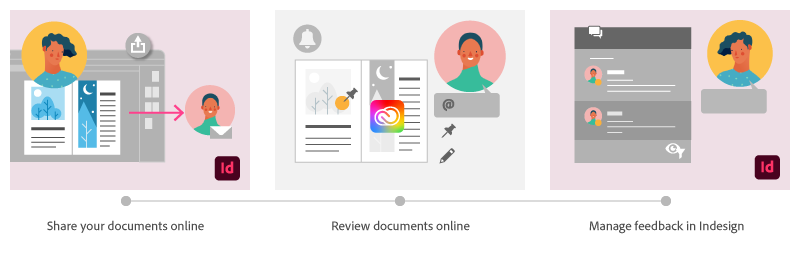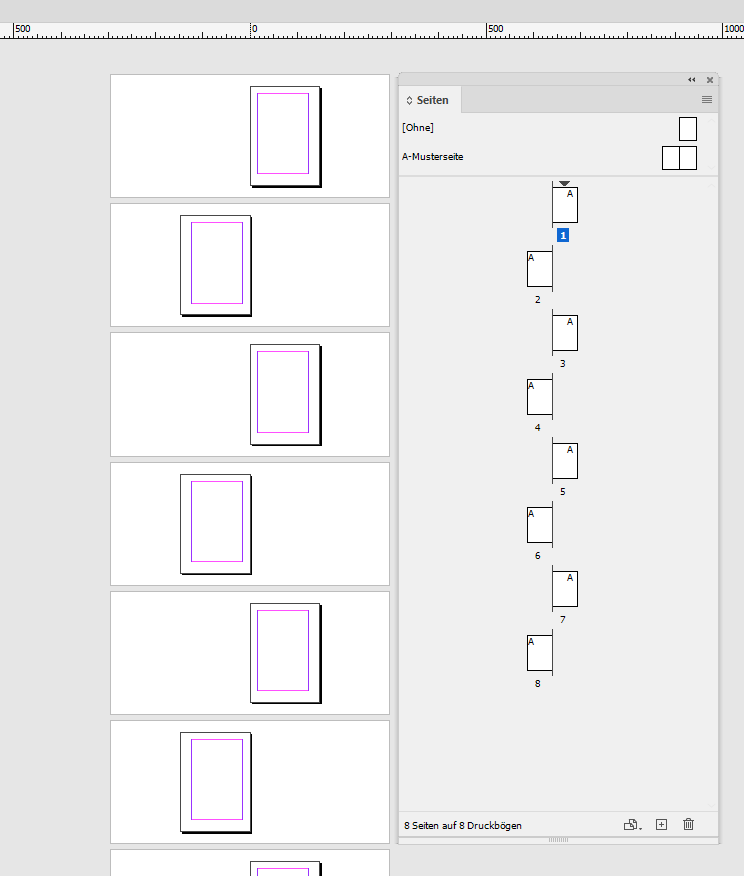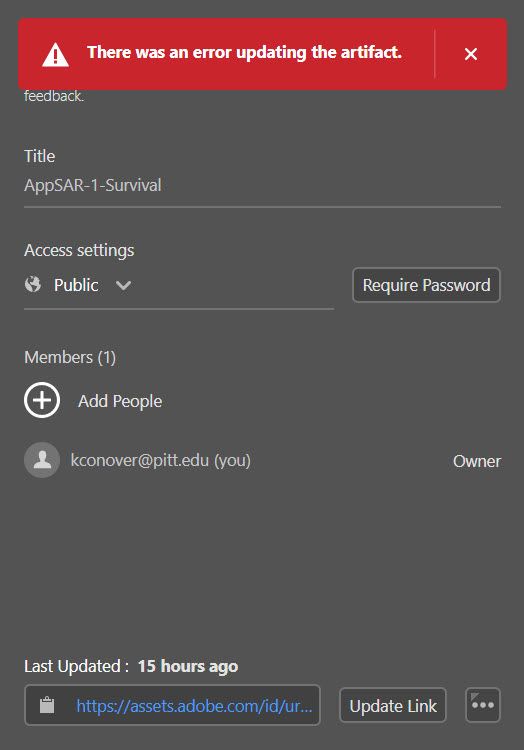Copy link to clipboard
Copied
Using Share for Review in InDesign’s June 2020 release, you can share your designs for online review, and manage feedback right within the app. Stakeholders can open the shared document in a browser to provide feedback. Share for Review streamlines and simplifies the review process for both designers and their stakeholders.
The following FAQs provide clarity on common questions around Share for Review:
Share the document for review - FAQ
How is Share for Review different from the ‘Integrated comment and review’ feature in InDesign CS5? How does it compare to the Import PDF Comments (IPC) feature?
Adobe is investing in features and services that make creative collaboration easier and more enjoyable.
With Share for Review, our aspiration is to make reviewing and editing InDesign creative more seamless, and address the following limitations in CS Review:
- Requirement for a flash plugin to use this feature
- Lack of support for key features such as email notifications
- User challenges with feature discoverability
Compared to Import PDF Comments (IPC), Share for Review reduces time by eliminating the need to create and share PDFs and collate the resulting feedback. We will be working to enhance the reviewing features and capabilities in Share for Review, which will soon help this tool surpass the experience of IPC, from end to end.
Does Share for Review include text commenting capabilities?
This first version of the feature allows you to provide feedback through the sticky note and pencil tools. We will continue to improve the experience, and we will soon incorporate more text commenting capabilities, including text highlight, text strikethrough, and the ability to accept text comments in a single click.
Is this feature being introduced into InCopy?
It is not. Instead, we’ll be making significant updates to InCopy by taking it to the Web to provide better collaboration capabilities. Stay tuned!
What text capabilities do I have as a reviewer?
As a reviewer, you will be able to highlight text, strikethrough text, and replace text corresponding to your comment.
Let us know of any challenges, or questions you have for us around Share for Review and we’ll be happy to assist you.
 1 Correct answer
1 Correct answer
This has worked for others:
- Save any work and close all open
- Sign out of InDesign (Help > Sign out). This will cause indesign to quit.
- Launch InDesign again, at which point you should be prompted to sign in again.
Copy link to clipboard
Copied
For the Issues with Share for Review,
Please Try the Steps below:
1. Stop Normalizing the constant bugs it has like they aren't big problems.
2. Take your Customer seriously
3. Put yourself in a client's shoes that would receive a file this way and have the process be more hoops to jump through for simple changes you want. Would you put up with this?
4. FIX IT
5.High Fives ( contingent on completion of step 4)
This is professional software that typically is used in professional applications.
Copy link to clipboard
Copied
Is there any way to send it as single pages rather than spreads? My client finds it difficult to do edits on full spreads.
Copy link to clipboard
Copied
Hi Chris,
in case you have a facing pages document with two pages per spread, the answer is no.
It's always spreads. What you could do, but that's obviously tedious, do one page per spread.
Even for facing pages documents that's possible, but requires a lot of work:
I must confess this is not very practical…
Regards,
Uwe Laubender
( ACP )
Copy link to clipboard
Copied
This works, then it doesn't again often in the same day without even closing the document. pins often won't show inside InDesign which becomes highly problematic for obvious reasons. No, Show/Hide annotations does not show them. Signing out of Indesign several times a day (which signs out every open adobe app) adds more trouble than the feature helps. this is a much-needed, and long overdue feature but I find its lack of reliability at this stage extremely irritating. if it was one of many updates i'd understand a bit but InDesign has had more features removed from it in its updates than actual intersting or even long-awaited updates. It's been out too long at this point to still be so spotty. you all need to iron out these bugs fast and I doubt adobe has much interest in changing it's obnoxiously redundant sign-in model.
Copy link to clipboard
Copied
To all InDesign users who are still seeing the Share for Review panel coming up blank, we would like your help in investigating the cause of this issue.
Please help us by doing the following:
1) Sign out from Creative Cloud Desktop app.
2) Delete all the Log files present in the Logs folder. Log files are present here:
- on Mac: ~/Library/Logs/
- on Win: %temp%
3) Create an Empty file using any Text Editor - save the file with name asu.trace
4) Place this asu.trace file in the Logs folder (mentioned above).
5) Sign in to Creative Cloud Desktop app.
6) Collect all Logs via the Log Collector Tool. To do so, download & run the Log Collector Tool.
- Download from https://helpx.adobe.com/creative-cloud/kb/cc-log-collector.html
- Run the Log Collector Tool.
7) All logs captured via the Log Collector Tool are saved to the Desktop as a ZXP file.
8) Share the following information with us by sending it to sharewithID@adobe.com :
a) Version of CCD (you'll find it here: Creative Cloud > About Creative Cloud - the 1st item in the list)
b) Version of adobe_licensing_helper - you will find it here:
- Mac : /Library/Application Support/Adobe/Adobe Desktop Common/LCC/adobe_licensing_helper.app
- Win : C:\Program Files (x86)\Common Files\Adobe\Adobe Desktop Common\LCC\
c) ZXP file (from step 7 above).
(Alternatively, you could put all these at a shared location and share the link with us at sharewithID@adobe.com).
Copy link to clipboard
Copied
This is another day when this feature dose not work properly.
Annotations dose not display to propearly. But as far as I can't see them neither on page or in InDesign. I was able to see them if I joined as guest. I tried all solutions found on Adobe Forums and also updating the file on server.
All it did is, that all anotation are now shoved into top left corner as guest and still can't see them in InDesign...
I also get error 500 for ages while trying to open "Published" in "My Work". Now working fix for this so far as well.
I litterally have issues reaching years back, that are on forums and there is no solution for them. I don't pay monthly subscription, for complete package just to tackle constant issues.
Copy link to clipboard
Copied
I don't have access to all the comment tools via share feature....only have access to the push pin and pencil...anyone having the same issue
Copy link to clipboard
Copied
Sorry, my original post was about Acrobat, but at the moment my InDesign Share for Review doesn't work at all.
Copy link to clipboard
Copied
Yes!! Same issue. It was working fine a week ago and all the icons were there but now comments without a pin are not mapping to the document on the browser and in InDesign. Bad timing for me to try out this Share for Review with clients for the first time a week ago.
Copy link to clipboard
Copied
Hi there,
Apologies for the delay in responding to you.
Are you still facing this issue? If yes, can you confirm if the issue is specific to a document?
Regards,
Sheena
Copy link to clipboard
Copied
Yes, it is still happening, now with another new document. The highlight, strike-thru and replace text icons were there at the beginning when I first sent it out by review, but now they are gone. This time, though, I had warned this client about not trusting those 3 icons and only use the Place the Pin icon.
I always have the latest version of ID. Using Microsoft Edge browser, also tried it in Firefox--same thing.
Copy link to clipboard
Copied
Share for rewiev... It is great feature, but... still not working! Sometimes works (slooowly), sometimes not. Now, in InDesign I can see pins on pages, but I can't comments. Window of review is empty. Why??? I'm very frustrated, because I recently shared big file with the customer. And now I have big problem. Adobe shame on you. When you fix this necessary feature, especially in this COVID days?
Copy link to clipboard
Copied
Cannot duplicate a shared InDesign file for versioning without creating problems.
I shared an InDesign file for review. I needed to created various versions of the document under different names and also share those separately. Share For Review thinks they are all the same file and will not allow me to share them separately, even if the files have different names. I thought maybe it was the "Artifact" cache, so I emptied that and also went to the Share for Review website and deleted all shares of the documents to start over. Still, there is something unseen, associating those files so that Share for Review cannot differentiate between them and allow the different versions to be shared. It's the most bizarre and unexpected behaviour — no logic to it. Advice? InDesign 16.1 on Mac OS Catalina.
Copy link to clipboard
Copied
Used this feature for the first time last Thursday (11 Feb 2021). Running ID 15.1.3 on Mac mini running 10.13.6
What I have found:
-Pin tool (Sticky note?) works as intended in both the web space and ID. It does block your view of the art.
-Pencil tool works, but the line ends up thinner in ID, and shifts upward about 15 points compared to the web space.
-Text correction tools not available to the owner and any use of these tools by a guest leaves a comment without any visual indicatior to guide the owner to where the comment might reference.
I would suggest the following:
-Pins and other comment markings have a show/hide flag that can be toggled in ID
-Option to edit an existing comment marking (move pin, redraw pencil line, reselect text)
-Possibly, an extra layer in ID file exclusively for comment markings? And with that, a toggle for grouping markings with the underlying text/object, so that moving the marking and the object together is optional.
-At minimum, fix the bugged tools and add a preference for transparency of comment markings.
Copy link to clipboard
Copied
Hi there,
Thanks for the amazing suggestions. 🙂
I'd suggest you post them on the UserVoice so that the team can look into it directly and update you.
Regards,
Sheena
Copy link to clipboard
Copied
Sheena,
After I posted all that, I found the UserVoice community and learned a few other things:
-Some of the bugs with the review process are resolved in ID 16, which will be nice if and when I can upgrade, but is useless to me right now.
-I did find the visibility toggle; I was looking for it on individual comments when it was document-wide.
-I discovered you can at least move pins after they are dropped. None of the FAQs you have mention this feature.
Thanks for the help,
Ward
Copy link to clipboard
Copied
Attempting to used the Shared Review, InDesign V16.1, MacOS Catalina 10.15.7. I packaged the document on my Lacie external hardrive, I had been working on the document with the new M1 chip laptop. Shared Review did not work on the new laptop. Opened it on my desktop, updated the computer software and the Indesign software to the latest. Restarted the computer. Twice. Still I get the attached reaction.
I'm still too new to design to understand the ICC Profiles, and I don't know if that's the only reason that the Shared Review isn't working. Yikes.
Help.
Thanks ever so much!
Copy link to clipboard
Copied
You'll have to find the problematic image
And that is only for the PDF being generated i n the background - I beleve.
Do you need people to download the PDF? If not, you can turn this off in the settings, I believe.
Copy link to clipboard
Copied
I found 1 image that was CMYK, where as all the others were RGB. The ICC profile varied, from Document RGB to sRGB IEC61966-2-1 black scaled. I literally have no idea what that means. Uggg.
I need people to be able to use the Shared Review link and leave comments.
THANK YOU for helping me! I am clearly fumbling.
Copy link to clipboard
Copied
Simple (not so simple) solve we have found consistently works (until it stops working again)
Quit Creative Suite
Log out of CC
Shut down (not restart)
Start up computer
Start inDesign
Log into CC ONLY WHEN PROMPTED BY inDESIGN
Share for Review should now work.
Don't ask me why.
Copy link to clipboard
Copied
I'm using a mac and at least for me, I don't have to shut down the computer...
I quit all Adobe apps, log out of Creative Cloud, quit Creative Cloud and then open InDesign and log in.
I find that this issue almost always returns after InDesign crashes - whenever it crashes I'm like - ugh here we go again... 🙂
Copy link to clipboard
Copied
Update: 3/30/21: I have been cutting down on the number of things I need to do to get the Share for Review to show properly for my big file. I have stripped it down to:
1. Open my big file, open Share for Review Panel, only option is Create even though I have already created one.
2. Open my small file, open Share for Review Panel, it looks normal and would allow me to Update Link, thouigh I don't need to.
3. Leaving small file open, switch back to big file, open Share for Review Panel, it is blank.
4. In big file, close and repopen Share for Review Panel, it now works fine.
=========================
Thanks for posting this.
I have had multiple tech support calls with Adobe about similar problems. I will say that tech support has been very supportive and helpful and worked hard on this. (I will call out Gideon who has been particularly expert and helpful. Twice.)
I am on Windows, and I, too, found that I can restart without shutting down entirely to help fix problems with "Update Link" in Share for Review. However, sometimes I have to do an additional step:
This may be related to my wanting just a link with no password on all I've done so far.
After logging out of Creative Cloud, restarting and logging in again only after restarting InDesign demands it, I open my file and open Share for Review, and see a spinning blue circle (or get one that lasts a long time when I click Update Link), I:
1. Leave the file open
2. Bring up some random other short file in InDesign, for which I have previously created a Share for Review, and click Update Link for that file.
3. Go back to the file for which Share for Review wasn't working, and see this error message:
and I simply clear the error message and everything seems to work OK.
However, sometimes, the second time I go back to "Update Link" again, the only thing Share for Review shows me is the "Create" button. It has forgotten that I have already CREATED a Share for Review.
If I open that small junk file, make a minor change, and then click "Update Link" to update its Share for Review, save the file, and then go back to my main file, I can now click "Update Link" and update my file.
This is a really hard game. Someone should make up a good hint book.
Hope this helps someone else, and that Adobe works the kinks out in the 16.2 update. Because, despite all the hassles right now, Share for Review has just great potential to improve collaboration on documents.
Update, a day or two later: Good news: at least for me, this works every time. Bad news: I have had to do it three times since I first posted this.
As I am, I encourage those of you with similar issues to look for patterns, as that kind of feedback helps the dev team track down and fix issues. Here might be a pattern:
Today, I opened my Survival chapter (long document that is my primary Share for Review focus right now). Opened Share for Review, only option was "Create." Opened my small "junk file for updating its Share for Review just to kick Share for Review into working in another document." Looked at Share for Review there, looked OK. Did not click "Update link." Switched back to the still-open Survival chapter, now Share for Review is entirely blank. Switched to another program and came back to InDesign in about a minute. This time, Share for Review looks normal, with the "Update link" option available. This was without actually "doing" anything in Share for Review in either document. I have no idea what this means but I hope the development team does. And, if this is reproducible, it offers an easier workaround when Share for Review needs a kick. Just open another document, open Share for Review in it, then switch back to the problem document, click Share for Review, close Share for Review, and then wait for a couple of minutes and try again.
Copy link to clipboard
Copied
I really want this feature to work better for me. I am hopeful that there will be some serious stability improvements soon. On my Mac InDesign will spontaneously zoom out and jump to a different page, it will randomly apply the status resolved filter turning all edit marks back on, it will sometimes just go blank in the share for review pop down not letting me update the link. Sometimes the review panel is just black. And I can't save a revision. The one file that has to be overwritten. I can't save a v02, v03, etc. without needing to re-share for review which loses all the comments. Again, want this to work but stability is frustrating.
Copy link to clipboard
Copied
I believe Adobe should stop promoting Share for Review on the InDesign splash screen if it can't be made more reliable. I recommended it to my team because Adobe did… now I'm embarrassed. More often than not, it does not work properly. Nothing beyond the first share will update. If I have to make any changes to the file, I only get the spinning circle and it never updates the link. The only solution is to delete the original link and start over—every time there's any change. There are also problems if InDesign files are duplicated.
InDesign 16.1 on Mac OS Catalina
Copy link to clipboard
Copied
Shane, I must respectfully disagree with you. You are on Mac and I am on PC, but I have found ways to work around the problems, see my previous post for what I found. And despite the bugs and workarounds, the service is so valuable that I am using it extensively now. I'm a fan, and I will be happier once the bugs are ironed out, and some features are improved, but right now I think it's the best way to collaborate on documents that mix text and graphics, if you're going to be using InDesign to publish. Exporting to word and using word's collaboration features is much clunkier.
Find more inspiration, events, and resources on the new Adobe Community
Explore Now