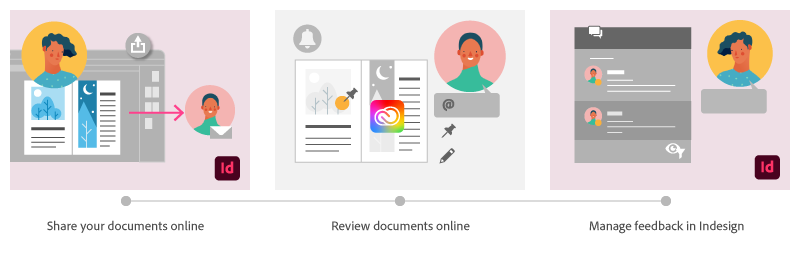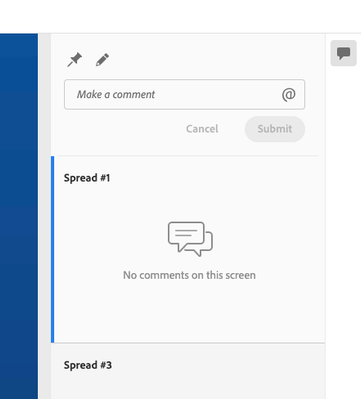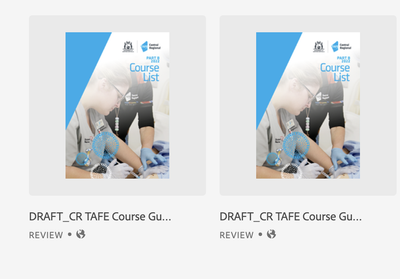Copy link to clipboard
Copied
Using Share for Review in InDesign’s June 2020 release, you can share your designs for online review, and manage feedback right within the app. Stakeholders can open the shared document in a browser to provide feedback. Share for Review streamlines and simplifies the review process for both designers and their stakeholders.
The following FAQs provide clarity on common questions around Share for Review:
Share the document for review - FAQ
How is Share for Review different from the ‘Integrated comment and review’ feature in InDesign CS5? How does it compare to the Import PDF Comments (IPC) feature?
Adobe is investing in features and services that make creative collaboration easier and more enjoyable.
With Share for Review, our aspiration is to make reviewing and editing InDesign creative more seamless, and address the following limitations in CS Review:
- Requirement for a flash plugin to use this feature
- Lack of support for key features such as email notifications
- User challenges with feature discoverability
Compared to Import PDF Comments (IPC), Share for Review reduces time by eliminating the need to create and share PDFs and collate the resulting feedback. We will be working to enhance the reviewing features and capabilities in Share for Review, which will soon help this tool surpass the experience of IPC, from end to end.
Does Share for Review include text commenting capabilities?
This first version of the feature allows you to provide feedback through the sticky note and pencil tools. We will continue to improve the experience, and we will soon incorporate more text commenting capabilities, including text highlight, text strikethrough, and the ability to accept text comments in a single click.
Is this feature being introduced into InCopy?
It is not. Instead, we’ll be making significant updates to InCopy by taking it to the Web to provide better collaboration capabilities. Stay tuned!
What text capabilities do I have as a reviewer?
As a reviewer, you will be able to highlight text, strikethrough text, and replace text corresponding to your comment.
Let us know of any challenges, or questions you have for us around Share for Review and we’ll be happy to assist you.
 1 Correct answer
1 Correct answer
This has worked for others:
- Save any work and close all open
- Sign out of InDesign (Help > Sign out). This will cause indesign to quit.
- Launch InDesign again, at which point you should be prompted to sign in again.
Copy link to clipboard
Copied
Hi Kimberly, I've let the engineering team know of this. This is not expected for the Share for Review workflow, and I'm hopeful we'll have it resolved soon.
Thanks for sharing your feedback and experiences!
-nate
Copy link to clipboard
Copied
My experience is the same as @KimberlyBriley
I work with several notable ad agencies and I rarely ever get notes back on a pdf. Most of the time it's in chunks through email and texts and often screenshots of new copy additions, or ( my personal favorite) a pdf that has pages that are just one solid jpg of graphics and text info that needs be sorted. This makes share for review much needed and extremely vital for us using indesign which is difficult to collaborate with the typical client and has been bleeding features. I have been waiting for the feature for a long time and had even tried go proof as a 3rd party option years ago.
Most decks i get have been made in some sort of powerpoint program and I undrestand, it seems easy,its available they can drop whatever they want in and it seemingly has no issues. Brand owners and producers that are tech literate still dont have patience for any learning curve on new software just to give feedback when it's faster for them to just email. The time saved perception of the immidiate is stronger than the desire to learn something that may possibly save time on completing the project. Immediacy and familiarity wins until it's proven another way adds value. I have even had clients frustrated they dont know how to see the pages or comment on the review. I like the UI myself and i find that absurd im just illustrating most on the review side want to do as little problem solving as possible because they have a million other things just as pressing if not more.
I really like share for when it works, it's truly a sanity saver. However, it most often doesnt work orcauses frustration on both sides and so even internally my team just won't use it for now and i cant propose it as a reliable solution for serious projects.
Copy link to clipboard
Copied
1. When I app-switch away from InDesign and then come back, my Share for Review menu has closed. This is quite painful when it's repeated hundred of times a day. The only way I've found to get around this on a Mac is to use the command-tab key combination instead of clicking on another window/app. When I do this the Share for Review menu remains open.
Copy link to clipboard
Copied
2. I need to see what time exactly someone makes a comment on an open, shared for review InDesign file. The date alone is not enough information. I also want to be able to choose the order of comments, i.e., most recent at the top rather than the bottom.
Copy link to clipboard
Copied
David Cochrane said:
"I need to see what time exactly someone makes a comment…"
Hi David,
well, that's one of the weakest points in that feature. A conceptual thing from UXP side that went totally wrong.
We need not only precision in positioning pins and other corrections, but also precision in time stamps. What's also missing is a way to export the comments from InDesign to a format that can be stored, just like Acrobat Pro does this with preflight results in category Print Production for example.
Dialog sample from Acrobat Pro where you have the option to create a preflight report as text file or a commented PDF with various options:
Regards,
Uwe Laubender
( ACP )
Copy link to clipboard
Copied
A major problem I've seen this week is that highlights and strike-through added by reviewers don't line up in the InDesign file on my machine. They're two lines above, or below, or they only select half a word. This makes looking at annotation almost useless.
Copy link to clipboard
Copied
One more for this week:When I look at the shared publication in the web interface, I can clearly see the pins placed by reviewers, which makes identifying the context of their comments very easy. This does NOT happen on the InDesign version. Why?
Copy link to clipboard
Copied
Dave
A quick check to do is if your screen mode is in preview mode or normal. in Preview you won't see pins in doucmnt but innirmal you should see them.
This was touch and go at first regradless but for awhile did seem to get fixed.
view > screen Mode > normalw
or "w" if you have the keyborad shortcut to swicth views active.
Copy link to clipboard
Copied
Dave
Copy link to clipboard
Copied
Hi, I have lost some of the review tools. Currently, the only options are the draw tool and the pin. No highlighter or strikethrough. How can I get these back?
Copy link to clipboard
Copied
I am having the same issue. Need help.
Copy link to clipboard
Copied
Why do I only have two editing tools when want to leave a comment? Pin and Draw. Another Designer on my team has several such as delete and highlight. Also I do not see the full comments that he leaves. Any suggestions? I am currently running InDesign 16.3.2.
Copy link to clipboard
Copied
same happeining for me.
Copy link to clipboard
Copied
Hi Bruce,
I'm on Windows 10 with InDesign 16.3.0.
Opened the web interface of Share For Review with my Firefox browser:
I would try a different browser perhaps.
Regards,
Uwe Laubender
( ACP )
Copy link to clipboard
Copied
Hi Bruce,
alright, can see your issue now.
The thing is:
If I invite myself with a mail address that is not the one of the Adobe ID that is tied to my CC subscription I can see all the controls. If I open the web interface from InDesign with the role of the author of this document I cannot see all the controls. So your stakeholders will have all the controls, you as the author, will not. How strange is that?
Below a screenshot with my two roles. The window on top is the one where I am the stakeholder, the one below you can see me as author:
This looks like a bug to me…
Regards,
Uwe Laubender
( ACP )
Copy link to clipboard
Copied
The other issue with that is when they do a strikethru or highlight text, I can see neither of those as well. I see the comment, but not where they are on the page. Sounds like a bug as well. Any chance of fixing this soon?
Copy link to clipboard
Copied
Hi Bruce,
well, this can happen if the highlighted or strikethrough text is done on placed graphics with text.
Placed PDFs or placed AI files for example. Also with placed InDesign pages.
Regards,
Uwe Laubender
( ACP )
Copy link to clipboard
Copied
This has never really worked reliably. They don't seem keen on fixing any of it soon.
Copy link to clipboard
Copied
Hi, great tool however, if I close the document and log out of In Design, when I come back, it doesn't show the version I had sent out to people for review. It invites me to create a new one. This means I have to go back to reviewers to tell them the old link is no longer valid and they need to use the new one.
This is really unprofessional.
I can't find an answer here that directly relates to losing access to the created link and being asked to create a new Share for Review.
Thanks in advance
Clare
Copy link to clipboard
Copied
Copy link to clipboard
Copied
It's a major fault because it means my published documents keep growing, rather than what the intention is, to have one link, one document for review, one set of tracked changes.
Is there anyway I can get back to the document? The one on the right is the one I invited everyone to review, but when I log out and back in again and open the doc from the same location, Share to Review asks me to create a new doc for review. It doesn't revert back to the old one.
So the saving, closing and restarting wipes any memory of my previous version!
Copy link to clipboard
Copied
Copy link to clipboard
Copied
I know that I can see all the versions, but the issue is that I share the first version to multiple people, who check the doc. Then, I am unable to update or refresh it, so log out. When I come back in again, I have to start a new one, which replaces the old one. Therefore, I have to advise everybody to not use the previous link and to start again with the new link.
I can't really explain this any better, perhaps it is not an issue for you. But creating multiple versions of the same doc with multiple link isn't what it should do. It should retain the one link so it can be refreshed.
Copy link to clipboard
Copied
You are explaining it as it is im sorry to say. you don't even have to log out of InDesign for it to lose the review connection, it can happen mid document and trying to update a review you just uploaded and was working just fine. It is an issue that has existed since release and like all the issues still festering and happening since release Adobe either can not or will not fix it. You are also correct it is highly, highly unprofessional unless, of course, your profession is creating more complicated and unreliable steps for a client's workflow – in which case it's perfect.
Personally, it wouldn't be a lot to reset and log back in for me if were once in and while and never client side but it can be every time and it is just one of the problems that come up so its certainly not something you would put on a client. Even internally with my own team I STILL cannot use this feature that I really really need.
Making it even more frustrating is this is the only actual feature update InDesign has added in years and it still has too many problems.
You will get a lot of excuses and a lot of "check your 3rd party plugins ... network... etc..." but I can tell you from stripping the system and reinstalling only adobe cc several times on different machines that the issues will always be the same and specifically adobe related. the only option at this time with this feature is to avoid it or be willing to work through these hiccups and be ok with multiple reviews that a client possibly may not even be able to access. Welcome to the cloud, the promise and glimmer of convenience at the cost of... actual convenience.
Copy link to clipboard
Copied
Our entire team has had to stop using the fearture. For the last couple of months, regardless of how many times you log out and back in, the connections are lost within minutes of a document being open, approximately 70% of the time.
Not only that, but if the user has more than one document open which contains a review link, inDesign will struggle to tell the two apart, constantly showing the same link for both documents in the Share for Review window. This is not solved upon restarting inDesign, nor is it solved by opening another document with its own review link to try and force a refresh, nor via closing and reopening each document... nor is it solved by logging out of CC and back in.
We have tried everything on our end, however we've officially removed it from all of our processes. There are far more issues with this feature than just the review links not syncing. Our experience is that the feature has become more unstable since launch.
Find more inspiration, events, and resources on the new Adobe Community
Explore Now