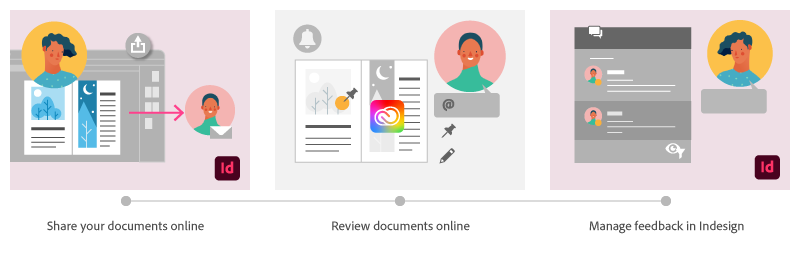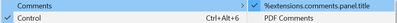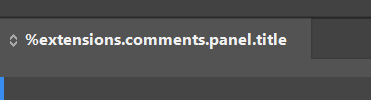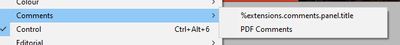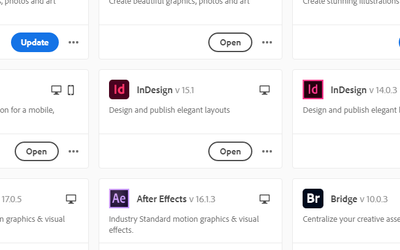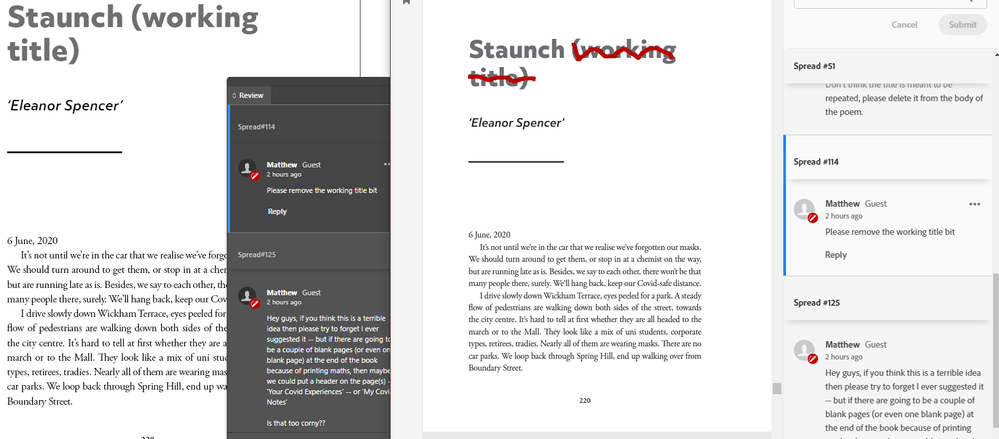Copy link to clipboard
Copied
Using Share for Review in InDesign’s June 2020 release, you can share your designs for online review, and manage feedback right within the app. Stakeholders can open the shared document in a browser to provide feedback. Share for Review streamlines and simplifies the review process for both designers and their stakeholders.
The following FAQs provide clarity on common questions around Share for Review:
Share the document for review - FAQ
How is Share for Review different from the ‘Integrated comment and review’ feature in InDesign CS5? How does it compare to the Import PDF Comments (IPC) feature?
Adobe is investing in features and services that make creative collaboration easier and more enjoyable.
With Share for Review, our aspiration is to make reviewing and editing InDesign creative more seamless, and address the following limitations in CS Review:
- Requirement for a flash plugin to use this feature
- Lack of support for key features such as email notifications
- User challenges with feature discoverability
Compared to Import PDF Comments (IPC), Share for Review reduces time by eliminating the need to create and share PDFs and collate the resulting feedback. We will be working to enhance the reviewing features and capabilities in Share for Review, which will soon help this tool surpass the experience of IPC, from end to end.
Does Share for Review include text commenting capabilities?
This first version of the feature allows you to provide feedback through the sticky note and pencil tools. We will continue to improve the experience, and we will soon incorporate more text commenting capabilities, including text highlight, text strikethrough, and the ability to accept text comments in a single click.
Is this feature being introduced into InCopy?
It is not. Instead, we’ll be making significant updates to InCopy by taking it to the Web to provide better collaboration capabilities. Stay tuned!
What text capabilities do I have as a reviewer?
As a reviewer, you will be able to highlight text, strikethrough text, and replace text corresponding to your comment.
Let us know of any challenges, or questions you have for us around Share for Review and we’ll be happy to assist you.
 1 Correct answer
1 Correct answer
This has worked for others:
- Save any work and close all open
- Sign out of InDesign (Help > Sign out). This will cause indesign to quit.
- Launch InDesign again, at which point you should be prompted to sign in again.
Copy link to clipboard
Copied
I got a white panel this morning on first launch of this feature.
I reset my preferences and the panel works now.
However, the review panel is not named correctly.
And when I open the panel it's the correct panel for sure - but the name of the panel is not right.
How can I fix?
Copy link to clipboard
Copied
Sorry on Windows 10.
Copy link to clipboard
Copied
Thanks for reporting this Eugene.
That certainly looks like a UI failure. Let me report it to the engineers and update you more on this.
Copy link to clipboard
Copied
Hi Eugene,
Can you try to clean the CEP cache? It is present in the Temp folder on Windows.
Let me know if that fixes the issue.
Regards,
Sheena
Copy link to clipboard
Copied
Do you have the Windows path for this... there's a few places there are temp folders.
Copy link to clipboard
Copied
Hi Eugene,
Here is the location for cep_cache: Go to C:\Users\username\AppData\Local\Temp. Please make sure Indesign and other Adobe apps are closed before you remove this.
Regards,
Srishti
Copy link to clipboard
Copied
Thanks
I've done this and it's still not showing and has now turned white
Any ideas?
Copy link to clipboard
Copied
I'm getting the same comments panel title issue on Mac: %extensions.comments.panel.title. Plus from the dropdown review links are called 'undefined'. Seems odd.
Copy link to clipboard
Copied
Hi Eugene,
This is pretty strange. Have you tried to close the app and then reopen it?
Regards,
Sheena
Copy link to clipboard
Copied
Indeed - still not working. I shut down every evening and boot up in the morning. It's still giving the same fault.
Copy link to clipboard
Copied
Eugene, I'm extremely sorry for this experience.
I'm checking with the team for a fix to this issue. I'll update you asap.
Copy link to clipboard
Copied
Same for me. I rebooted as a first trouble shooting step as soon as the issue occured but no change. It does all feel a bit 'beta' to be honest. Not especially bothered, just means I won't want to fully evaluate this new feature with clients until it's a bit more functional - currently one major client uses Kami for amends - would be better to see all the amends directly in InDesign but without the abilty to highlight text for example I can't see them making the transition yet.
Copy link to clipboard
Copied
Thanks for confirming both.
Would you mind letting me know as to what regions are your Adobe ID's associated with?
This should be the same Adobe ID that you've used to signing on InDesign.
Copy link to clipboard
Copied
Also, please clear the InDesign preferences along with the cache and cep cache.
That should fix the issue.
Copy link to clipboard
Copied
Yes... I also have this identical issue on WIN 10.
I have reboted, cleared the cep_cache and still have the issue.
Can you please advise a fix?
Thanks
Michael
Copy link to clipboard
Copied
Updating to InDesign v15.1.1 fixes this issue.
Let me know if this issue still arises.
Copy link to clipboard
Copied
When is 15.1.1 coming out? I see only 15.1, and given all the problems people have been having with it, I've been holding off because I'm in the middle of a big project.
Copy link to clipboard
Copied
Hi there,
InDesign version 15.1.1 is now available with the fix.
Please check the Creative Cloud app for updates.
Regards,
Sheena
Copy link to clipboard
Copied
Hi Sheena, can you please direct me to the download for InDesign 15.1.1 for PC?
The send for review is not working on my 15.1 version.
I went here:
https://www.adobeprerelease.com/beta/C6DFA254-C40C-4EEB-8F6D-F4AEDA2E6171
after a goole search but can only see a download for Mac in the 15.1.1 version?
Thanks
Michael
Michael
Copy link to clipboard
Copied
Also my creative cloud is only showing 15.1
so I cant update to 15.1.1 as per your sugestion?
Thanks
Michael
Copy link to clipboard
Copied
Are the updates not showing up on the left panel of your Creative Cloud desktop app?
You may also follow the document here: https://helpx.adobe.com/in/creative-cloud/help/creative-cloud-updates.html
Copy link to clipboard
Copied
Thanks Sheena, yes i've updated to 15.1.1 and the "Review" panel is now up and running.
Unfotunatley I now have a issue with the annotations not appeating inside InDesign they
only appear on the web?
Ive tried re-loading and clicking the eye (on the panel) on and off etc.?
Copy link to clipboard
Copied
Would you mind uninstalling and reinstalling the InDesign app?
Copy link to clipboard
Copied
Yeah, i've reinstalled but the thety are still not showing up in Indesign?
Ive also just signed in and out of Abobe cloud, withought any success?
Any ideas? or is just a matter of waiting for the next update?
Find more inspiration, events, and resources on the new Adobe Community
Explore Now