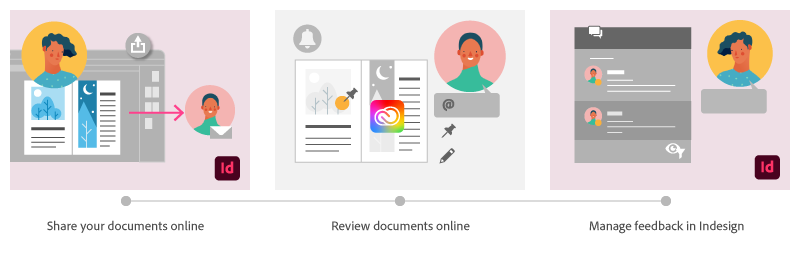Copy link to clipboard
Copied
Using Share for Review in InDesign’s June 2020 release, you can share your designs for online review, and manage feedback right within the app. Stakeholders can open the shared document in a browser to provide feedback. Share for Review streamlines and simplifies the review process for both designers and their stakeholders.
The following FAQs provide clarity on common questions around Share for Review:
Share the document for review - FAQ
How is Share for Review different from the ‘Integrated comment and review’ feature in InDesign CS5? How does it compare to the Import PDF Comments (IPC) feature?
Adobe is investing in features and services that make creative collaboration easier and more enjoyable.
With Share for Review, our aspiration is to make reviewing and editing InDesign creative more seamless, and address the following limitations in CS Review:
- Requirement for a flash plugin to use this feature
- Lack of support for key features such as email notifications
- User challenges with feature discoverability
Compared to Import PDF Comments (IPC), Share for Review reduces time by eliminating the need to create and share PDFs and collate the resulting feedback. We will be working to enhance the reviewing features and capabilities in Share for Review, which will soon help this tool surpass the experience of IPC, from end to end.
Does Share for Review include text commenting capabilities?
This first version of the feature allows you to provide feedback through the sticky note and pencil tools. We will continue to improve the experience, and we will soon incorporate more text commenting capabilities, including text highlight, text strikethrough, and the ability to accept text comments in a single click.
Is this feature being introduced into InCopy?
It is not. Instead, we’ll be making significant updates to InCopy by taking it to the Web to provide better collaboration capabilities. Stay tuned!
What text capabilities do I have as a reviewer?
As a reviewer, you will be able to highlight text, strikethrough text, and replace text corresponding to your comment.
Let us know of any challenges, or questions you have for us around Share for Review and we’ll be happy to assist you.
 1 Correct answer
1 Correct answer
This has worked for others:
- Save any work and close all open
- Sign out of InDesign (Help > Sign out). This will cause indesign to quit.
- Launch InDesign again, at which point you should be prompted to sign in again.
Copy link to clipboard
Copied
Hello,
I like this feature; however, is there a way to compile the comments/print the comments? Without the ability to do this with the comments, it is difficult to reconcile/verify all comments have been resolved. There is a resolve button but this removes the comments from view. I need to be able to produce an audit trail for the comments.
Am I missing something?
Any help is appreciated.
Copy link to clipboard
Copied
You can kind of do what you want. In InDesign, the review panel is open, the bottom right you see a funnel icon. They call it a filter I think. Click it and you can filter and see the status resolved.
Also, this info may help and videos may help. 1 video for sure has what I think you want. At least part of what you are looking for.
https://helpx.adobe.com/indesign/how-to/get-team-feedback-comments-real-time.html
All the best and good luck with your project.
Copy link to clipboard
Copied
gamer girl?
THX
Copy link to clipboard
Copied
It would be helpful if reviews could have deadlines or a close date/time so reviewers can't add comments after the deadline.
Copy link to clipboard
Copied
I absolutely agree.
Copy link to clipboard
Copied
Help. My designer is using InDesign Share for Review for the first time ... and we're wondering if there's a simple way for her to accept my copy changes. I can't believe that she would have to manually type them.
Copy link to clipboard
Copied
I'm afraid the easiest way is to use copy and paste. It's far from ideal. The only other way is to use InCopy, which I've found to be a lot of hassle in my particular application. Let's hope Adobe's purchase of Figma starts to make this stuff easier soon.
Copy link to clipboard
Copied
URL not working. SOLUTION: Use the link in incognito mode.
It may be the cache in the browser. Coz if you clean the cache it loads perfectly again. Hope Adobe can solve this from their end.
Copy link to clipboard
Copied
So incredibly frustrating that it's not possible to accept changes like in when importing PDF comments. I wasn't aware of this difference and now I'm regretting ever using this. Does anyone know if there's a way that I can download a shared file for review to a pdf with comments so I'm able to accept changes instead of copying and pasting?
Copy link to clipboard
Copied
Use the link in incognito mode. You should be able to see comments this way.
Copy link to clipboard
Copied
Hi, I've started using Share for Review for client proofs. Is there a formal approval feature that clients can check or indicate when the piece is approved for press? It seems like the most logical last step in the review process is a final approval. Maybe I'm missing it somehow. Thanks!
Copy link to clipboard
Copied
love the Feature but....in adobe InDesign, when I update the review,
The pinned notes my boss pind on the first review don't follow the pages, cuz i added 4 pages to the begining of the cattalog. So now all the notes are 4 pages behind and flowting in random space.... ...how can adjust or fix this..
Copy link to clipboard
Copied
This feature is great and holds great promise, but practicality of use from a quality assurance standpoint is low without the ability to export the review panel comments somehow, and retain markups through development of a large document and or a collection of documents. Is anything in the works that will have the ability to export this review tab from indesign, or can this be incorportated into incopy as an additional ad on for the exporting notes? Or perhaps include a checkbox for including comments when you package an InDesign file? Any option to export the review panel would be very useful, and i am positive this would be useful to many more folks.
Copy link to clipboard
Copied
Hi,
One question please: When sharing for review from my Indesign, how can I hide those pages that I don't want to share, without deleting them? I am trying using the action 'hide sheet', but when sharing for review, in the link this seet keeps appearing.
If there were a solution to this, it would be so useful since I could present only the pages I want, without deleting anything.
Any ideas?
Thanks in advance.
Luis.
Copy link to clipboard
Copied
I'm missing the third text tool "Add text".
- Delete text
- Replace text
- Add text on text cursor position (klick)
And I'm missing the "play button" in InDesign to automatic make the correction/note (without copy and paste the text I have to replace.). That is already working at PDF-comments!!!
And if the note is: Delete this part of text. The comment must be still available (with the not: "deleted text: "xyz"")
Copy link to clipboard
Copied
Dear Sheena,
Is there any other solution for organisations where designer could share confidential docs via Publish online without forcing them to create Adobe ID?
Find more inspiration, events, and resources on the new Adobe Community
Explore Now