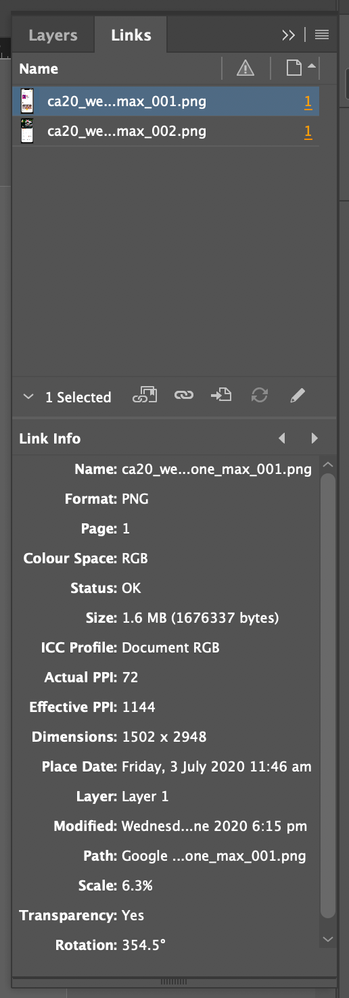- Home
- InDesign
- Discussions
- InDesign Share for review - Images are blurry
- InDesign Share for review - Images are blurry
Copy link to clipboard
Copied
Hi, when I prepare an InDesign file using "Share for Review" feature, the images are exported out rather low resolution / blurry as seen here:https://assets.adobe.com/id/urn:aaid:sc:US:913908ef-996f-4b5f-b99d-f730a011bda9?view=published
These images are quite hi-res in the original document and look fine in InDesign, but they are overly compressed when viewed in the review pane. The original source images are in PNG format.
 2 Correct answers
2 Correct answers
Hi careapp,
best do a bug report at:
https://indesign.uservoice.com/forums/601180-adobe-indesign-bugs
Also come back when done and post the link to the report so that we can vote for fixing this.
My assumption is that InDesign has a problem with the high value for effictive ppi in your case.
That's not normal!
FWIW: Are you able to export to PDF with option [Smallest File Size] and not see this issue?
Regards,
Uwe Laubender
( ACP )
Hi ,
Thank you for reaching out. We have received a similar request on the Adobe InDesign UserVoice, and as per the comments from our Engineering team, "Share for Review is to quickly share a design that is still a work-in-progress with the Reviewer(s) for quick feedback. Since the review opens in a browser for the reviewer, it has to load quickly even on slow networks, that’s why the image quality has been kept low deliberately so that the page loads quickly without long wait times. Using hig
...Copy link to clipboard
Copied
And links were not broken at the time, ... right?
Copy link to clipboard
Copied
Thanks for replying Mike - to confirm, the image links were not broken:
Copy link to clipboard
Copied
I assumed that was normal, a rough draft to review content that dowloads really quickly.
Copy link to clipboard
Copied
Hi Eric,
I would expect some compression to occur in order to make it download quickly (say 80% or 85% quality). But in my example it looks too compressed (more like 10% or 20% quality) and it's difficult to get any proofing or review done with it.
Copy link to clipboard
Copied
Hi careapp,
best do a bug report at:
https://indesign.uservoice.com/forums/601180-adobe-indesign-bugs
Also come back when done and post the link to the report so that we can vote for fixing this.
My assumption is that InDesign has a problem with the high value for effictive ppi in your case.
That's not normal!
FWIW: Are you able to export to PDF with option [Smallest File Size] and not see this issue?
Regards,
Uwe Laubender
( ACP )
Copy link to clipboard
Copied
Having the same issues, all links current. Even played with my view settings, etc. with no luck. Any updates here?
Copy link to clipboard
Copied
Hi nicoleaskari,
can you show a screenshot of the result in the review of your browser and another one when the image is selected in the InDesign document with the Links panel open so that we can see the value of Effective Ppi?
Oh, and could you do an export to PDF with [Smallest File Size], open the PDF in Acrobat Pro and check if the image shows the same blurryness?
Thanks,
Uwe Laubender
( ACP )
Copy link to clipboard
Copied
First one is the share view in browser and the second is a screenshot from Indesign.
Copy link to clipboard
Copied
I can confirm this is my experience as well. Image with effective PPI = 287, embedded in the document, looks terribly compressed in the web-based review tool.
Copy link to clipboard
Copied
Hi Andy,
could you compare the result in the browser with the result when you do export to PDF with option [Smallest File Size] ? Is there a difference?
Thanks,
Uwe Laubender
( ACP )
Copy link to clipboard
Copied
Hi there,
Sorry about the inconvience caused. This is an expected behavior, however, I will pass on your feedback to your Product team. Share for Review is to quickly share a design that is still a work-in-progress with the Reviewer(s) for quick feedback. Since the review opens in a browser for the reviewer, it has to load quickly even on slow networks, that’s why the image quality has been kept low deliberately so that the page loads quickly without long wait times. Using high-res views will slow down the loading of pages in the browser considerably, marring the experience.
Let us know if you have any further questions. We'd be happy to help.
Regards,
Srishti
Copy link to clipboard
Copied
Hi. I think the share for review functionality is great, but in many cases the image quality is poor enough that it's not sufficient for review. Why is this not in the user's hands to decide what quality to export the review document at?
Copy link to clipboard
Copied
Thanks for the explaination Srishti. My manager and I have also encountered "blurry" images in the share for review environment. While the concept of Share for Review is fantastic, in practice it has some shortcomings, this included. Ideas to improve the experience:
- Add resolution/compression controls so users can better tailor the experience. Perhaps less compression for shorter documents and more compression for longer documents.
- Add a banner to let reviewers know that images may appear blurry due to compression to keep things speedy and more real time. If Reviewers know this going in, they will take that into account when reviewing. This would be especially helpful until the actual appearence of the images can be improved in the process, but should always be included if the "review" image is not the same quality as the actual file.
- Instead of making the entire image high quality, can a small portion of the image be shown in high quality, and the rest in low resolution so the Reviewer will have a taste of the quality of the image compared to the low resolution state of the review version? This could result in a decent balance between file size/speed for the Reviewer and Designer, and still give the Reviewer confidence that the image will look good in the end product.
Thanks,
Shirley
Copy link to clipboard
Copied
Share for Review, as you would have most probably guessed by now, is meant to gather quick feedback with comments from the Reviewers. It is not meant as the final output. An InDesign document may contain very high-resolution images, running into huge MB sizes. To quickly create a Share for Review link and for quickly loading it in a browser on all types of networks, it is essential to reduce the size of the Images. Uploading a hi-res image via Share for Review will take a long time in InDesign. Similarly, when viewed in the browser, a hi-res image will take a long time to get rendered, that's why Images are downsampled to a reasonable resolution of 100ppi so that they load quickly in the browser and at the same time, give a sufficient quality for reviewers to take a look and comment.
- Adding resolution/compression controls in the Share for Review workflow will add extra steps for the user. The purpose, as I said above, is to quickly gather feedback on the mockups/rough designs from the various stakeholders and then incorporate that feedback into the design for final output.
- The other suggestions mentioned by you will also add unnecessary steps, we think, thereby complicating the Sharing process.
The Designer will need to communicate with their Reviewers & set the right expectations with them as far as Image quality is concerned in the Share for Review workflow. They will have to let them know that the images they see in the browser is not how they will appear in the final output and then use images with sufficient resolution in their InDesign files to ensure this.
Copy link to clipboard
Copied
The quality is set far too low. Many designers I've spoken to experience the same issue.
We are not able to pass reviews due to the poor quality of imagery.
What's strange is Adobe XD has this feature yet the image is incredibly high. Why should this be any different?
Copy link to clipboard
Copied
Exactly. We are using 150 DPI images for WEB PDFs and the image quality is so poor on design review, I cannot get sign off. The PDF's I create for final output are like 250kb and look great. We resorted back to Acrobat Review until it's addressed.
Copy link to clipboard
Copied
Having the same issue, uploading a landing page capture for review but the image gets compressed so much that most of the text and graphics become illegible. The fact that you still need to share your project elsewhere and communicate that the preview will look lo-res to your stakeholders makes the "Share for review" a redundant feature if they can't do the one thing it's intended to do, review a project. :S
Copy link to clipboard
Copied
I have used the Share for Review many times in the last few months and had no problem with resolution... everything looked fine. Today is the first day this has been an issue (9/29/22). And even today, one proof was fine and another was low resolution. Not sure how/why this would be? Until today, it was a great way to get client approval on projects, but my clients will not feel comfortable with this. This yields the Share for Review useless in my case. As a designer, I am totally ok with the "extra step" of choosing resolution.
Copy link to clipboard
Copied
Hi Srishti,
that Share For Review is doing low-res images only is one thing, but it seems that in one or more cases the result cannot be explained by that feature. A "totally blurry" image from a placed highres one ( 287 ppi effective ) should be not possible with downsampling to, I assume to 100ppi, JPEG, low quality. The numbers are just an assumption and taken from the pdf export preset named "[Smallest File Size]".
I think, there is yet another bug in the workflow.
Regards,
Uwe Laubender
( ACP )
Copy link to clipboard
Copied
But to analyze the issue we need sample documents with the placed images.
Hm. Looked again into the details of the PDF export preset [Smallest File Size].
Transparency reduction is set to "Medium Resolution".
Perhaps this is also a factor if transparency is used on the page?
Regards,
Uwe Laubender
( ACP )
Copy link to clipboard
Copied
We have the same issue. Unusable feature until the auto image compression is tamed to reasonable levels. Embarrassing to review with this image quality. Had to go back to Acrobat Document Cloud Share where the image looks fine.
Just check what the Auto PDF generation is setting image compression at. It's probably set to LOW to save bandwidth on cloud servers.
Copy link to clipboard
Copied
Share for Review is automated so we can't control the PDF output. Adobe has the image compression set way too low for usable reviews.
Copy link to clipboard
Copied
Same issue. I am a designer and this is a useless function with the sad blurry resolution settings. Ridiculous!
Copy link to clipboard
Copied
Just adding my 2 cents worth: By now in our journey through all this amazing computer software and the desktop/web publishing revolution, we have long since gotten used to clear images. To serve up otherwise to a reviewer is counter-intuitive and would have been unacceptable in the mid 1990s. Share for review should send out clearer, less-compressed, at-least-screen-rez images in the collaborative workflow.
-
- 1
- 2
Find more inspiration, events, and resources on the new Adobe Community
Explore Now