InDesign Share for Review links not working
Anyone else having issue with InDesign review links not working today? I have sent out a few and reviewers are getting this message. Other programs seem to be working fine.
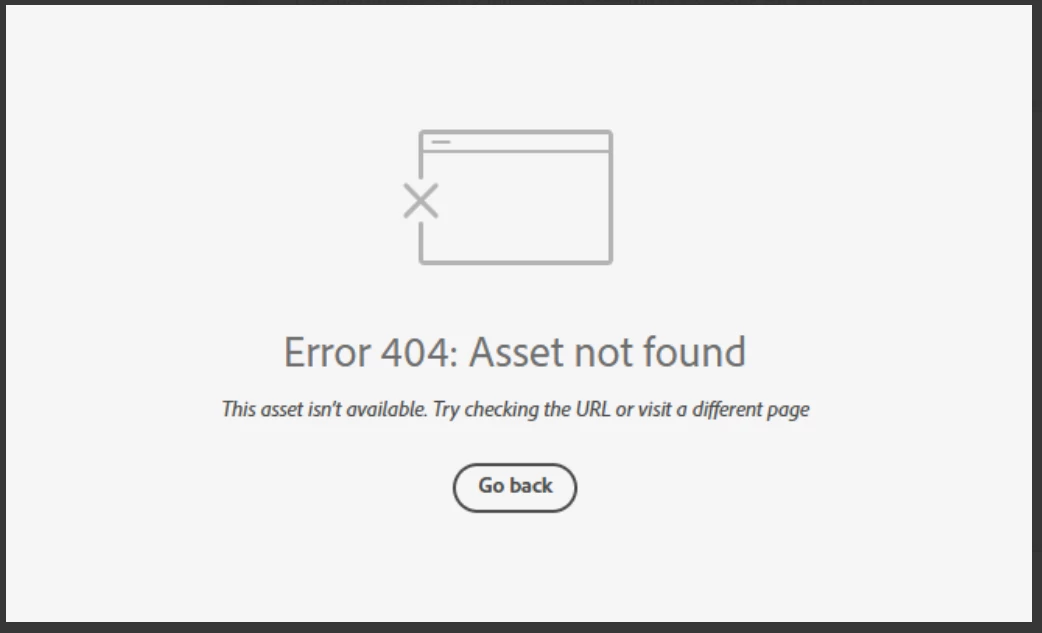
Anyone else having issue with InDesign review links not working today? I have sent out a few and reviewers are getting this message. Other programs seem to be working fine.
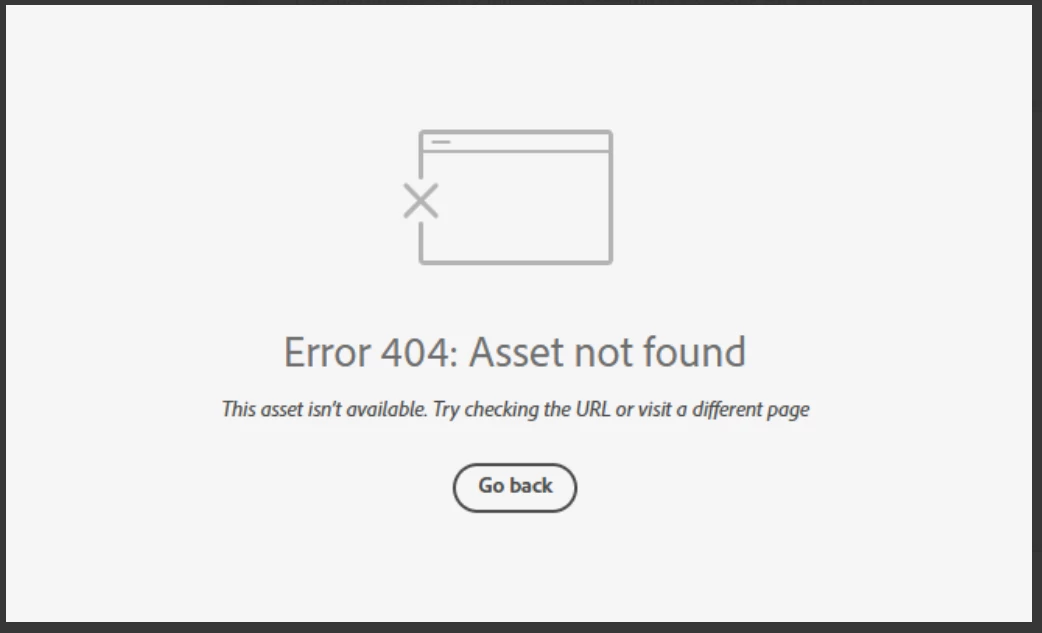
There is another thread about this specific issue:
Hello everyone,
Thanks for your patience. The problem related to Share for Review links not working as well as the missing options for commenting have both been resolved. Kindly try re-opening your links and let us know if it helps.
Anubhav
Already have an account? Login
Enter your E-mail address. We'll send you an e-mail with instructions to reset your password.