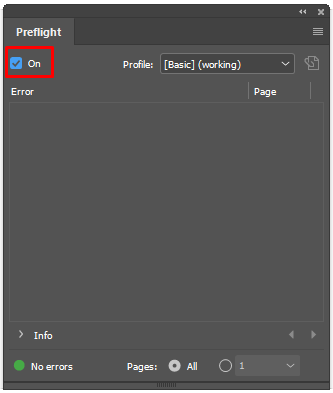Adobe Community
Adobe Community
- Home
- InDesign
- Discussions
- Indesign slow since update macOS Monterey
- Indesign slow since update macOS Monterey
Indesign slow since update macOS Monterey
Copy link to clipboard
Copied
Hi,
I'm experiencing lately that Indesign is very slow even though I'm working on a very simple design. Backdrop 4m x 2,5 mts with a couple a png's and some vector illustations. Also with importing AI vecor files (complex but only 700 kb) Indesign is slow.
I work on a iMac 2021 M1 16 Gb computer. So that can't be the problem. Who is having the same problem?
Is this something between Adobe and MacOS Monterey?
Copy link to clipboard
Copied
Having the same problem.
Something as simple as selecting the Character pallete is causing 25 seconds of spinning beach ball. A restart seemed to help briefly, but I restarting the machine every time you want to open a new file can't be the solution.
Working on a 2018 Mac Mini, 3.2 GHz 6-core Intel Core i7, files stored on local hardwired server.
Regretting upgrading to Monterey... HALP!
Copy link to clipboard
Copied
Honestly I used to love this program, now it's a nightmare todo any simple task takes ages
sometimes works good for few minutes but it seems the cache and a problem when I work with text, starts to runs a very slow pace.
With Monterrey I was hopping would run fast but even is worst.
I have a acBook Pro (16-inch, 2019) ,
2.3 GHz 8-Core Intel Core i9
32 GB 2667 MHz DDR4
1 T hard drive
Is taking me days to do a simple catalog. I have being experience this probem in the last 2 years, very bad performance.
cheers. ( I wouldn't like to pay for this)
Copy link to clipboard
Copied
Hi @JeskaStuip @Kimiley22051366424e @jf58593022,
Sorry to hear about your experiences. I would request you to share a few more details like:
- The exact version of macOS and InDesign is currently installed on your Mac Device.
- Is the issue related to a specific document or all?
- Is this happening with old or new documents?
- Where are the files and links saved (Network Drive/ System HDD/ Shared Folder on System/ External HDD)?
- Are there any recent changes made to your system? For example, any antivirus, system updates, plugins, or web extensions installed recently.
- For testing's sake, please check if turning off the internet & signing out of the Creative Cloud Dekstop app help resolve the issue?
- Are you using TimeMachine? If yes, please check if turning it off/ disabling it help resolve the issue?
- Please check if turning off preflight (Window > Output > Preflight > Deselect the checkbox) help resolve the issue?
- Please try different Display options (View > Display Performance) in InDesign. I recommended working on Typical Display.
- Please try turning off GPU performance from InDesign preferences (cmd + k > GPU Performance > uncheck GPU Performance and see if that helps?
- Screenshot of "About This Mac." (both Overview and Displays tab)
- Are you using an external monitor(s)? If yes, with which port and cable combination it is connected.
- What is the resolution of the Screen?
- Screenshot of UI scaling from InDesign Preferences (For 2022 ID users only)
- Are you using any font manager tool? Does uninstalling them help resolve the issue?
Also, please try all the steps suggested in the help article (https://helpx.adobe.com/in/fonts/kb/troubleshoot-fonts-illustrator-indesign.html) and let us know if it helps.
We will be looking forward to your response.
Thanks & Regards,
Anshul Saini
Copy link to clipboard
Copied
I have the same problem for months, indesign on the secondary screen is unusable. After Monterey the other programs also have problems of slowness. horrible situation.
- MacBook Pro (15-inch, 2018)
- 2,6 GHz Intel Core i7 6 core
- Intel UHD Graphics 630 1536 MB
- 16 GB 2400 MHz DDR4
- BenQ BL2711U, Display da 27", 3840 x 2160, UHD
- indesign v.17.3
Copy link to clipboard
Copied
I've had the same problems with Adobe Creative Suite since the update to Monterey. Everything is horribly slow but InDesign drives me the most crazy. My programs are updated to the 2022 versions and it doesn't matter what file I open or what functions I turn off and on, which would not be a satisfactory fix anyway. Adobe needs to get Creative Suite fixed to run efficiently since we pay a ton for the use of these programs indefinitely. This has doubled my time on many projects.
Copy link to clipboard
Copied