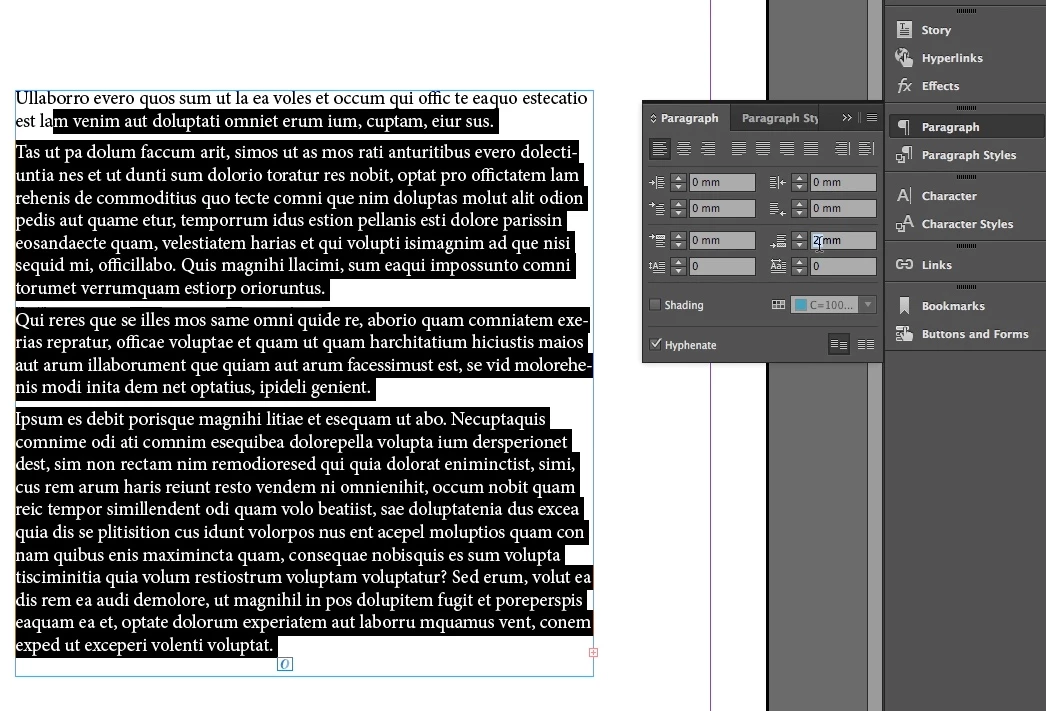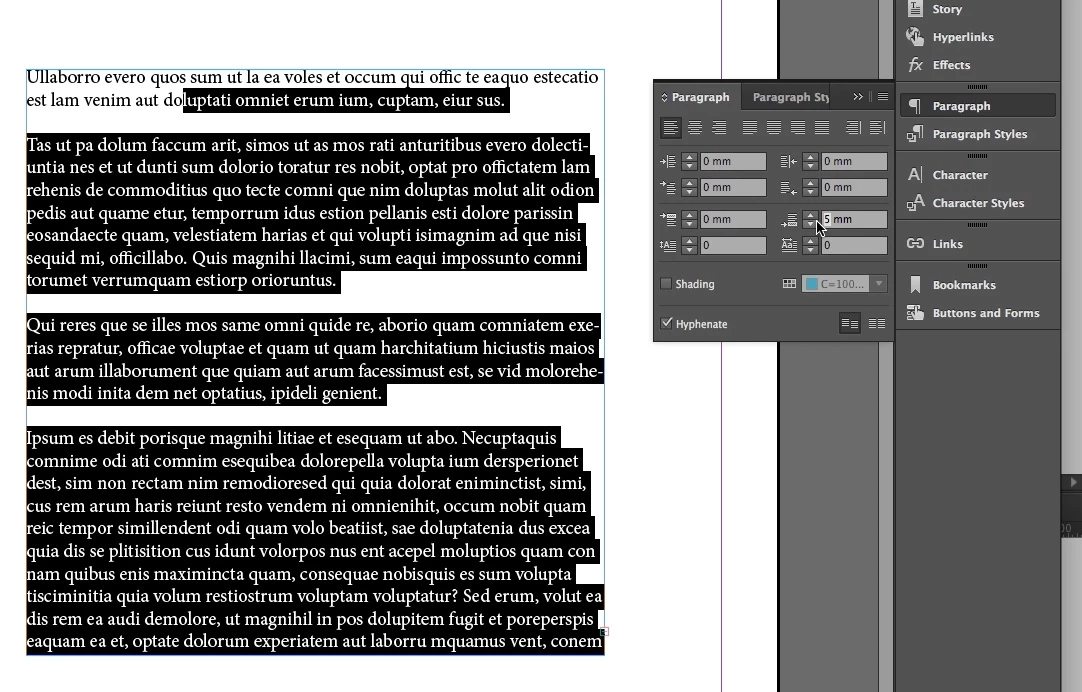InDesign space after in Paragrphs
Hi there
I have recently upgrade to InDesign 2017 and discovered that the space after in Paragraphs does not work for me. I have called Adobe for help and they connected onto my computer remotely. The technician tried for over an hour to fix the problem but he was unable to. He uninstalled the program twice and reinstalled it but still no joy. We even reinstalled Adobe inDesign 2015 but it was doing the same thing. I have installed the new InDesign onto a different computer altogether and it is still doing the same thing.
It seems to work when you use it the first time when the program is launched but when you go back to it for a second time it does not work any more. Please see picture attached.
The adobe technician promised to get back to me with a solution with in 48 hours but it has been 5 working days (7days including the weekend) but have not heard anything back from him. Not even an email to acknowledge the case.
Is anyone else having a similar problem at all or can anyone help please.
thanks
Angelos