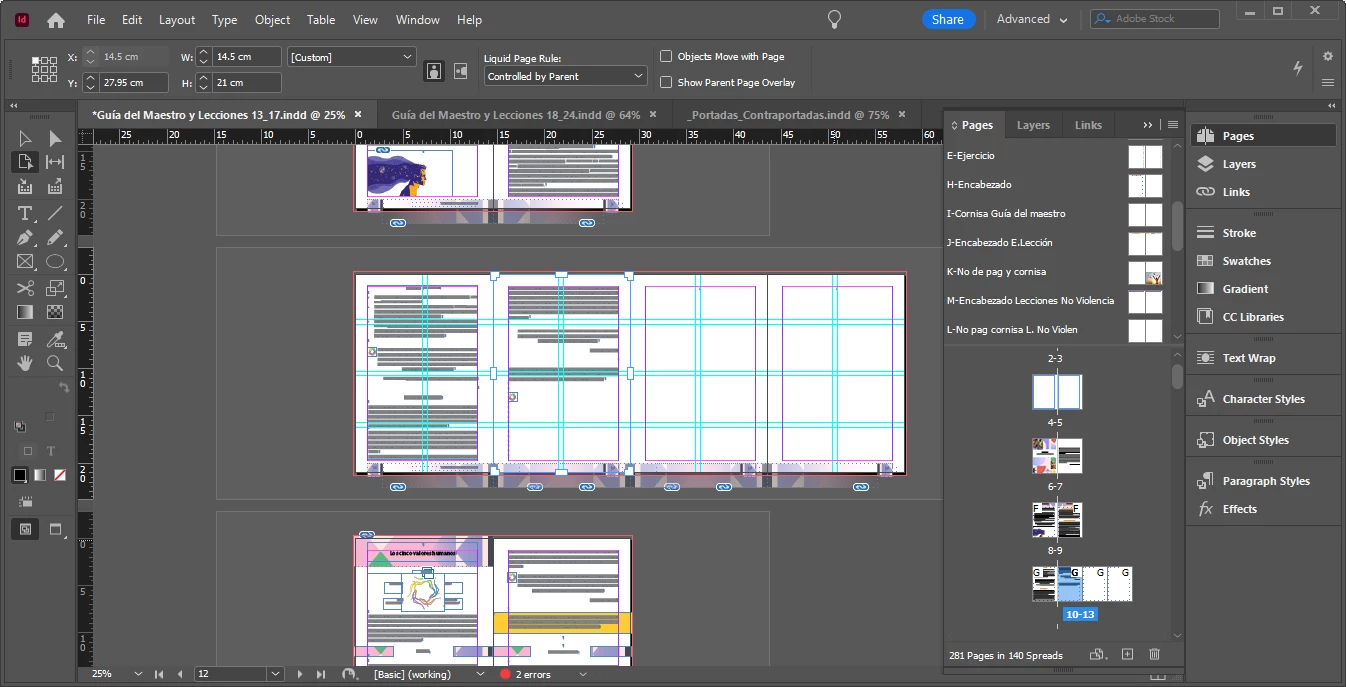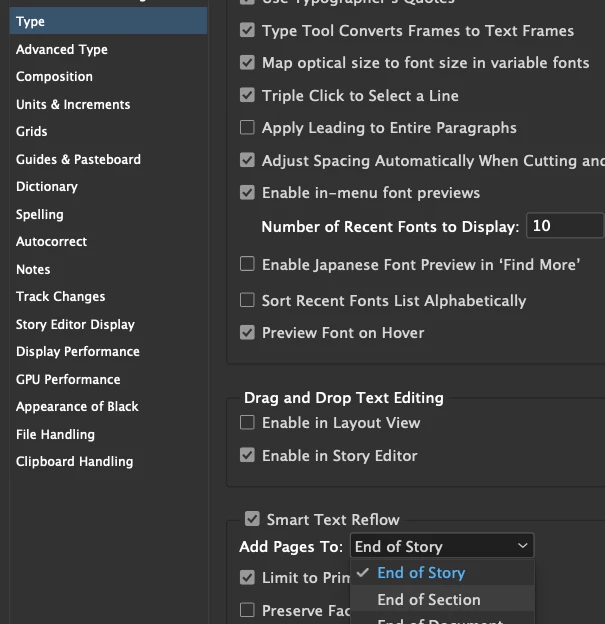Answered
InDesign started adding extra pages (in between pages) like this.
Hi all,
I don't know why InDesign started adding extra pages in between pages in this fashion, instead of normally occupying the place the next pages were ocuppying and moving them forward in line.
Help much appreciated. Thanks!