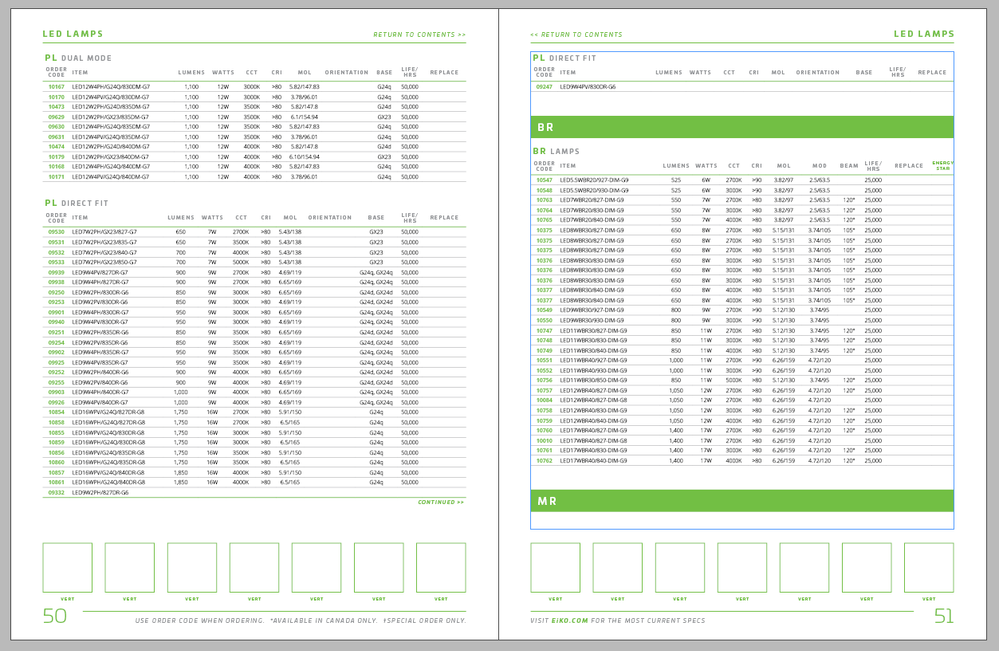- Home
- InDesign
- Discussions
- Re: InDesign Tables breaking across pages for no a...
- Re: InDesign Tables breaking across pages for no a...
Copy link to clipboard
Copied
Running into this behavior throughout a catalog I'm working on. When there's more than enough room left on the page, it keeps kicking the last row of the table onto the next page. If I highlight all cells and go to Cell Options, Rows and Columns, and tick "keep with next row," it throws the entire table on the next page, leaving a huge gap on the page where it could've fit the whole thing. What option do I inadvertently have selected that's making this happen? See image
 1 Correct answer
1 Correct answer
do you have perhaps, after the last row one paragraph return with option "keep with previous" enabled, as in my screenshot?
Copy link to clipboard
Copied
can you show us this screenshot but with visible hidden characters?
Copy link to clipboard
Copied
Oh good call - here ya go. Full spread and detail
Copy link to clipboard
Copied
(Btw the green brackets are from the catalog builder plugin I used)
Copy link to clipboard
Copied
do you have perhaps, after the last row one paragraph return with option "keep with previous" enabled, as in my screenshot?
Copy link to clipboard
Copied
OK, that DOES seem to have been the case...no idea how that happened! It was just on those two returns, which should've been no different than any others throughout the catalog. Now I want to try and figure out how that happened but as usual, I don't have time lol. Thanks Vladan
Find more inspiration, events, and resources on the new Adobe Community
Explore Now