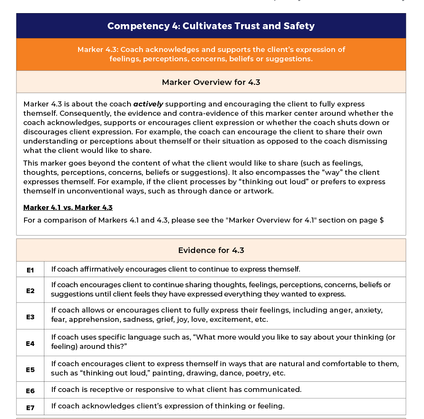- Home
- InDesign
- Discussions
- InDesign Tables - Not Pasting in New Table Rows
- InDesign Tables - Not Pasting in New Table Rows
InDesign Tables - Not Pasting in New Table Rows
Copy link to clipboard
Copied
Is anyone else having an issue with copying/pasting in content from one table into another in InDesign 2022? I need to combine tables in InDesign, but it's not even giving me an option to Paste. I've never had this issue before. Thanks!
Copy link to clipboard
Copied
Moving thread to the InDesign forum from Using the Community
Copy link to clipboard
Copied
Can you show a screen shot of each table (at least partial if they are long)? Click an insertion point in each and include the Table panel.
Jane
Copy link to clipboard
Copied
Here are the two tables. I need to merge them together. I tried adding the four new rows above the bottom table and copying/pasting the content from the first table, but it won't even give me an option for Pasting it in. Either row by row or the whole thing.
Copy link to clipboard
Copied
Hi Stephanie,
if you want to paste table rows make sure that the number of columns in both tables are the same.
Could be that you merged cells so that the numbers of columns of the source will not be obvious.
You could first copy one part of a table and paste it into an empty paragraph to "normalize" the number of columns.
And then copy from that result the range of cells over to your target table.
Regards,
Uwe Laubender
( ACP )
Get ready! An upgraded Adobe Community experience is coming in January.
Learn more