- Home
- InDesign
- Discussions
- InDesign Text Anchor hyperlinks not working in exp...
- InDesign Text Anchor hyperlinks not working in exp...
Copy link to clipboard
Copied
I've created 6 separate pages in InDesign CC2017 with 6 needing to link to a 7th appendix page which is essentially a giant table. I've attempted to use text anchors in the appendix table with hyperlinks on the other six pages linking to specific points in the table. I'm then exporting all 7 pages as HTML5 files.
All well and good but the hyperlinks to the text anchors in the HTML5 files simply don't work.
I built the text anchors in via the Hyperlinks panel/Create New Hyperlink Destination
Any advice would be fantastic and very appreciated.
Regards,
Chris
 1 Correct answer
1 Correct answer
Hmmm... I can't get this to fail when using a text anchor. (see below for steps I used, and try to replicate these to see if it resolves the issue you are seeing).
- If I click on a hyperlink (that links to a text anchor) after exporting to HTML in latest version of InDesign CC (2017), the link correctly jumps to the page position that contains the anchor.
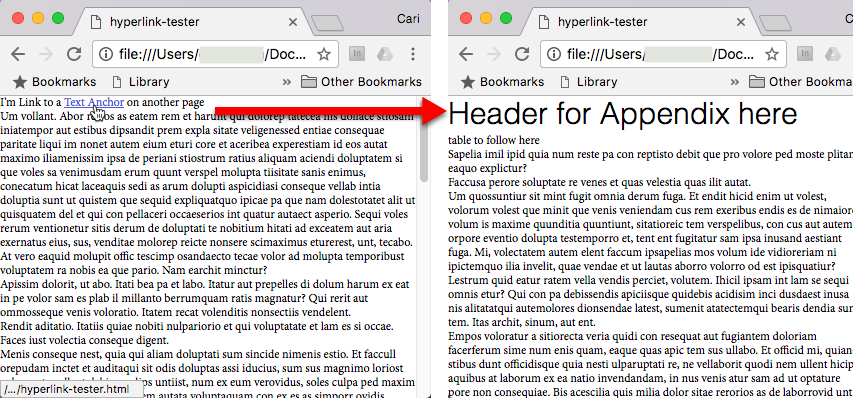
- The HTML also verifies that it's all working.

Here's what I did to make this work:
- Go to the page that has the appendix on it and select the header
Copy link to clipboard
Copied
Hmmm... I can't get this to fail when using a text anchor. (see below for steps I used, and try to replicate these to see if it resolves the issue you are seeing).
- If I click on a hyperlink (that links to a text anchor) after exporting to HTML in latest version of InDesign CC (2017), the link correctly jumps to the page position that contains the anchor.
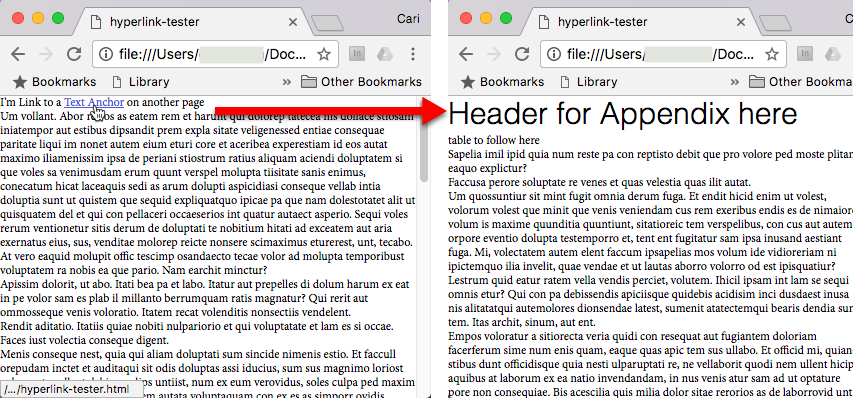
- The HTML also verifies that it's all working.

Here's what I did to make this work:
- Go to the page that has the appendix on it and select the header (start at the beginning of the sentence, as the anchor will then insert right before the selected text).
- From the Hyperlinks panel (Window > Interactive) menu select New Hyperlink Destination.
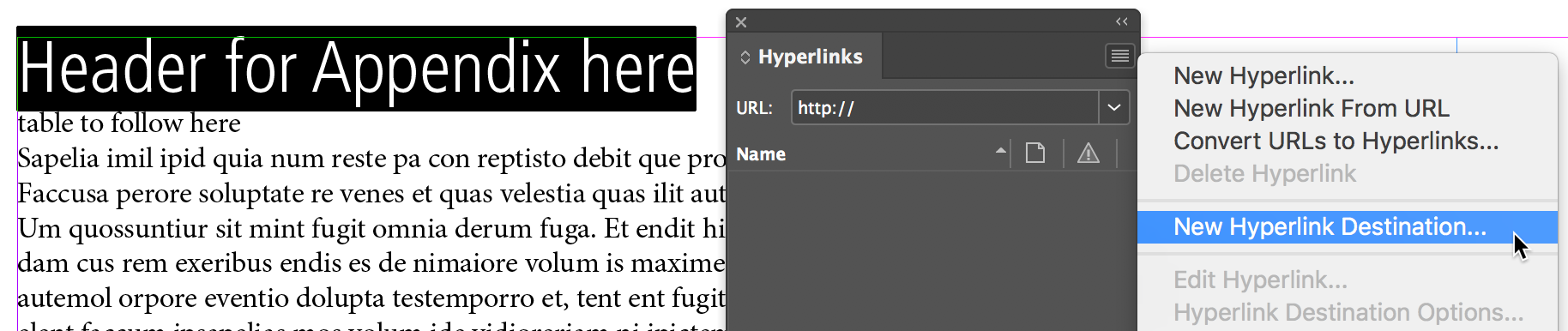
- In the New Hyperlink Destination dialog box, select Text Anchor from the Type menu, and enter a name for the anchor (Appendix). Click OK.
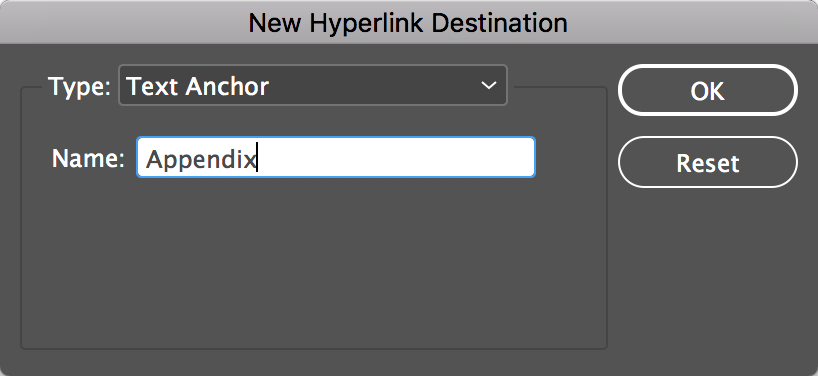
- Return to the page from where you want to link to the appendix. On this page, select the text that is to become the hyperlink the viewer of HTML page clicks on.
- From the Hyperlinks panel menu select New Hyperlink.
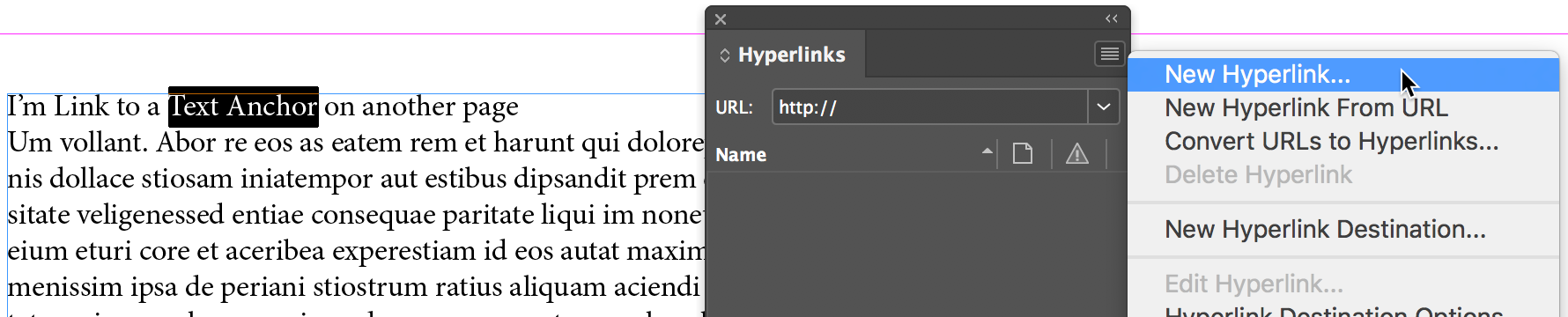
- In the New Hyperlink dialog box, select Text Anchor from the Link To menu. Under the Destination section. Select the active document from the Document menu, and select the previously crated hyperlink destination from the Text Anchor menu. Click OK.
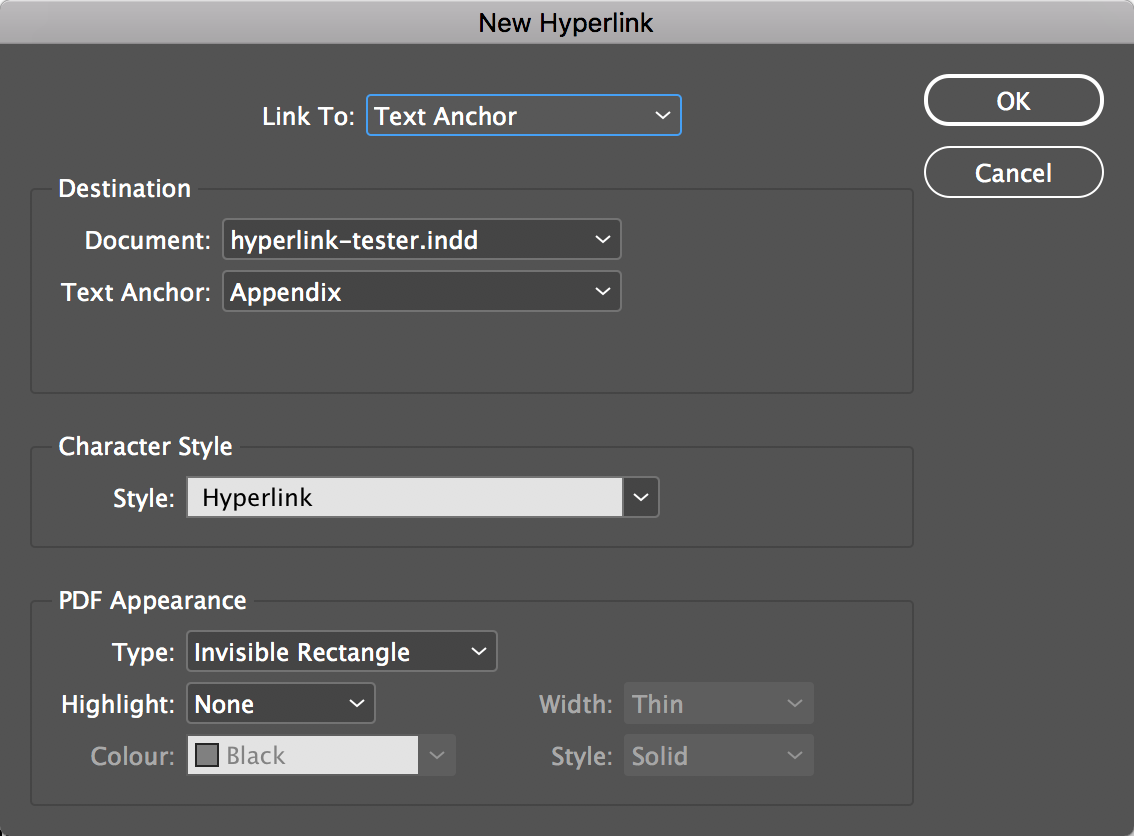
- You should now be able to export the InDesign file to HTML and see the link and the anchor appear in the resulting HTML.
p.s. for subsequent links to the same destination, keep repeating steps 5 and 6.
Copy link to clipboard
Copied
Hi Cari,
I can't thank you enough for your help. Unfortunately I'm still besieged by the same issue of the links not working. I suspect the issue is not so much the adding/setting Text Anchors, but the export process. I'm using HTML5 rather that HTML exported from InDesign using the In5 plugin (actually a Demo version until I can verify the process works and the full version is worth my time).
I'm wondering if the issue is that HTML5 does not support text anchors, or else it is a failing due to the fact that I'm using a Demo version of In5.
Many thanks again
Chris
Copy link to clipboard
Copied
I can't download the trial version of In5 for InDesign at the moment, as the Ajar Productions web-site is down, to try and test it with the sample document I created yesterday to help answer your question.
However, my best guess is that it is an issue with In5 and the export settings used. It might be worthwhile having a look at the Ajar Productions website support page once it's up and running again.
The html that is generated from InDesign (without using In5) is also HTML 5 I believe. The simplified HTML declaration at the start of the html document seems to verify that:
<!DOCTYPE html>
(e.g. there is no reference to a DTD as you see in HTML 4.x documents).
Maybe you are able to share some screenshots of the export options you are currently using and people that have In5 might be able to shed some light on the issue.
Cari
Copy link to clipboard
Copied
I'm wondering if the issue is that HTML5 does not support text anchors
No there's no difference in the way HTML5 handles anchors and hrefs
If you want to post the code In5 is generating we can take a look
Copy link to clipboard
Copied
I think the issue with Indesign - see my post -
The Text anchors are not being exported reliably. Sometimes they work and sometimes not. That is my experience.
Copy link to clipboard
Copied
I'm probably missing something obvious but I can't get past step 3.
Text anchor doesn't seem to be a clickable option?
Copy link to clipboard
Copied
You've just re-opened a five year old discussion. Please start a new one with full details on the issues you're having. I'm going to lock this one to avoid and any confusion and because you'll get more help starting something new.
Copy link to clipboard
Copied
I'm then exporting all 7 pages as HTML5 files.
All well and good but the hyperlinks to the text anchors in the HTML5 files simply don't work.
Have you checked the HTML code to make sure the href address and the anchor div id match?
If you look for the link href address code, for example:
<a href="http://www.yourdomain.com/thepage/#anchorname">anchor link text</a>
The corresponding anchor would be a in a <div> on the destination page:
<div id="anchorname"> the content </div>
#anchorname and id="anchorname" have to match
Copy link to clipboard
Copied
I am finding that Text anchors are not reliable.
I have a an Indesign Book with 4 files and countless (way more than 50) text anchors creating the navigation/user journey.
The problem is that some of them stop working when I export to interactive PDF.
They work perfectly in within Indesign (clicking on the Anchor symbol switches the file and goes to the correct destination) and in the EPUB export they also work correctly but in the PDF they don't.
I am convinced this is a bug because the same destination anchor may work from one source/origin page but not from another, although they are identical in terms of the way the page is laid out, layered etc...
The only solution for me is to create a new destination and relink. Then it works again, until I need to do a change to some part of the project and I get the next unexpected and unpredictable link loss.
Please Adobe can we have an official response
Some experts who I paid 200 USD to troubleshoot this ( and they are pro trainings told me that Indesign is buggy but Adobe knows it and doesn't care. They want to add new features not fix what they have. They advised to use page anchors, but those don't work with EPUB.
Copy link to clipboard
Copied
Hello. I am having this issue as well. Has there been a solution found?



