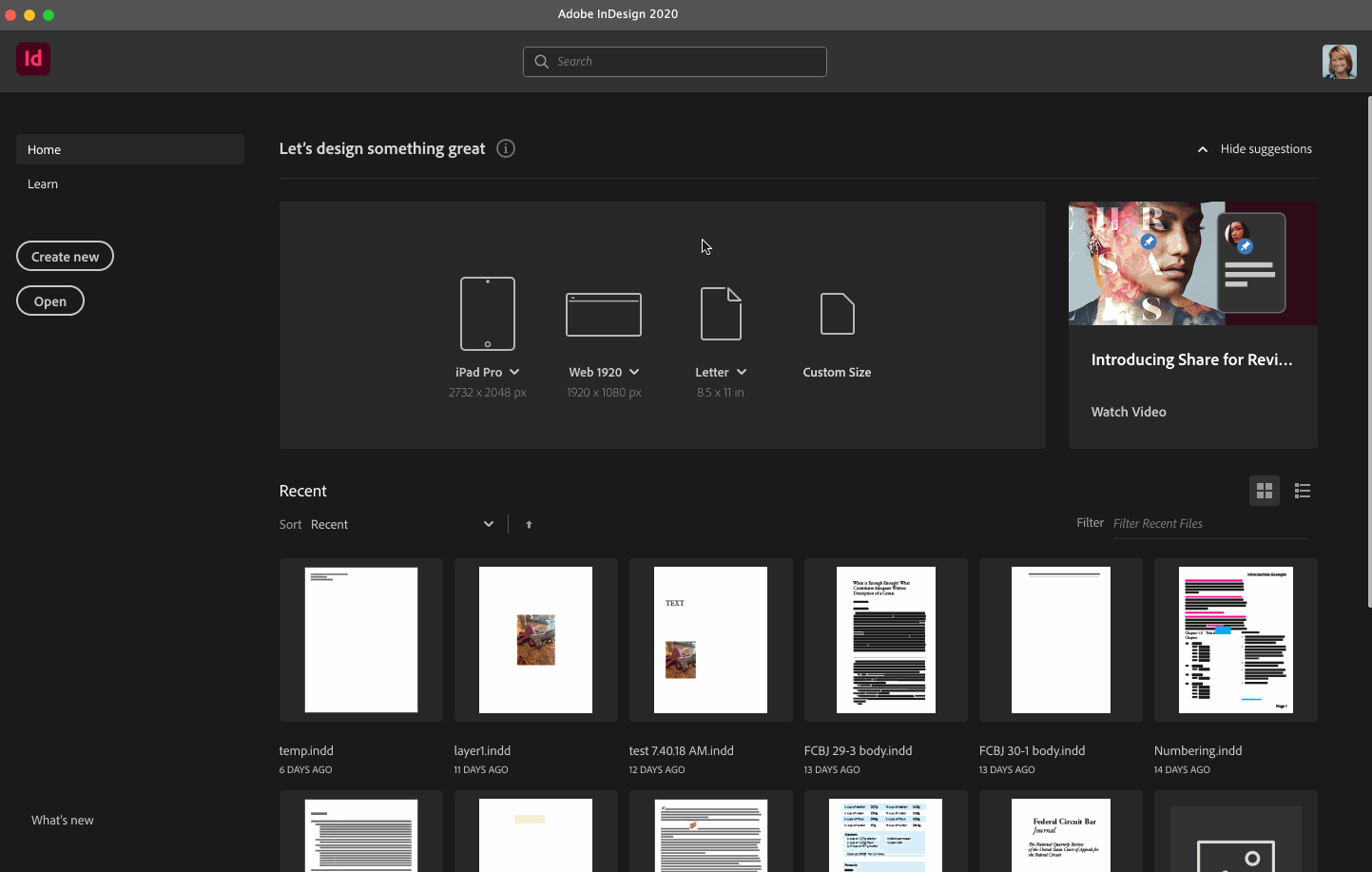InDesign text autoflow
In older versions of InDesign I could place a Word doc on the first page and then hold down shift as I clicked on the next page and the text would autoflow and create as many pages as needed. InDesign 2020 doesn't seem to do this.