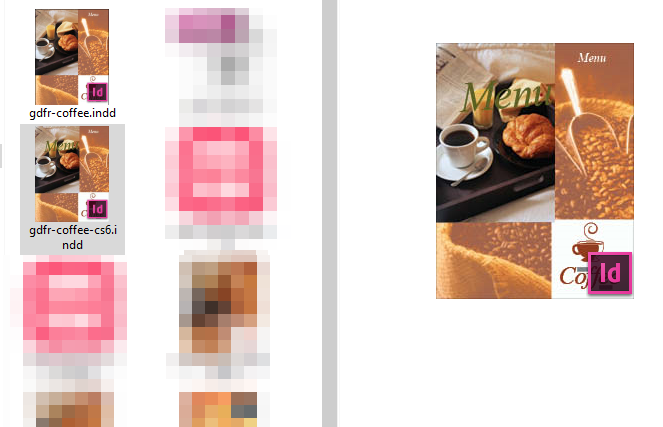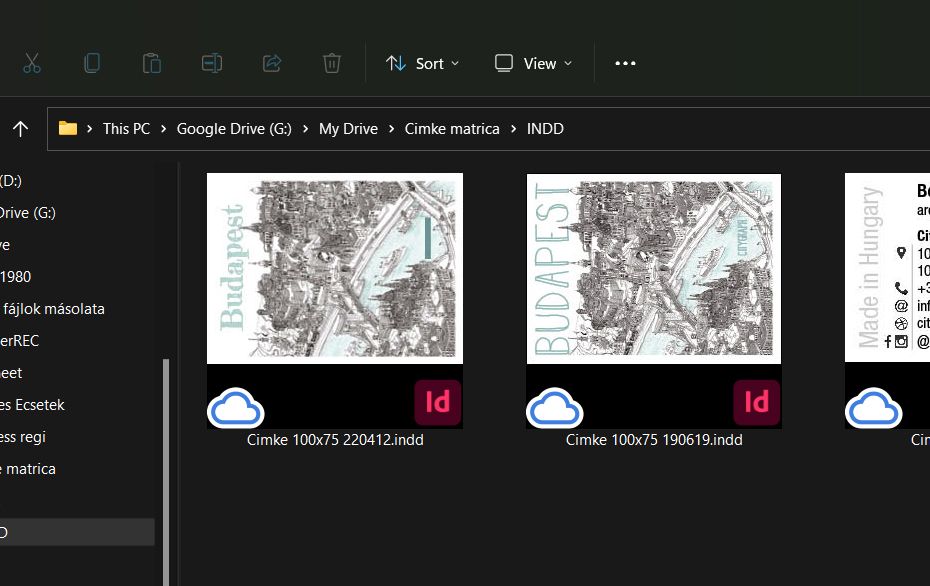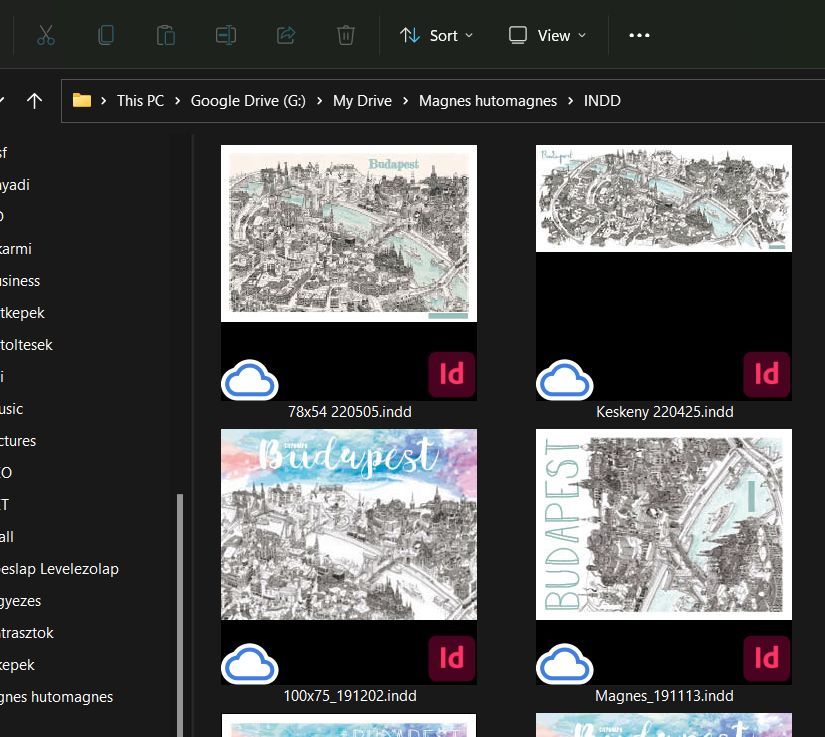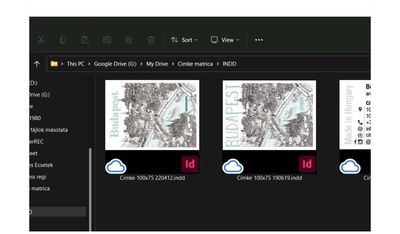Copy link to clipboard
Copied
Where is this feature? Why isn´t Adobe delivering this simple feature as other software? This would be a great feature for user expierience and I guess, it would be that hard to fix.
When I ask Adobe for this feature, they recommend me to use a third party app - I don´t want a third party app, I expect this from Adobe for a software that I am paying a lot of money!
So, please - anybody who is in charge, talk about this feature at your next meeting.
Dirk
 1 Correct answer
1 Correct answer
You're replying to a FOUR YEAR OLD discussion! Previews work fine now.
Start a new discussion if you're having problems. I'm going to lock this to avoid any further confusion.
Copy link to clipboard
Copied
Hi
Are you asking for thumbnails of the InDesign documents in Windows File Explorer? I think that's an OS issue, but you can go to Help > Submit Feature Request to report it to Adobe Staff. This is a user forum. In the meantime, try using Adobe Bridge, where you will see thumbnails.
~ Jane
Copy link to clipboard
Copied
If you want previews, use Bridge.
Copy link to clipboard
Copied
Bob, alas but true: it is simple. That's why there are third party applications which do precisely that.
They don't have to work hard: they all use the simple, basic fact that InDesign already by default stores thumbnails inside its own documents. All they have to do is look them up, once per file, and display them.
Showing per-file thumbnails is a basic feature of both Windows and Mac OS X, so that's not the problem either.
Copy link to clipboard
Copied
If you're not already using it, give Bridge a try. It transforms Windows from being unusable to usable.
Copy link to clipboard
Copied
Copy link to clipboard
Copied
Showing per-file thumbnails is a basic feature of both Windows and Mac OS X...
By @Jongware
FRIENDLY OFF TOPIC FYI
For an FYI, macOS started with 1 and is now at 14.
https://en.wikipedia.org/wiki/Classic_Mac_OS#System_1,_2,_3_and_4
While v. 10 had a very long run, the last version of macOSX (aka macOS10) was macOS 10.15 Catalina, released in 2019. The current version is macOS15 Sonoma.
https://en.wikipedia.org/wiki/MacOS_version_history
Current versions of Photoshop won't work on macOSX.
Jane
Copy link to clipboard
Copied
Thats a (cursing removed) reason. If OSX has it now so should Windows users. Dont show a setting if it doesnt do anything on a certain OS.
Its ludacris we need to use an app to simply preview a document.
Copy link to clipboard
Copied
You're replying to a FOUR YEAR OLD discussion! Previews work fine now.
Start a new discussion if you're having problems. I'm going to lock this to avoid any further confusion.
Copy link to clipboard
Copied
Third-party applications are a fact of life.
I use the FastPictureViewer Codec to make up for Micrsoft's and Adobe's, etc., etc., lack of concern about thumbnails. I originally purchased it for other reasons than thumbnails for Adobe products (mainly RAW thumbnails and some others). But it also extracts Adobe's thumbnails, including ID's.
At $10, I think it was worth it.
Copy link to clipboard
Copied
Sometimes I export page 1 as a PNG file and let is serve as a side car file with the .indd document. Sure, it's an extra file sitting around, but it gives you an image thumbnail.
You may already know this, but you can copy and paste the file path into Bridge go right to where you are in Exploere or the Finder.
Copy link to clipboard
Copied
Poor - no offical statement from Adobe to that issue. Also poor the tips I got from the community.
1. NO! it is not an OS-Issue, every "cheap" App is able to make thumbnails, e.g. Corel Draw
2. I submitted the feature to the Adobe Staff, using Request a Featur, after 4 month I got an officeal adobe answer, that I used the wrong forum.. this is ridiculous
3. Bridge sucks, crashes, has no good sharepoint access, and is slow
4. an no! I don´t have the ambition to save files also as a png
I am getting more and more disapointed by ADOBE, nobody really cares about Issues and the only thing Adobe is doing, publishing APPS nobody uses, please concentrate to the APPs peoble uses your service
Copy link to clipboard
Copied
I recently swiched from CorelDRAW to Adobe, an the "No Thumbnails for explorer" drives me nuts.
Adobe seems to be trying to force us to use Bridge instead of Windows Explorer, but I'm not interested in using BR, I want to see my files directly in Explorer.
Please fix this issue!
Copy link to clipboard
Copied
@user9085819 wrote:
Please fix this issue!
The volunteers in this forum cannot fix anything, as we do not work for Adobe.
What were the file types you were seeing icons for in Windows File Explorer? As I recall, DRAW uses .cdr by default. Read through this thread for instructions to submit a feature request to Adobe — see the first reply to the OP.
Jane
Forum volunteer.
Copy link to clipboard
Copied
The good news is that now (4/21/2022) I can see INDD thumbnails in W Explorer in Win11. Maybe it's worth shouting out loud 🙂
Copy link to clipboard
Copied
Not here, working on W11 too
Maybe it is a googledrive feature, or are the thumbs shown on your localdrive?
Copy link to clipboard
Copied
I downloaded an ID file to a local driver, shut down Google Drive, but still see the INDD thumbnail. Google Drive and Windows File Manager collaboration is far from good, I wouldn't say it's better than the collaboration of Adobe and Windows, I have many problems when working directly from the cloud, from Drive.
Copy link to clipboard
Copied
Copy link to clipboard
Copied
sounds hopeful, maybe you have Verion of W11 or Adobe CC and I have to wait for the next update.
Anyway, it is a shame for Adobe, not really forcing this feature and make us all wait so long for this. It doesn´t really sound hard to code a thumbnail.
Copy link to clipboard
Copied
Agreed.
Copy link to clipboard
Copied
Any update about that? I have the latest version of Windows 11 and Adobe InDesign, and I do not see any INDD preview in Windows Explorer.
This is very annoying:(
Copy link to clipboard
Copied
Pass, no idea. I still can see INDD thumbnails in W11 File Explorer
Copy link to clipboard
Copied
Hii sir, I am Using Adobe InDesign CC 2024Thumbnail preview it's not showing. Please solve my problem 🙏 sir. Thank you
I want This type
Copy link to clipboard
Copied
The good news is that now I can't see the indd thumbnails in the Windows file manager anymore. 😞 Microsoft or Adobe development....