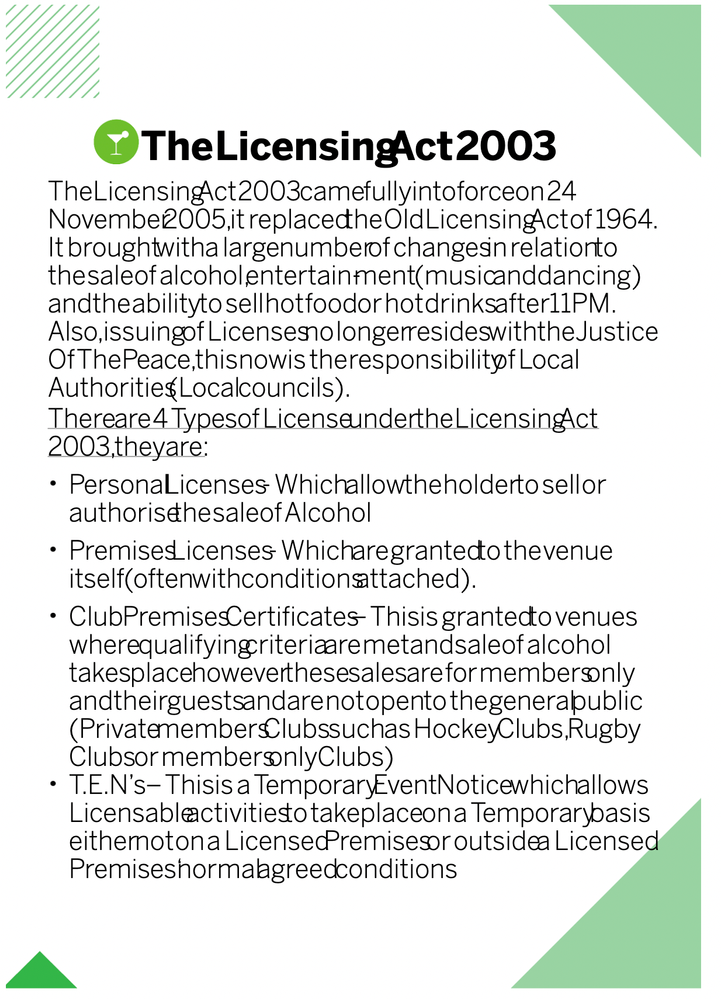- Home
- InDesign
- Discussions
- Re: Indesign to fixed epub-Problem with Calibre
- Re: Indesign to fixed epub-Problem with Calibre
Indesign to fixed epub-Problem with Calibre
Copy link to clipboard
Copied
Copy link to clipboard
Copied
Copy link to clipboard
Copied
Do you work with paragraph and character styles?
Copy link to clipboard
Copied
Yes, all of my text is html tagged aswell
Copy link to clipboard
Copied
First, the Apple reader is nonstandard in many ways and should not be used as a primary test/proofing reader unless you are going to publish only to iBooks.
ADE is an awful tool that should not be used for anything, even quick evaluation or proofing.
The preferred standard reader for evaluation (and use) is Thorium, but current editions have a code bug that causes font size issues. A backup, almost as good and without that flaw, is Calibre. That you are okay in the first two (nonstandard) readers and having problems with a standard one is puzzling.
I can't seem to open your sample properly — clicking the link takes over the browser and shows an partial graphics page. I can't find a way to download it for viewing separately (probably an issue with my browser plugin EPUBreader). Could you ZIP the sample file and post it again?
Got it by disabling my reader plug-in. It appears to open fine in Calibre although I am not completely sure I am seeing your intended fonts.
I'd suggest the issue is with something on your system, but I can't begin to guess what. Well, I can guess — it's related to embedded fonts, something I strongly counsel against for reflowable EPUB, and is probably because your system has two copies of the fonts installed. It's fairly common to see a document created with one font set, and then the system trying to display it with another font set of the same name but different source/foundry/mapping.
See if you have duplicate font sets for the fonts you are using.
Copy link to clipboard
Copied
Thank You for your detailed response. I did delete any font duplicates but am still experincing the same issue.
Attaching a picture of what it appears like on my Calibre. I tested other epubs which turn up fine.
Copy link to clipboard
Copied
Yes, that looks very much like a duplicate-font problem. The file is built and mapped with Version A of a font, but the reader is pulling up Version B for display... which is always odd in that the fonts in FXL EPUB are embedded.
Are you on a Mac? I understand there are several different caches/locations of fonts on that platform, and I've seen discussion of how to resolve it. I don't know the details, though.
Copy link to clipboard
Copied
Yes, I am using a Mac. Does the epub open up on your device's Calibre properly?
I did attempt to remove embedded fonts from the CSS style file but I still am facing the same issue. My mind may explode at any point :@
Copy link to clipboard
Copied
Yes, the file opened with at least acceptable fonts (again, I don't know if they're exactly what you used, but they look normal in my reader). I am on a Win11 system.
It is difficult to avoid embedding fonts with the FXL format, which is one reason I dislike it and recommend against doing any book that can be done in reflowable in a fixed layout.
I'd suggest viewing the EPUB on any other system you might be able to use. You could also see if Kindle Previewer shows it correctly; KP is a fairly good proofer/validator even if you're not aiming for Kindle publication. You might also try Thorium Reader, which has a font-size bug that I think is limited to reflowable docs. If it shows okay on Thorium, you're probably okay despite the glitch with Calibre. (Calibre is good, but far from perfect or completely standards-compliant.)
Find more inspiration, events, and resources on the new Adobe Community
Explore Now