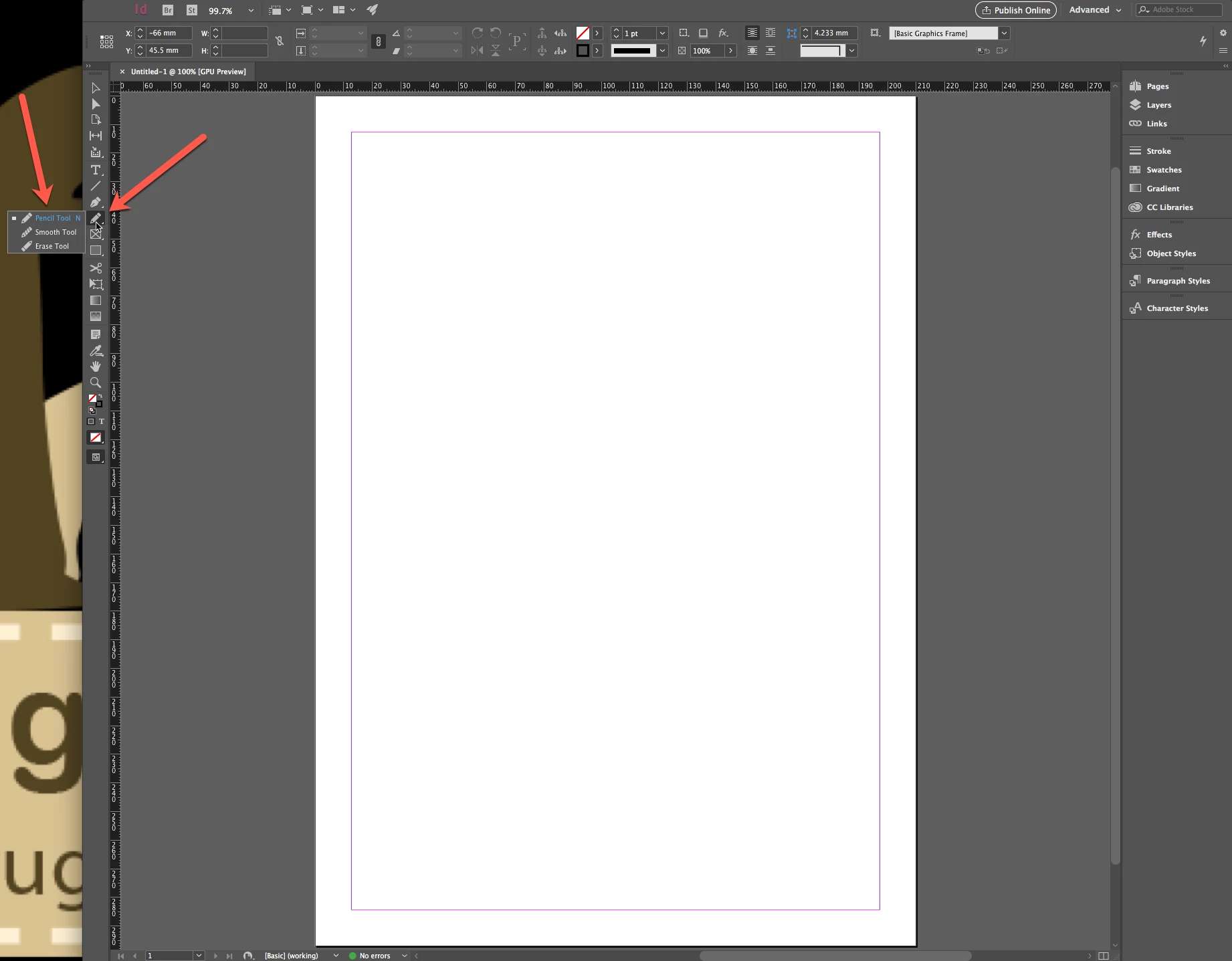InDesign Toolbar appears off screen
Has anyone else experienced this issue, where the submenu travels around the screen? The submenu moves to the middle of the screen if aligned to the left edge of the monitor, aligned to the right edge of the screen it pops out next to the tool but on the wrong side. I've been trying to find a solution for the past three days and am unable to find anything remotely close to it?
Running macOS Sierra 10.12.5 with InDesign 12.1.0.56 on dual screens.
InDesign ran fine up until a few days ago. Did the reset, tried moving the screens around still the same issue. Please help!