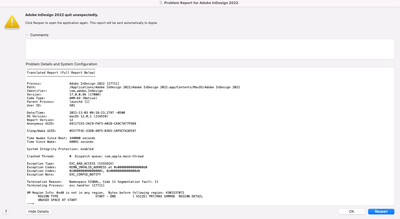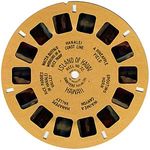- Home
- InDesign
- Discussions
- Indesign v17 crashes regularly after Mac Os Monter...
- Indesign v17 crashes regularly after Mac Os Monter...
Indesign v17 crashes regularly after Mac Os Monterey update
Copy link to clipboard
Copied
Since the Mac Os update, Indesign v17.0 crashes regularly when I select characters in a paragraph to apply a style.
Do you have a patch to fix this really annoying bug ?
Thanks
Copy link to clipboard
Copied
On my M1 MacBook Air with macOS Monterey InDesign 2022 just doesn't work, even doesn't start.
Rolled back to InDesign 2021...
Copy link to clipboard
Copied
Same problems, same reasons.....a killer, I tried save as an IDML file and reopened the document in Indesign. Seems to work. But there is still a memory issue and slowness; some functions fail to open.
Copy link to clipboard
Copied
Hi there,
Sorry about the crashing! I know that's really frustrating. I would request you all to share a few more details like:
- Does it seem to crash at random, at launch, or after performing a particular action?
- Does it crash while working on a specific document? If yes, could you please package the document and share it with us? You can upload it to the Creative Cloud (https://helpx.adobe.com/in/creative-cloud/help/share.html) and share the download link here or via DM.
- Where are you saving the documents and links (Network Drive/ System HDD/ Shared Folder on System/ External HDD)?
- Submit the crash report by following the steps suggested here (https://helpx.adobe.com/in/indesign/kb/submit-crash-reports.html).
While submitting the crash report, please use the same email address with which you are signed in on this community. This will help us find the crash report and help accordingly.
We are here to help. We just need more information.
Thanks & Regards,
Anshul Saini
Copy link to clipboard
Copied
The instructions given in the crash reporter do not seem to apply to Adobe Indesign 2022 (latest version) in MacOS Monterey (latest version).
Any file I open in the latest version of Indesign (from previous Indesign file) crashes IMMEDIATELY upon scrolling to second page.
I have tried uninstalling and reinstalling Indesign multiple times. Indesign is unusable at this point.
Copy link to clipboard
Copied
Thanks for sharing the details. Could you please share the screenshot of your crash reporter? Also, would it be possible for you to package a single old file, including links & fonts, and share it with us? If yes, you can share the download link to the packaged folder here or via DM.
Looking forward to your response.
Regards,
Anshul Saini
Copy link to clipboard
Copied
Copy link to clipboard
Copied
I will DM you a copy of the file. I'm not sure I know how to package it with fonts, but...
Copy link to clipboard
Copied
Also, I have noticed that the Silicon version of Indesign can be very slow, and when I click the "Window" tab or the "View" tab, the menu appears for a moment and then disappears. I can't bring up the paragraph style function, so I don't know what fonts are in this file - it's a 6-month old file.
Copy link to clipboard
Copied
I don't know how to share a link to the packaged folder.
Copy link to clipboard
Copied
I managed my problem with clean reinstalling InDesign 2022 (with full deleting previous version)
Copy link to clipboard
Copied
I've tried that three times now.
Copy link to clipboard
Copied
Hi everyone,
I have the same problem, InDesign 17 on MacOS Monterey crashes regularly, at times every few minutes which makes working impossible. In my case it is clear that most often it is related to resetting the page when different paragraph styles or character styles are employed. Changes that affect long footnotes across spreads appear to be particularly prone to crashing, in other cases the spinning ball comes up after I try to save the most recent changes by command S. Of course, I sent reports upon most of the crashes ...
By now I have reinstalled the programme, the entire CC suite, deleted all preferences several times and restarted the computer over and over again, without any substantial change. Reverting back to 16 appears the only sensible option at his point.
Best wishes, Christian
Copy link to clipboard
Copied
I had the same problems and finally got it to work by going back to version 16. I am running Monterey 12.1 on a 2017, Retina 5k 27" iMac, 3.5 ghz, with 40gb of RAM.
I uninstalled and then reinstalled the program several times before going backwards in versions. Of the course of these games I sent 10+ errors reports back to the mother ship.
I am not going to go through the crazy contortions outlined by the Adobe employee a few paragraphs back. This is obviously an error between the latest Monterey and InDesign.
Copy link to clipboard
Copied
Seriously, why do you update? What's the purpose? Wasn't it running before?
Copy link to clipboard
Copied
It was running. Just not all that well. The beachballing has been a consistent issue for over 18 months.
Plus the reasons to update InDesign are manifold:
- Adobe is very proactive at suggesting users update for "security, performance and stability issues" - so why wouldn't we stay updated?
- As users, we expect that an update should actually solve more problems than it creates, especially when the release notes suggest that it should resolve issues. The last few updates (especially upgrade to v17.x.x) have caused more headaches for me.
- In the past, if I paused on updates, sooner or later, I have to update in order to stay ahead of the OS i'm running. I previously had issues running MacOS High Sierra that caused issues with ID due to incompatability - notably with font management software Extensis Suitcase. Additionally, if I wait too long [between updates], the delta differences are so high, it causes issues during the updates, or suddenly reveals issues with auxiliary software (Teacup Software's BarcodeMaker plugin was one where it no longer worked until I paid for another update).
- When clients share with me inDesign documents, and they are running a later version of inDesign to me (v17 vs 16), I can't open their documents. Trying to get an .idml from a client is like pushing hot butter up an ant-eaters butt with a red-hot needle. I have to stay ahead of the game.
We are all talking about professional grade software here, that most of us rely on for our income. Software that costs a lot per month... Tools that should work on a standard configuration of MacOS. Tools that should be getting better [performance-wise] with each iteration, not just patching holes and letting more be created in the process. On the whole, InDesign works very well for my workflow: it's what i've invested in for over 10 years. But recently, the time wasted figuring out bugs, the workarounds, the performance drops, deleting preferences and rebuilding all my keyboard shortcuts, monitor tool pallette layouts etc... The frustration... It is making me consider other options.
Copy link to clipboard
Copied
well said!
Copy link to clipboard
Copied
Was crashing constantly seconds after opening trying to do anything—opening document or creating a new one. I managed to get into the settings and disable the home screen in general tab, restart and it seems working now. Performance is really poor though.
Specs: Monterey (12.0.1) Indesign (17.0.1) Intel mackbook pro i7.
Copy link to clipboard
Copied
Hi all, on my Macbook pro I have the same issue here and it crashes randomly: the last 2 days I had no problem anymore, and this morning it crashes for the 3rd time already. I do not recognize any pattern, except that I left my Google Chrome open and left my laptop on last night without closing down.
Copy link to clipboard
Copied
Hi All,
Sorry about the crashing. I would request you all to please update to v17.0.1 and see if that helps. If you are still facing the issue after updating the app, then you may try the steps suggested below and let me know how it goes:
- Try running the app in Root account (Mac)?
- Close all Adobe applications and manually reset preferences by renaming the folders from the following locations:
~/Library/Caches
~/Library/Preferences
Rename Adobe InDesign and com.adobe.InDesign to Adobe InDesign.old and com.adobe.InDesign.old and
launch InDesign from the Creative Cloud app - Rename the CEP folder to CEP.old from the following location:
/Library/Application Support/Adobe - If that doesn't help, rename the UXP folder to UXP.old in the following location:
/Library/Application Support/Adobe
~/Library/Application Support/Adobe - If that doesn't help either, uninstall the application using the CC Cleaner tool and reinstall from the Creative Cloud Desktop app.
- Please check if turning on or off "GPU Performance" from InDesign Preferences > GPU Performance > uncheck GPU Performance helps to resolve the issue?
- Please check if changing UI size to small or default from Indesign Preferences > User Interface Scaling help resolve the issue?
Kindly update the discussion if you still need assistance with it. We'd be happy to help.
Thanks & Regards,
Anshul Saini
Copy link to clipboard
Copied
Thank you Anshul
All your suggested steps are excellent. I have tried every single one of them. I have even re-installed macOS Big Sur (11.6.1) (note, NOT a clean install of format SSD, re-install macOS), on iMac (Retina 5K, 27-inch, 2020), 64GB RAM, 2TB SSD.
Unfortunately, the issue is still prevalent.
I'm running Extensis Suitcase Fusion (Version 22.0.0 (10183)) and even tried turning off the auto-activation plugin. The issue is not font related (as documents containing only .psd files crash also).
There is no crash report offered for macOS or Adobe.
The .indd lock file is still present. When re-opening inDesign (from the app, not a file), the document that was open when inDesign crashed, is reopened as a "recovered document" and is "unsaved".
If i'm working on a document I get freezes (beachballing) before the document closes. Again, with no crash report from either Adobe or macOS.
Unchecking "GPU Performance" in Preferences is not an option- inDesign is UNUSABLE without this option enabled - the performance is disgusting.
The "UI Sizing" option: also, hasn't been adjusted away from the lowest settings, which it was from the outset of a clean install.
CC Cleaner tool didn't remove everything, and after a reboot, I had to manually remove some items from ~/Library/Application Support and ~/Library/Caches (notably com(dot)adobe(dot)* folders which were for previous installations (CC 2019 etc).
I've tried disabling SIP (using "csrutil disable" from Terminal.app) from macOS recovery environment (holding Command-R on boot), and then rebooting, launching inDesign - in case there was an issue with System Integrity Protection. I've resetHomepermissions, also from the Recovery Environment.
I've disabled Power Napp (System Preferences > Energy Saver), with no change.
Running under user "root" should not a be a viable option, even for testing!
This crash on idle seems to be a sudden change from inDesign 2021, to inDesign 2022, and the update from 17.0.0 to 17.0.1 made no difference - the crashes remain.
As it takes two days of uninstalling/reinstalling, re-adjusting my preferences (across all the CC apps!), i'm reluctant to start again with a clean install of macOS/Adobe CC. Let alone the prospect of days lost re-installing from backups all my email, photos, my other apps and settings. That's a week where i'm not making money from doing client's work!
Copy link to clipboard
Copied
So far this seems to have worked for me, but it's a pain that we have to go through this every time there's an update. It's time consuming, annoying, and wasteful. This is the only Adobe program I consistently have this type of problem. Although for every Premiere update, I have to remove the CoreMelt folder so that doesn't crash.
Copy link to clipboard
Copied
Just to add my unhelpful two-cents. I too am experiencing chronic crashing issues and UI (menu) glitches. It's been unlike any other version I've used over the decade(s?). [Mac mini M1, 12.2.1]
Copy link to clipboard
Copied
On 17.1 update, on M1 mac or Intel Mac, latest OS. Just crashes all the time -- I can NOT do anything -- can't even scroll to another page without a crash. There is nothing but AI files placed in the document. I RELY of InDesign -- literally NO IDEA what to do now! How do I get this going again? Do I really need to back-grade to an eariler version -- not even sure I know how to do that with this license. Aaarggghhhh!
Copy link to clipboard
Copied
As I described in an earlier post about how I was experiencing the same BS problem; Thankfully, you can go in and download pervious versions. Once I switched back to 16.4 it's been working like a champ....no 17 for me until they acknowleg and fix this BIG bug.
-
- 1
- 2
Find more inspiration, events, and resources on the new Adobe Community
Explore Now