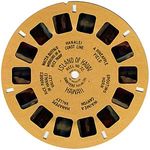- Home
- InDesign
- Discussions
- Re: Indesign v17 crashes regularly after Mac Os Mo...
- Re: Indesign v17 crashes regularly after Mac Os Mo...
Indesign v17 crashes regularly after Mac Os Monterey update
Copy link to clipboard
Copied
Since the Mac Os update, Indesign v17.0 crashes regularly when I select characters in a paragraph to apply a style.
Do you have a patch to fix this really annoying bug ?
Thanks
Copy link to clipboard
Copied
I was going to say a HUGE thanks for this. It was in fact easy to install an older version -- some kudos to Adobe there! BUT it still crashes when I try to add a figure, and now won't even re-launch. I think now that it is something to do with AI -- don't want to install an old version of that, though. I will try again after a reboot, but can't launch now. I sure hope they fix this soon -- I do have an inelegant work-around for now, but am not happy. I am sure glad that YOU had luck with this, though, and hopefully others too, but so far this has not yet solved my issues. Thanks again for posting, though!!
Copy link to clipboard
Copied
I will also chip in to say that Indesign has become impossible in the past couple of months or so. The software keeps crashing instantaneously at completely ordinary tasks, with no large images etc present, out-of-the-blue, on a high spec Mac (16GB etc) with all the current updates applied.
The crashes are so severe that no save data appears to be available, meaning I've now lost hours of work on three occasions, because even clicking the "Restore recent documents" button after the "Crash Notice" popup, no documents are being opened, and the documents I had worked on are still at their last manual save state.
This is completely unacceptable and hasn't happened to me in many years. I'm sure I'm not the only graphic designer who hasn't been using cmd+s for years now, as Adobe's recovery mechanisms have been so reliable for so long now.
Now I see an Indesign crash almost every second day, which is impossible and should never happen, and it's hugely frustrating. Please do something about it, as it is clearly an Adobe problem.
Copy link to clipboard
Copied
Have you tried 17.2 yet? I am waiting to see if anyone answeres my post about whether this fixes all the bugs.
Copy link to clipboard
Copied
In regards to 17.2 (running on macOS Big Sur 11.6.5) - it seems to be more stable, albeit with updates to Suitcase Fusion 22.0.4 (10317).
In saying this, I have spent more time than I care to admit cleraning up old caches, Application Support files etc from InDesign and CC apps from previous versions. I've lost and rebuilt preferences, pallet and menu customisations and had to reset several times, but it appears to be at least more stable than previously.
I have experienced several beachball freezes too, which have required a force quit...
I still dislike some of the UI, in particular the "Adobe InDesign Home pallet" (which has the home screen button, adobe stock search window, etc)
Why can't we hide this? If I want to search for stock images, I go to the stock website, due to it's more robust tools; If I want to go to the home screen (which I don't like) I'll choose it to appear when no documents are open in prefs...
Copy link to clipboard
Copied
Yesssssss!!!!! I just updated to 17.2 (on TWO machines, Macs running Monterey) and, YES!, it IS fixed. One can now place Adobe Illustrator files in again and it will not hang. Yaaaayyyyyyyyyy!!!! THANK YOU, Adobe (although how it happened in the first place is still a little troubling, honestly, ay).
Copy link to clipboard
Copied
Update for me 17.2 on a Mac Studio still has odd and very frequent crashes. And outside of crashes weird menu problems (when menus can't be reliably selected) with associate UI menu glitches.
Same behavior on a new machine! In a few weeks I'll be using an Intel Mac Pro for a few days. I'll be curious if the crashes are the same. It really feels like an issue with Apple Silicon with M1.
-
- 1
- 2
Find more inspiration, events, and resources on the new Adobe Community
Explore Now