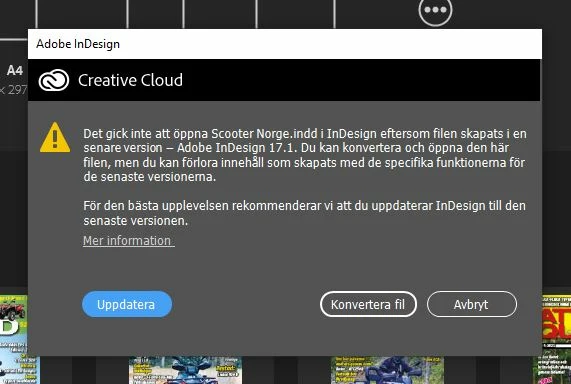Indesign version issue in 17.4
Updated my Indesign to version 17.4 recently. When I was going to open an older document that was made in version 17.1 I get an error that my Indesign is old and I need to update it to correspond to the Indesign document I want to open. Since Im running Indesign 17.4 it isnt any newer indesign version. So Im stuck in a loop where the document is version 17.1 and Indesign is 17.4 but the program says my Indesign software is to old and need an update to work with my document. Sorry the picture is in Swedish.