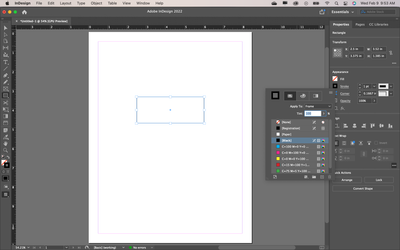- Home
- InDesign
- Discussions
- InDesign windows are being partially cut off
- InDesign windows are being partially cut off
Copy link to clipboard
Copied
I'm using 2 external monitors with my new MacBook Pro. When I click on an item and try to change the color, stroke, opacity, etc., the window pops up just fine, but the windows are being partially cut off. For instance, when I click stroke, the stroke window comes up but is at the very top right side of my screen and I'm not able to see some of the options. The same thing happens with the fill window. I've attached a screenshot. Is there a way to drag these windows around to a better location?
 1 Correct answer
1 Correct answer
After searching through the InDesign Discussion forum, I came across an answer that worked for me! I went in and changed my external monitor to my main display. All my windows are now coming up how they need to and nothing is being cut off.
Copy link to clipboard
Copied
Hi Abigail,
did you try to reset your workspace and build a custom one with a new name?
Regards,
Uwe Laubender
( ACP )
Copy link to clipboard
Copied
I just made a new workspace. That didn't seem to solve the issue. The windows are still being cut off. I've had InDesign running/displayed on one of my external monitors, which is when the windows are being cut off. If I move InDesign to my MacBook screen, the windows display correctly. See screenshot below... Could it be something to do with the external monitors? I could always display ID on my Mac screen (13"), it's just MUCH smaller than my external monitors (23").
Copy link to clipboard
Copied
After searching through the InDesign Discussion forum, I came across an answer that worked for me! I went in and changed my external monitor to my main display. All my windows are now coming up how they need to and nothing is being cut off.
Copy link to clipboard
Copied
I have this same issue but none of the workarounds have worked for me. I have restarted InDesign, restarted my computer, restarted workspaces, tried changing my primary display to my external monitor. Nothing has worked. I'm running a PC with laptop and external monitor and my find/change window is coming up with the top half off the screen - so I cant move it. This has only just occurred this morning having never had this issue before on my setup. I have a client project due back today so any help would be appreciated!