- Home
- InDesign
- Discussions
- Re: InDesign won't 'Package' from our server
- Re: InDesign won't 'Package' from our server
Copy link to clipboard
Copied
we have a server for our graphics drive, which we remotely access and I have a quick link to this on my desktop. I double click on this link and it takes me to the server, where I can access all our artwork. There is no problem with this at all. I can open any file via this method. However, once I have opened an InDesign file, clicked on ‘File’ and then ‘Package’ from the dropdown menu, and then clicked ‘Package’ on the window that opens, I get the attached error message and can’t go any further.
The error message is this:
Unable to package the document.
In design cannot access ‘graphics: 'file-name.indd’
Can anyone tell me what has gone wrong and / or how to fix it. I am using the latest Indesign version and also the latest version of Mac OS.
Thank you
 1 Correct answer
1 Correct answer
The issue has been fixed with Apple’s MacOS High Sierra 10.13.4 Beta (17E139).
You can try out the fix by updating your machine to the beta update from Apple.
Let us know if the issue is fixed for you after aforementioned High Sierra beta update.
Thanks,
Sanyam Talwar
InDesign Team
Copy link to clipboard
Copied
What happens if you copy the graphics to the local drive and attempt to package?
Copy link to clipboard
Copied
If files are copied to the desktop it works but we can't do that every time as the work volume is much to large and deadlines too numerous and it worked fine until recently. Thank you.
Copy link to clipboard
Copied
Are you connecting via Mac AFP or SMB or both?
Copy link to clipboard
Copied
I am not sure what that means but I will find out and get back to you. Thank you for your help so far
Copy link to clipboard
Copied
Hello, it's SMB
Copy link to clipboard
Copied
Check to see if any of the ID filenames or linked graphics have unique characters in them. Specifically characters such as (/, \, *, etc). This can cause InDesign to look for a fake directory and cause problems like you're experiencing.
Copy link to clipboard
Copied
Hello Chad, thank you. I will check that out.
Copy link to clipboard
Copied
The graphic names are short and do not contain special characters. The file names are also not very long and don't contain special characters either.
We are connecting via Mac SMB
Thank you
Copy link to clipboard
Copied
What about the folders that files reside in? Can you show a screen shot of the folder path and file list?
Copy link to clipboard
Copied
I am also having the issue of packaging to the server. I have uninstalled and reinstalled ID, tried packaging numerous files, no luck.
I can save and package to the local drive. Checked my file names for unique characters, and can't figure it out. Help!!

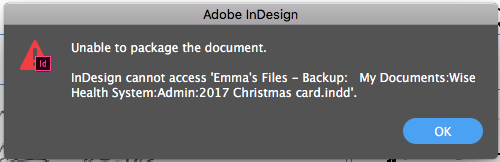
Copy link to clipboard
Copied
Emma8twobugs did you just update to the new OS? I don't think it has anything to do with weird characters or file paths as Chad is suggesting. I hope Adobe addresses this quickly and comes up with a solution.
Copy link to clipboard
Copied
I updated last week, but wasn't having this issue then. Get it together, Adobe!
Copy link to clipboard
Copied
Have you not been able to find a solution yet? I don't want to waste another day with this problem ![]() Thanks.
Thanks.
Copy link to clipboard
Copied
Still having this issue. Super frustrated. ![]()
Copy link to clipboard
Copied
I had our IT department look at the issue and they said it was absolutely an Apple OS Sierra issue and have to wait until Apple rolls out a patch to fix this issue.
Copy link to clipboard
Copied
Also on SMB server. Reverted InDesign 2018 back one step to v13.0 (from 13.0.1) and problem went away. Upgraded again, it came back; so it's definitely something that got broken in the .1 update. Apparently it's a known issue; I haven't seen any resolution to it yet.
Side note, Apple discontinued making servers about 10 years ago, so most modest-to-larger companies won't be connecting using AFP; it's only practical if you're a very small operation running Apple server software on something like a Mac mini that you're using as a server. It otherwise can't handle higher a demand workload.
Copy link to clipboard
Copied
If you revert your InDesign 2018 back one step to 13.0, the issue doesn't come up. Not exactly an elegant solve, but more so than saving to local HD at least.
Copy link to clipboard
Copied
Michelle, do you have a link on steps on how to do that?
Copy link to clipboard
Copied
Sure thing— if you go to your CC menu, alongside where InDesign is listed will be a button that says "Open." This is actually a drop-down menu; if you click the little V (down-arrow), highlight "Other Versions" and from there you can revert back to 13.0.
I'm including screenshots here for you; keep in mind I've already reverted so where mine says "Update" yours will say "Open." Hit me up if you have any trouble & I'll do my best to walk you through it!
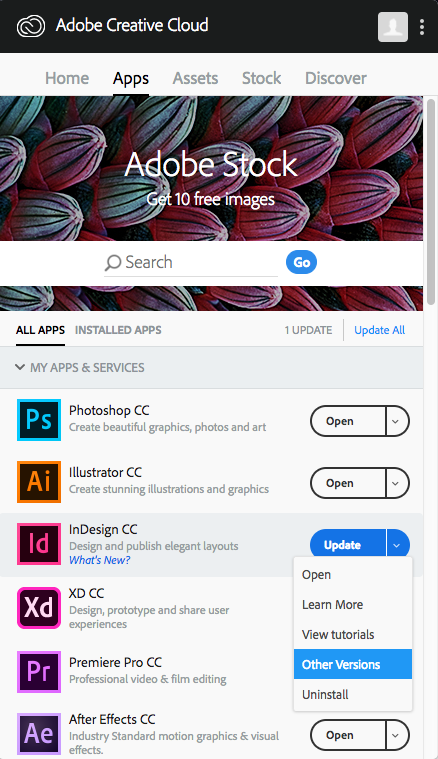
Copy link to clipboard
Copied
You're awesome! Thanks!
Copy link to clipboard
Copied
Very helpful, thank you! I can package again!!!
Copy link to clipboard
Copied
Great thanks!
Copy link to clipboard
Copied
Hi together,
don't know if you noticed, that a fix is out for InDesign CC 2018 13.0.1.207 that is not available and distributed through the Creative Cloud Desktop app that might be a fix of the problem. I'm not sure at all, but it's worth a try to install it:
InDesign crashes while saving a file on a network drive
Regards,
Uwe
Copy link to clipboard
Copied
Did upgrading to InDesign CC 2018 13.0.1.207 fix this issue? I downgraded to 13.0 and packaging is working.
-
- 1
- 2
Find more inspiration, events, and resources on the new Adobe Community
Explore Now

