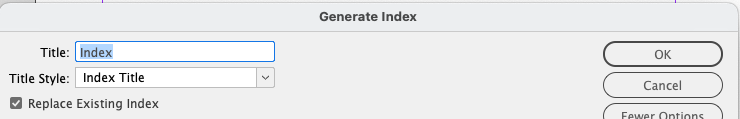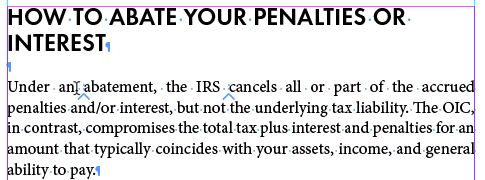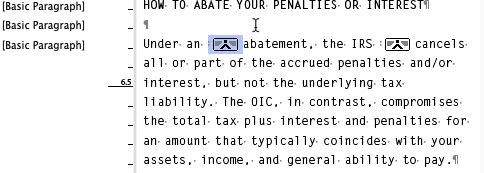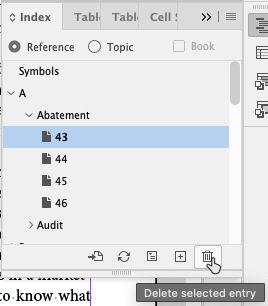Adobe Community
Adobe Community
Copy link to clipboard
Copied
I have a 30-chapter book and am creating the index. For example: "Chesapeake Bay" is indexed on pages 3, 24, 55 and 34. This is the result of clicking "Add All" in the New Page Reference dialog, which is what I want. But "Chesapeake Bay" is also appearing on page 2 of the index, which is causing the entry to look like this:
Chesapeake Bay, 3, 24, 55, 34, 2
How do I stop ID from indexing the index? I can't take the "Index" file out of the book or it won't search for all book document entries. Thank you.
 2 Correct answers
2 Correct answers
In the "Index" Panel, click on "Chesapeake Bay" and develop to show us the page numbers! …
Anyway regenerate a second time the Index will fix your problem!
(^/) The Jedi
The mistake was using "add all" with the index present. Delete it, or remove it to side storage, and regenerate the index.
(True story: I once created an index entry pointing only to that index entry, just because I knew the person would instantly look up their own name.)
Copy link to clipboard
Copied
Are you sure you don't have any hidden / overset texts on the page were you are creating index?
Copy link to clipboard
Copied
In the "Index" Panel, click on "Chesapeake Bay" and develop to show us the page numbers! …
Anyway regenerate a second time the Index will fix your problem!
(^/) The Jedi
Copy link to clipboard
Copied
The mistake was using "add all" with the index present. Delete it, or remove it to side storage, and regenerate the index.
(True story: I once created an index entry pointing only to that index entry, just because I knew the person would instantly look up their own name.)
┋┊ InDesign to Kindle (& EPUB): A Professional Guide, v3.1 ┊ (Amazon) ┊┋
Copy link to clipboard
Copied
By default:
So no need to remove the Index contents before regenerating it!
(^/)
Copy link to clipboard
Copied
Hi @leannz30751615:
When you Add(ed) All, you added an index marker (a caret ^) in front of each occurence of the two words, including in front of the entry in the actual index. (With Type > Show Hidden Characters enabled, you can see the ^ symbol in front of each occurence.)
As per @FRIdNGE, updating the index will regenerate the index content, and it will remove the index marker. It won't come back unless you use Add All again.
~Barb
Copy link to clipboard
Copied
InDesign isn't going to index anything that doesn't have an Index Entry Marker.
You may have copy/pasted a "Chesapeake Bay" and inadvertently picked up the index marker to go with it. You can check your entry in the index through this process:
- Navigate your way to page 2 of your index, where "Chesapeake Bay" appears on your page. (For the purpose of this response, I'm going to change the indexed item to "abatement" for my illustrations).
- Get your Text tool and click into the text near your "Chesapeake Bay" entry. Then, go to your Type pull-down menu and select the Show Hidden Characters menu command.
- This will show you the non-printing characters entered into your document — like tabs, paragraph returns, spaces and indents, etc. Including index entries, which would show up as carat characters below the text as shown in the instances of "abatement" and "cancels" in the illustration below. If you look very closely, you'll sldo see two blue dots like a colon right at the start of each word. That's the non-printing indication of an index entry marker in your text.
- Technically you can edit it from here but it's very difficult. It's much easier if you use InDesign's Story Editor function. Go to the Edit>Edit in Story Editor menu command to see the index entry marker as a ancient thunderbird in a box, as shown below. It's also easy to highlight it in the Story Editor and delete it there than it is in your page layout.
-
You can also go to your Index panel and find the index entry for page 2 of your index. While you can't exactly see where the index entry is in your text, you select the index entry in the panel and then trash it, as shown in the illustration below:
Once you hunt down and eliminate the errant index entry for "Chesapeake Bay", it should cease to haunting you forevermore.
Hope this helps,
Randy