Copy link to clipboard
Copied
A. So long as the resolution is 300 dpi, does it make a difference whether the image is inserted as JPG or Adobe PSD? Heretofore I have been saving my PSD's as JPGs prior to inserting them into my Adobe Indd. Now I'm wondering if that is required. After all, the whole document is exported to PDF prior to sending to printer, anyway.
B. And by the way, nearly every PDF sent to my third-party production printer triggers a warning about color profiles, etc. Not sure of the details; perhaps I should upload them here more explicitly, on next encounter. In any case, I have been ignoring those warnings for years as (1)I do not know of any alternate workflow that would avoid them, and (2) results have been fine.
Thanks,
jwc
 1 Correct answer
1 Correct answer
Imagine a cut out image and you want a transparent background so you can overlay it onto another image. You can do that with PSD (and some other formats such as PNG) but you can't do it with JPGs. Do some tests to see what I mean.
By the way, resolution is measured in PPI (pixels per inch) DPI (dots per inch) is for printer resolution.
Copy link to clipboard
Copied
The advantage of PSD files is that you can round trip to Photoshop to undertake further edits in layered documents. But PSDs are larger than JPGs so if size is important you may prefer them, assuming they haven't been compressed so much it's effected the quality of the image. It's also worth noting, you can't have transparency with JPGs.
Copy link to clipboard
Copied
Thanks, but I do not know what you mean about transparency in JPGs.
Copy link to clipboard
Copied
Imagine a cut out image and you want a transparent background so you can overlay it onto another image. You can do that with PSD (and some other formats such as PNG) but you can't do it with JPGs. Do some tests to see what I mean.
By the way, resolution is measured in PPI (pixels per inch) DPI (dots per inch) is for printer resolution.
Copy link to clipboard
Copied
now i see ppi, long years ago it was dpi? right?
Copy link to clipboard
Copied
Wrong.
Images have always been measured in PPI. The fact that so many people think DPI and PPI are the same thing doesn't change the fact that they aren't.
Copy link to clipboard
Copied
B. And by the way, nearly every PDF sent to my third-party production printer triggers a warning about color profiles, etc. Not sure of the details; perhaps I should upload them here more explicitly, on next encounter. In any case, I have been ignoring those warnings for years as (1)I do not know of any alternate workflow that would avoid them, and (2) results have been fine.
Many printers request all CMYK PDFs with no profiles embedded because they don't want accidental CMYK-to-CMYK conversions happening at output (i.e., black or gray values converting to 4-color). If a CMYK color or image is DeviceCMYK (no profile assigned) the values normally output unchanged.
If you setup your documents with the CMYK Color Management Policy set to Preserve Numbers (Ignore Linked Profiles) and export to a PDF/X preset with the Output>Destination set to Document CMYK, the exported PDF will be all DeviceCMYK and shouldn't trigger any profile warnings from your printer.

Here I'm using the PDF/X-4 preset with the Destination set to the Document's CMYK profile. Even though the grayed out Profile Inclusion Policy is showing Include Destination Profile, the CMYK colors will export with no profile (DeviceCMYK) because I've set Document CMYK as the destination. The PDF document will have an Output Intent Profile included, but the colors themselves will have no profile.
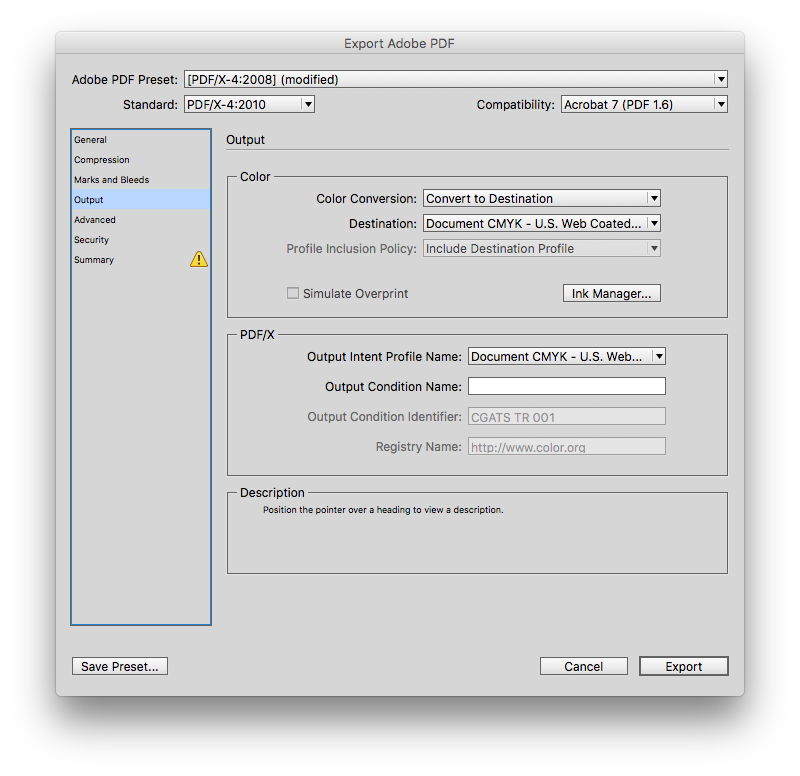
Find more inspiration, events, and resources on the new Adobe Community
Explore Now

