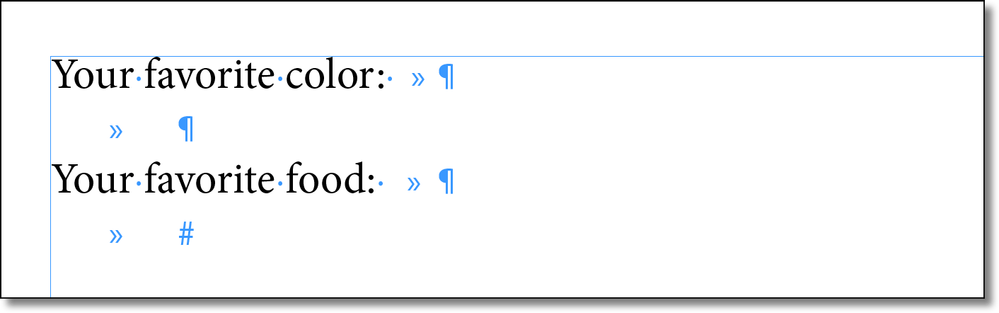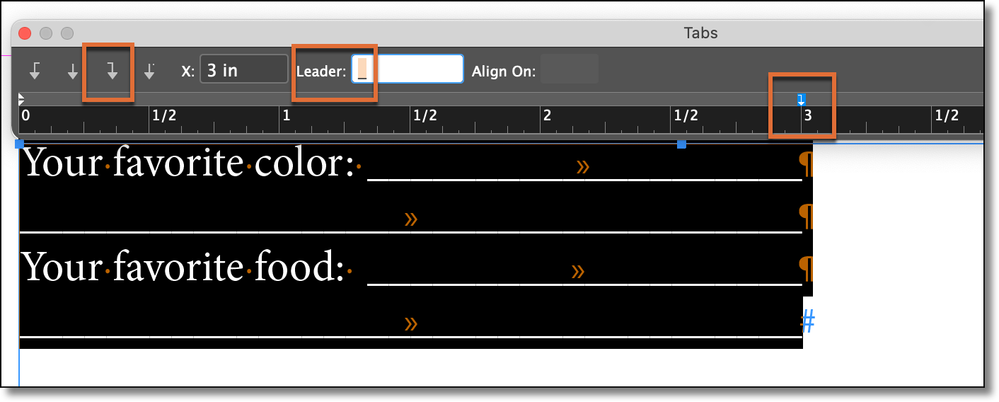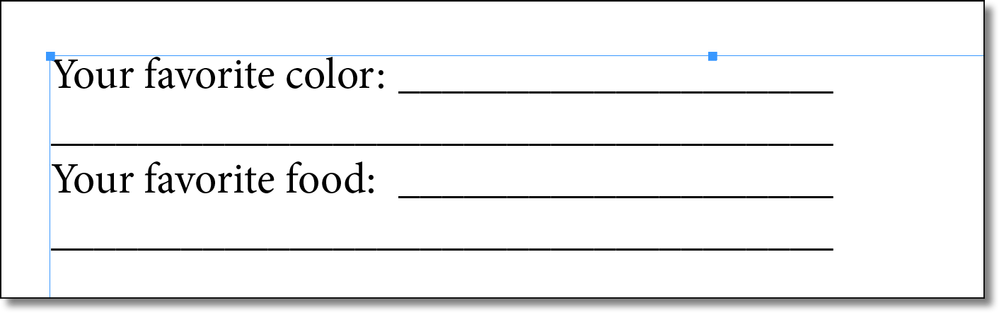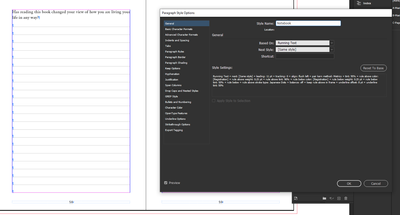Copy link to clipboard
Copied
I'm formatting the interior pages of a 200-page book and need to insert blank lines into some of the pages. There will be some text, followed by a line or two for the reader to fill in. So it would look something like the simple examples below:
Your favorite color: ____________________________
____________________________________________
Your favorite food: _____________________________
_____________________________________________
etc.
I'm using primary text flow boxes and I'm not sure how to accomplish this. For now, I've "cheated" by underlining a bunch of spaces, but the right side ends of the lines aren't lining up (the paragraphs are justified).
The book is meant to be written in, and the author wants the lines included.
Any help is appreciated.
Thank you!
- Robert
 2 Correct answers
2 Correct answers
I always do this with a right-align tab, with the leader dot set to an underscore. A right-indent tab would also work.
~Barb
Instead of setting a right tabulator stop, I would recommend to work with shift-tab, which leads to the right eddge of the text frame.
It could be good to start the line with a tabulator and then shift-tabulator.
In the styles I would create a underline character style, in the paragraph style you can go to GREP and apply this character style to \y.
Copy link to clipboard
Copied
you can try nested style
the rukle will be after (:) will apply special character style.
Copy link to clipboard
Copied
I always do this with a right-align tab, with the leader dot set to an underscore. A right-indent tab would also work.
~Barb
Copy link to clipboard
Copied
Thank you, Barb! I should have thought of that. I was able to get it to work in one section of the book, but having problems elsewhere with it. I don't work enough with tabs and leaders to be comfortable with it, but I'm sure I'll manage. Thanks again!
- Robert
Copy link to clipboard
Copied
Instead of setting a right tabulator stop, I would recommend to work with shift-tab, which leads to the right eddge of the text frame.
It could be good to start the line with a tabulator and then shift-tabulator.
In the styles I would create a underline character style, in the paragraph style you can go to GREP and apply this character style to \y.
Copy link to clipboard
Copied
Hi @Seneca77:
Be sure to work with Type > Show Hidden Characters enabled and only add one tab character >> per line as per my first screen shot. If you get stuck, feel free to share a screen shot and we can help you troubleshoot.
~Barb
Copy link to clipboard
Copied
Thank you, Barb. I got it to work -- it was "operator error"!
Copy link to clipboard
Copied
This might have been mentioned already but I did this by setting up a paragraph style I named "notebook" and then just hit return where I wanted to apply it. The lines printed beautifully!
Copy link to clipboard
Copied
Jour solution is only valid, if no text is before the line. If text is needed, you would have to set up the paragraph style anyway. It might be difficult for beginners to get the same result in lines with and without text, if you need some with and some without text.
Another problem could appear, if someone is used to delete all multiple paragraphs, which should normally never be used, it might delete these multiple paragraphs inadvertly.
Copy link to clipboard
Copied
You are right about that. Yes, this doesn't work if you need text and a notebook line on the same line. But if you need perfectly spaced notebook lines this is the ticket!
Copy link to clipboard
Copied
Thank you to everyone who took the time to reply. I used the right leader tab method using an underscore as the leader and it's working perfectly.
As I'm new to book layouts, I'm sure I'll be back with new questions.
Thank you again to all!
- Robert
Find more inspiration, events, and resources on the new Adobe Community
Explore Now