Copy link to clipboard
Copied
How do I insert a single page into a document that's set up as spreads? When I insert one page it adds it onto the nearest spread so there are three pages in the spread.
The below screenshot better explains - I want to insert a new B page after page 11, but on its own, as per page 6, not attached to page 11.
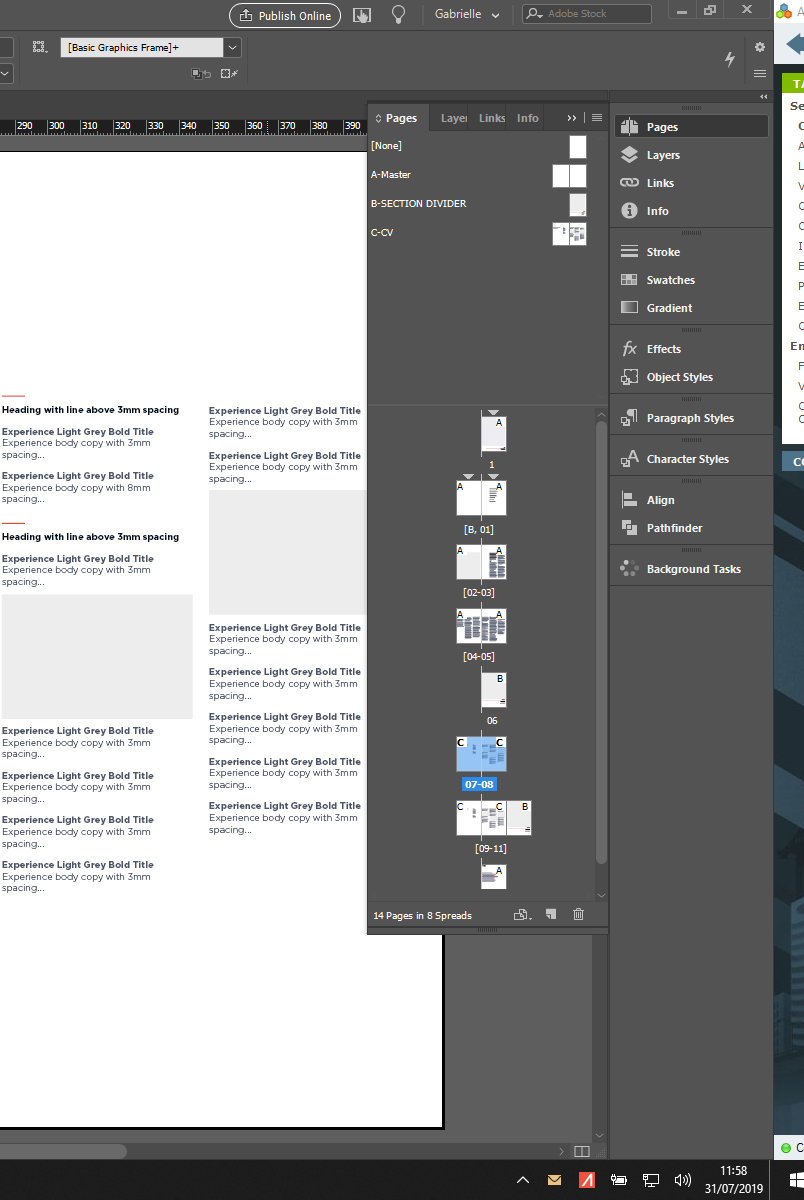
 1 Correct answer
1 Correct answer
Gabrielle:
From your screen shot, all you need to do is click once on page 11 to select it, then drag it to the right. Here is the whole process, but it appears you are almost all the way there.
~Barb
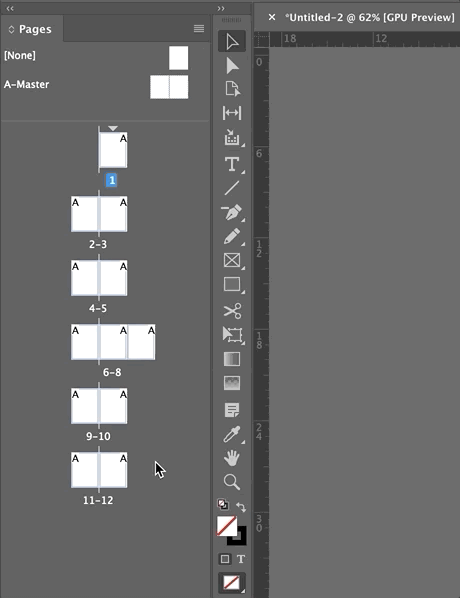
Copy link to clipboard
Copied
Hi can you confirm the version of InDesign you are using?
It would help if you could explain why you are trying to do this. You will run into difficulties if you plan to print this document.
Copy link to clipboard
Copied
Hi Eric - CC2019. It's for a client proposal. It will mainly be viewed on screen so I wanted the spread as it gives more viewing space, but the section dividers need to be single pages.
It may be printed on an office printer but not professionally.
Copy link to clipboard
Copied
Select the spread and from the pages panel menu select "allow select spread to shuffle."
Copy link to clipboard
Copied
Gabrielle:
From your screen shot, all you need to do is click once on page 11 to select it, then drag it to the right. Here is the whole process, but it appears you are almost all the way there.
~Barb
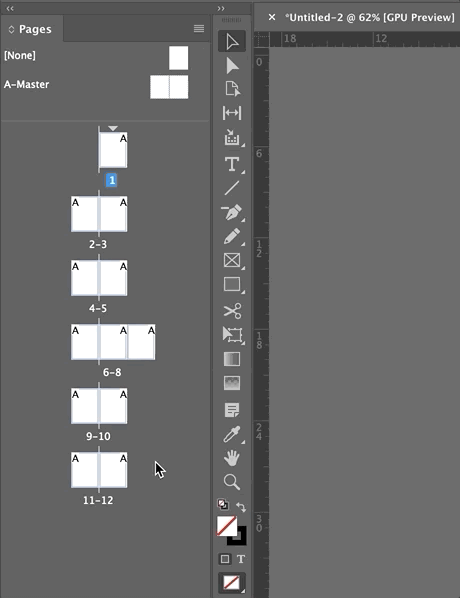
Copy link to clipboard
Copied
Love this - thanks Barb
Copy link to clipboard
Copied
You are welcome, Gabrielle. We are always happy to help.
~Barb

