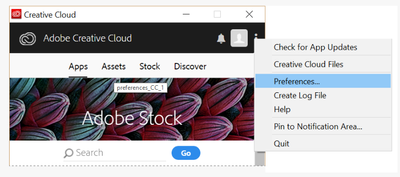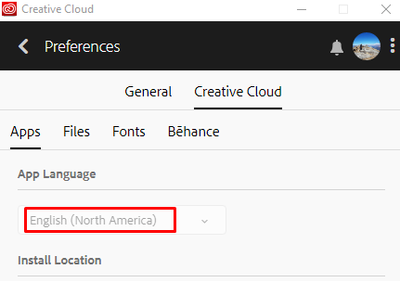- Home
- InDesign
- Discussions
- Re: Install Hebrew or Arabic version of InDesign
- Re: Install Hebrew or Arabic version of InDesign
Copy link to clipboard
Copied
In order to install Hebrew or Arabic version if InDesign, please follow the steps below:
- Open the Creative Cloud app and change the App Language from the Preferences
- Choose Arabic or Hebrew from the list
- Go back to the Apps list and click the Install button
Please check this help article for more details: https://helpx.adobe.com/indesign/kb/access-install-hebrew-arabic-indesign-illustrator-CC.html
 1 Correct answer
1 Correct answer
- I think it is important to mention that you need NOT to uninstall your primary language. The installer adds only missing plugins which are necessary to work with RTL texts.
- If you want to work with the UI in your primary language you have to change back the preferences to that language. E.g. if you work in German, you will install these languages and if you do not switch back to German in your preferences you will have the UI in English.
- The same path is also to be choosen with Asian and other lan
Copy link to clipboard
Copied
- I think it is important to mention that you need NOT to uninstall your primary language. The installer adds only missing plugins which are necessary to work with RTL texts.
- If you want to work with the UI in your primary language you have to change back the preferences to that language. E.g. if you work in German, you will install these languages and if you do not switch back to German in your preferences you will have the UI in English.
- The same path is also to be choosen with Asian and other language systems which are able but I do not recommend to install all available language systems as InDesign or InCopy will become unstable.
Copy link to clipboard
Copied
Copy link to clipboard
Copied
I installed the InDesign version for Arabic following your instructions.
But when I restore my Italian language from the Preferences, InDesign continues to open the Arabic version and not my previous one by default. Can you help me? Thanks
Copy link to clipboard
Copied
Normally InDesign draws its language from the primary language of the OS. The preference in the CC App controls the installation.
Copy link to clipboard
Copied
Thanks, Willi, it helped
Copy link to clipboard
Copied
Did you uninstall Italian?
Copy link to clipboard
Copied
Italian version.
This is the strange…
Fabio
Copy link to clipboard
Copied
I recently came across this article where Dr. Ken Lunde shares another approach:
Copy link to clipboard
Copied
thanks but that doesn't solve my problem
Get ready! An upgraded Adobe Community experience is coming in January.
Learn more