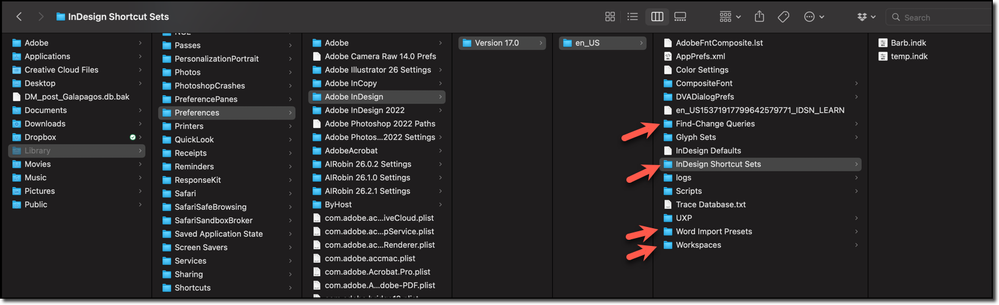- Home
- InDesign
- Discussions
- Installing InDesign on my second computer (home) l...
- Installing InDesign on my second computer (home) l...
Copy link to clipboard
Copied
As time passes there's been several methods for migrating from one old version to another new one and keep all customizations. None of them have ever just worked good for me. Every time it's a hassle.
Now in 2022 the method for syncing should be "the previous settings and preferences are automatically synced in new installation" Several hour later, "automatically" doesn't work great either.
I've done a clean install (erased all traces of Adobe) and installed anew.
Same thing: all of my custom settings and preferences are lost.
No workspaces (found non-Adobe workaroud for that)
No custom keyboard shortcuts
I've checked on "registrered devices" on adobe.com and the list does not show my home computer, so it seems there's some disconnect of some kind.
Anyone got any idea what I can do to get my keyboard shortcuts working?
I've tried all the previous tricks with copy/pasting text into the file, copying the file, copying the folders etc.
Thanks.
 1 Correct answer
1 Correct answer
Just to clarify, we're talking about moving your preferences from one computer to another, and not from one version to the next version on the same computer. Is that correct?
Are you on a Mac computer or Windows? I just did this recently. On my Mac, most of the necessary files are found in Library | Preferences | Adobe InDesign | Version [XX] | [Language]. I airdropped these four folders to the new compter and moved them to the language folder and was up and running again in minutes.
If you a
...Copy link to clipboard
Copied
Have you tried this command if you're in InDesign 2022 trying to carry over your settings from InDesign 2021?
Edit > Previous Local Settings
Copy link to clipboard
Copied
Copy link to clipboard
Copied
Years ago we had the option to sync our settings across our computers. That feature does not exist anymore. You will need to move the folders I specified from the old computer to the new computer. Let us know if you have any questions, or if you need any settings I didn't point out.
Note that the Library folder on macOS and the AppData folder on Windows are both hidden by default. You will need to show your hidden files/folders on both systems for this to work.
~Barb
Copy link to clipboard
Copied
Just to clarify, we're talking about moving your preferences from one computer to another, and not from one version to the next version on the same computer. Is that correct?
Are you on a Mac computer or Windows? I just did this recently. On my Mac, most of the necessary files are found in Library | Preferences | Adobe InDesign | Version [XX] | [Language]. I airdropped these four folders to the new compter and moved them to the language folder and was up and running again in minutes.
If you are on Windows, and if this answers the question, let us know and we can give you the correct path.
EDIT: for Windows 10, it's %USERPROFILE%\AppData\Roaming\Adobe\InDesign\
~Barb
Copy link to clipboard
Copied
Hello Barb. Thank you for your reply.
I’m sorry, yes I am on a Mac. And yes, I am talking about moving my preferences from one computer to another.
I had little confidence in your suggestion to be honest, because I’ve already done something similar by copying the whole en_US folder
/Users/on/Library/Preferences/Adobe InDesign/Version 16.0/en_US
And that did not work. But your solution worked like magic! Thank you so much.
I am a happy InDesigner again!
I hope you have a great day! You too, Steve!
Copy link to clipboard
Copied
Excellent. You might want to bookmark this page because we need to go through this each time we add install InDesign on a new computer. Airdrop makes it super easy though—this was the fastest transfer for me, by far.
~Barb
Copy link to clipboard
Copied
Done! 👍
Get ready! An upgraded Adobe Community experience is coming in January.
Learn more