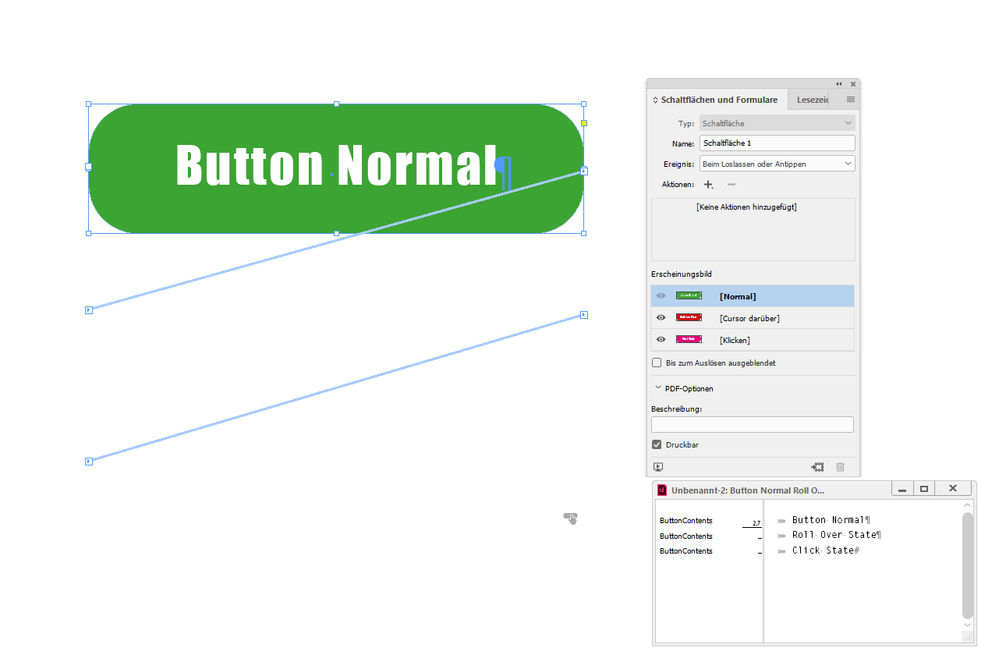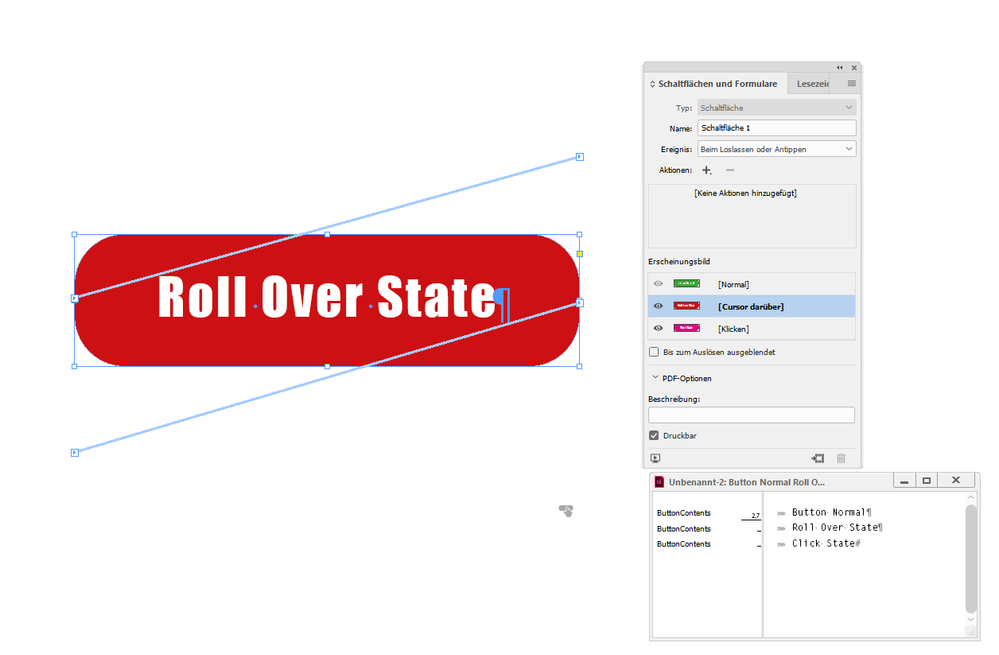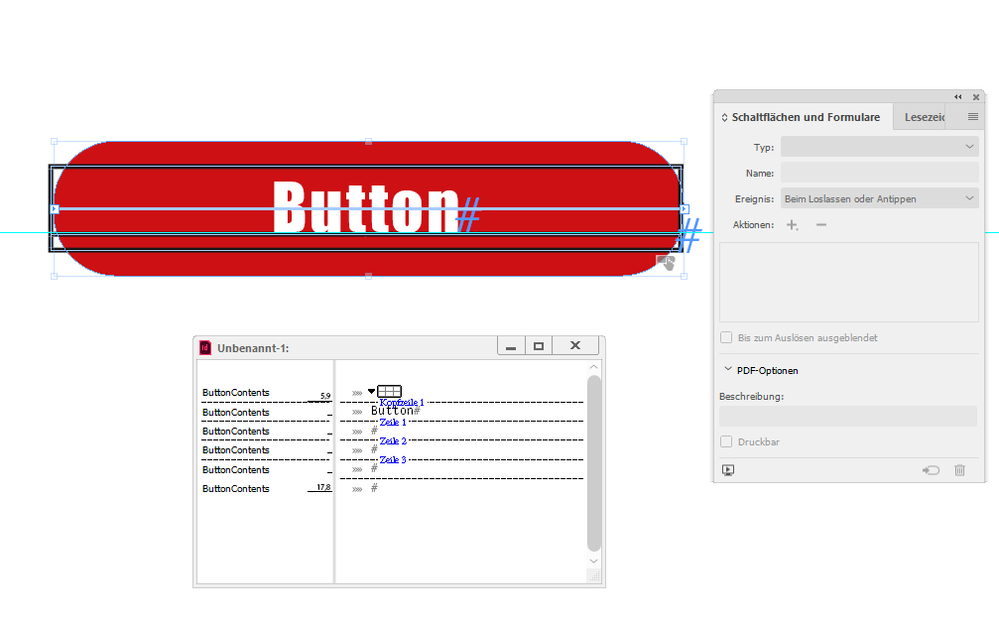Interactive Buttons Question
Copy link to clipboard
Copied
Hi, I am currently starting to use the interactive buttons in Indesign for presentations. The only thing I am struggling with is when I change the text on a button, I also have to remember to change the text on the "rollover" and on the "click" sections in the button menu. Is there a way that I can merge or group them so when i change text on one, it will change it on all of them? Thank you!
Copy link to clipboard
Copied
What is your final output format?
Copy link to clipboard
Copied
Final output is PDF.
Copy link to clipboard
Copied
Now that Flash is obsolete some features in Interactive PDFs have changed – you can have a word or words or an image (such as a button shape) as a document hyperlink to say another page in the document, or to an external website. Some devices, for example, iPads, don't have rollover capability – only click – you should avoid multi-action buttons like On Click, On Roll Over, etc. Multi-state objects (MSO) don’t work at all in Interactive PDFs.
Copy link to clipboard
Copied
Each appearance of a button: Normal, Rollover, and Click are independent of each other. Attributes text, color, border, etc. will need to be modified for each.
If you are trying to edit multiple buttons and their individual appearances, this can be done in Acrobat, but only the buttons on same page.
Copy link to clipboard
Copied
Dang, ok. And there's no way to link them so they will all change?
Copy link to clipboard
Copied
Hi Anne,
there is a way to "link" the text frames in every state.
It's just the same as you thread text frames on different pages to one story.
One example:
As you can see from the Story Editor window there is only one single story for all the three text frames. It should be easy to change the contents of all three paragraphs in one go.
Regards,
Uwe Laubender
( ACP )
Copy link to clipboard
Copied
Uwe, I not quite sure how you are accomplishing this threaded text in each of the appearance of button.
Are you creating three threaded text frames before you convert to button?
Are you converting one frame with three lines, then convert to button?
Are you converting to button first, then breaking into multiple frames?
I am interested to know
Copy link to clipboard
Copied
You even can go as far as using an InDesign table with one header row cell and three body rows without content distributed to three text frames in the three states of that button. If you change the contents of the header you'll change the contents of the other states in one go:
Download my sample document to inspect all the details of the table:
https://www.dropbox.com/s/c3cxo6rlp9yjg8z/Button-OneStoryForAllStates-2022.indd?dl=1
Regards,
Uwe Laubender
( ACP )
Copy link to clipboard
Copied
Hi Jeffrey,
I had one text frame.
Converted that to a button.
That automatically gives you the Normal state.
If you click the Rollover state the Normal state will be duplicated.
The same with the Click state.
Then I clicked the outport of the text frame in the Normal state.
Switched to the Rollover state and clicked inside with my "loaded" cursor to thread the text frame of the Normal state to the text frame of the Rollover state. I repeated that with the text frame of the Click state.
Result: Three text frames in three different states threaded together as one story.
Regards,
Uwe Laubender
( ACP )
Get ready! An upgraded Adobe Community experience is coming in January.
Learn more