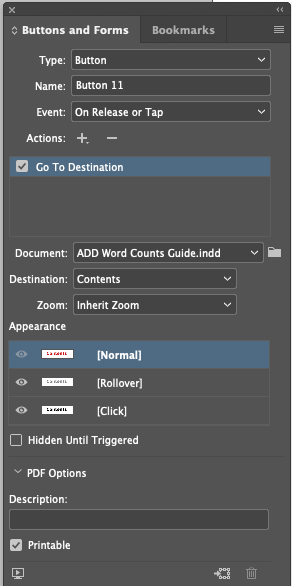- Home
- InDesign
- Discussions
- Re: Interactive PDF: Action "Go To Destination" no...
- Re: Interactive PDF: Action "Go To Destination" no...
Interactive PDF: Action "Go To Destination" not working
Copy link to clipboard
Copied
Hello I'm using the newest InDesign CC and i want to create an Interactive PDF.
In the PDF I used the actions "Go To Next/Previous Page" and "Go To Destination". For the "Go To Destinations" I previously set bookmarks.
At first it worked with the "Go To Destination"-buttons but after i put a lot of effort and time in my work the buttons dont work when i export it. Only the "Go to Next/Previous Page"-buttons work.
The document has round about 40 pages and ~110 buttons. Im using Adobe Acrobat Pro DC to open the PDF.
Maybe someone else had the issue and can help me?
Copy link to clipboard
Copied
Quick addition: If I open it up in Opera or PDF24 all buttons work. But not with other programs
Copy link to clipboard
Copied
Hi,
it should also work if you open the PDF in Adobe Reader for Windows 10 or Mac OS.
All other devices or PDF reader software, especially reader software in browsers: It may or may not work.
Regards,
Uwe Laubender
( ACP )
Copy link to clipboard
Copied
Are you using simple hyperlinks (which can be word(s) or a button shape) or are you using roll-over buttons?
Copy link to clipboard
Copied
I used roll-over buttons
Copy link to clipboard
Copied
Can you share the file, or a subset thereof?
Copy link to clipboard
Copied
When I make a subset, it sometimes work. But not with the whole file.
Unfortunately the PDF contains personal data. When I cut out the "sensible parts" the PDF contains only ~10 pages and then it works with Adobe Acrobat Pro DC.
Copy link to clipboard
Copied
I'm having the same problem. I get an error message saying the Go To Page action isn't supported in PDF. I'm using ID 2022 v 17.1, and opening it in Acrobat Pro v 2021.001.20039.
Copy link to clipboard
Copied
You are most certainly NOT having the same problem. The warning is quite straightforward. Use bookmarks instead.
Copy link to clipboard
Copied
Straightforward or not, I HAVE used Go To as an action in the past. Has Adobe disabled it?
Copy link to clipboard
Copied
Copy link to clipboard
Copied
Has anyone figured this issue out? I'm having the same problem. Tried using bookmarks and that did not work either.
Copy link to clipboard
Copied
Figured out WHAT? This discussion is three years old and has covered multiple topics.
I'm locking it and request that you start a new discussion with full details on what you're trying to do.
Copy link to clipboard
Copied
As mentioned, rollover multi-state buttons will not work in PDFs, use simple links.
Copy link to clipboard
Copied
Find more inspiration, events, and resources on the new Adobe Community
Explore Now