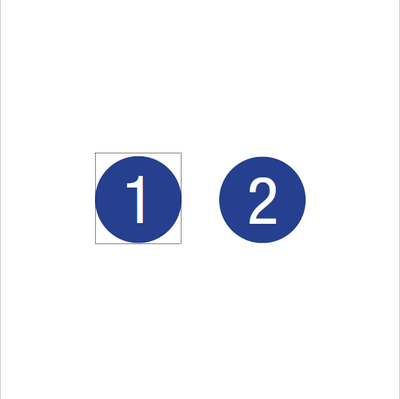- Home
- InDesign
- Discussions
- Re: Interactive PDF button appearance - invisible/...
- Re: Interactive PDF button appearance - invisible/...
Copy link to clipboard
Copied
I have several buttons in a PDF that are currently showing a visible rectangle on mouse release. I would like to change this to INVISIBLE rectangle.
1. Is there a button setting in InDesign, or something that I'm missing, that will allow me to specify this? I've set my hyperlinks to appear as invisible rectangle but can't figure out how to do this for buttons.
2. It would be ideal to set this up in inDesign, but if that's not possible, is there a setting in Acrobat that will allow me to change the appearance (of buttons - I know how to do it for links)? I found the "Appearance" tab, under button properties, in the Form workspace...but there's nothing there to edit that setting like there is for links.
When I change the event to "on click", there's no visible rectangle. But I would prefer to use 'on release'.
 1 Correct answer
1 Correct answer
Thank you - that's good to know. I'm just confused as to why the rectangle does NOT show when I change the event to "on click" in InDesign.
Because it's not exactly that same "rectangle" that you'd control with those settings.
It depends on the OS and application in use, but open a web browser, load a page that includes hyperlinks, and just start pressing the Tab key. With each tap of Tab you'll see the "field focus" system caret advance through the available interactive elements in the o
...Copy link to clipboard
Copied
Any chance you could record whats happening so we can see and offer better advice.
Copy link to clipboard
Copied
Button 1 shows "visible rectangle" on mouse release. Button 2 is how I would like it to appear - no change on mouse release. Can this be controlled via InDesign or Acrobat? Acrobat's "invisible rectangle" option available for links (image 2) doesn't seem to be available for buttons.
Thanks!
Copy link to clipboard
Copied
It's not clear in the image, but that's a dotted line (not part of my button).
Copy link to clipboard
Copied
That's an OS-based system-focus manifestation, and you can't control it.
Copy link to clipboard
Copied
Thank you - that's good to know. I'm just confused as to why the rectangle does NOT show when I change the event to "on click" in InDesign. I thought maybe it was because the button function (go to next page) happens before mouse release, so you just don't see the rectangle. But the rectangle actually appears (for button 1) as soon as the mouse is clicked (on mousedown)...so I would expect to see it for both "on release" and "on click".
Copy link to clipboard
Copied
Thank you - that's good to know. I'm just confused as to why the rectangle does NOT show when I change the event to "on click" in InDesign.
Because it's not exactly that same "rectangle" that you'd control with those settings.
It depends on the OS and application in use, but open a web browser, load a page that includes hyperlinks, and just start pressing the Tab key. With each tap of Tab you'll see the "field focus" system caret advance through the available interactive elements in the order they were created, or an order set by the developer. An interactive PDF page works the same way, and I believe that's the rectangle you're seeing; not the "visible rectangle/invisible rectangle" referenced in InDesign's Field Properties.
Copy link to clipboard
Copied
Do the objects you're using to make buttons contain a fill or stroke? If that is the case then they will certainly show up when they are clicked on. A button made with no fill and no stroke will only actually be findable when the mouse rolls over it and the active link "hand" appears.
Copy link to clipboard
Copied
If you want my advice, find another way to do this. Buttons in PDFs are wonky as hell and that's true even in Acrobat. In other PDF readers they are nothing short of a crapshoot.
Get ready! An upgraded Adobe Community experience is coming in January.
Learn more