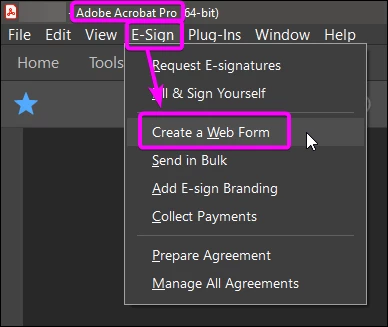Answered
Interactive PDF not working on phones
I have made an interactive PDF for a questionnaire to send to clients. When opened on a computer it works - you can select checkboxes and type in your answers. But when opened on a phone it is not editable. The issue is most people will be using their phone to complete the survey