- Startseite
- InDesign
- Diskussionen
- Re: Interactive PDF: Video plays only once
- Re: Interactive PDF: Video plays only once
Link in Zwischenablage kopieren
Kopiert
Simple question:
I have multiple very short videos I'd like embed in my document. The videos should start playing when clicked.
This works fine but unfortunately once the video played it won't play again. How to I fix this?
I don't want any controls over the videos.
Thank you!
 1 richtige Antwort
1 richtige Antwort
Hi kitkat23,
You may use button and add action like play pause resume and stop to the PDF.
To do that please follow these steps:
1) Place video on the docuemnt
2) Create Button
Use the Pen tool or a drawing tool, such as the Rectangle tool or Ellipse tool, to draw the button shape. If necessary, use the Type tool to add text to the button, such as “Play” ,“Pause" , "Resume"and "Stop".
Highlight object say text frame that says "Play" and got to choose Window > Interactive > Buttons
In Buttons and Form
...Link in Zwischenablage kopieren
Kopiert
Interactive PDF depends heavily on the reader application being used. How are you testing this? What version of InDesign is being used? What operating system? What format is the video?
Link in Zwischenablage kopieren
Kopiert
Windows 10, InDesign C6, Acrobat Reader DC, mp4 ![]()
Link in Zwischenablage kopieren
Kopiert
Hi kitkat23,
You may use button and add action like play pause resume and stop to the PDF.
To do that please follow these steps:
1) Place video on the docuemnt
2) Create Button
Use the Pen tool or a drawing tool, such as the Rectangle tool or Ellipse tool, to draw the button shape. If necessary, use the Type tool to add text to the button, such as “Play” ,“Pause" , "Resume"and "Stop".
Highlight object say text frame that says "Play" and got to choose Window > Interactive > Buttons
In Buttons and Forms menu
Choose
Type as Button
Event as On Click
Then click + in front of action and choose Video
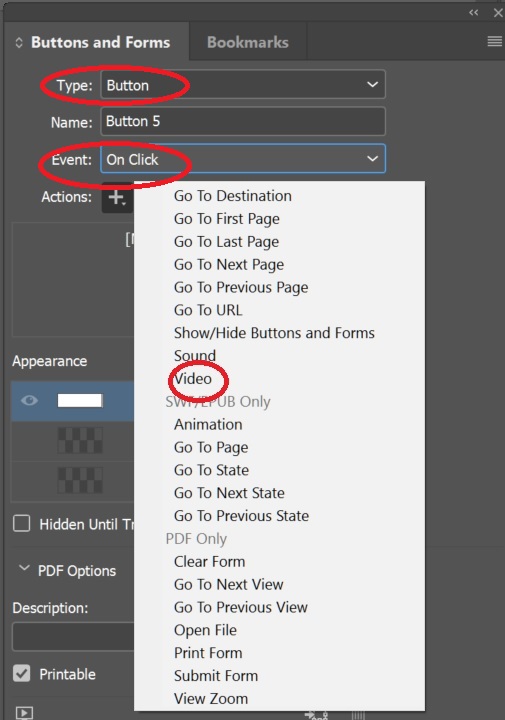
It will automatically select video placed on document.
then choose Play from Options
And you can do the same for "Pause" , "Resume"and "Stop".
For more details and options on buttons you may check below mentioned link.
Add interactive buttons in InDesign
Regards
Srishti
Link in Zwischenablage kopieren
Kopiert
Thanks for this, but it doesn't work.
When I save PDF for interactive, The button appears on the PDF where I placed it but it does nothing. It is just the same as before I made the button - there is a hand that plays the video once, but then disappears and I cannot play it again, until i close and reopen the PDF.
Link in Zwischenablage kopieren
Kopiert
This post is four years old and with the death of flash a lot has changed. There are countless recent discussions on video in PDF and the bottom line is this: avoid it unless you can control what PDF reader people are using and how they have their preferences set up.
If you need more info, please create a new discussion. This one has been answered and you'll get way more help by starting a new one.
Weitere Inspirationen, Events und Ressourcen finden Sie in der neuen Adobe Community
Jetzt ansehen