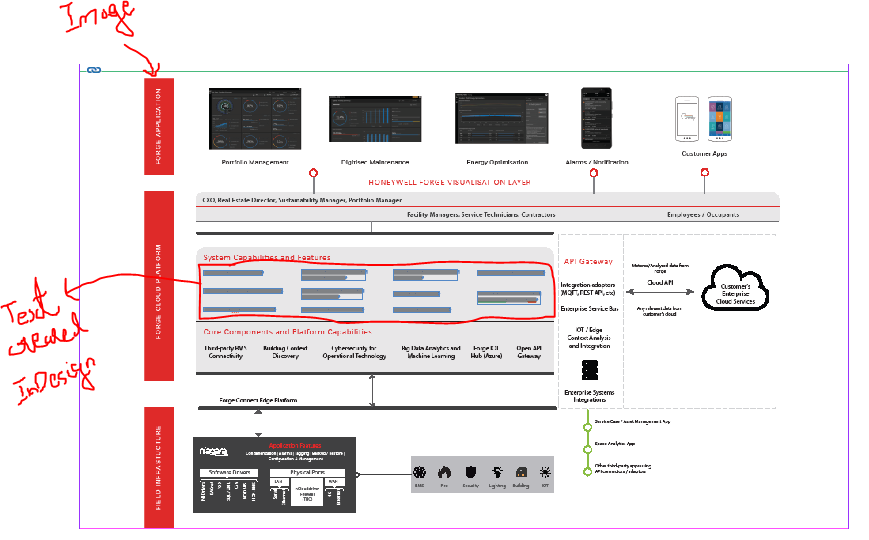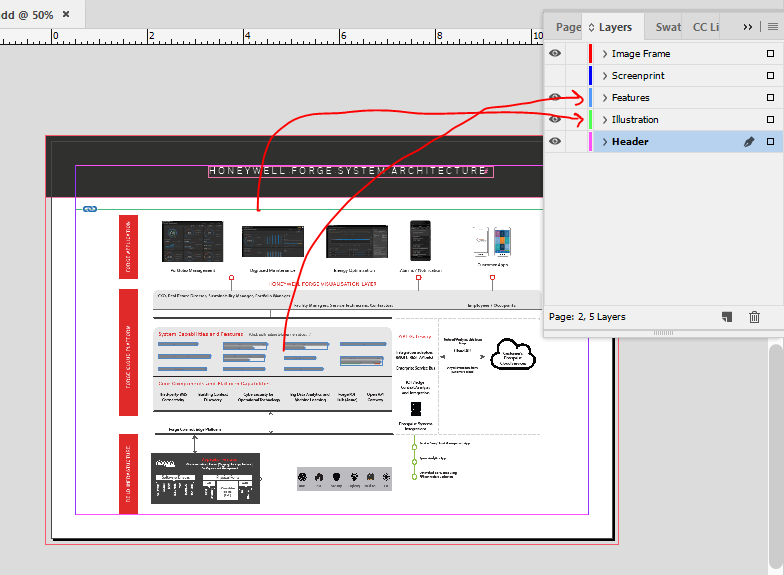Copy link to clipboard
Copied
Hello
I am working on creating an interactive pdf with buttons.
I have an architecture image that i created in illustrator and then imported it in InDesign. My intent is to click on the text in the features section, and have a larger screenprint superimposed on the architecture drawing (with the architecture drawing disappearing). I have created the different featues text in InDesign.
I have converted the architectur image and the different features text into buttons. so that i can toggle the display of the architecture image on and off. However, when i render the document into a pdf, i am unable to view all the different features text.
If i do not convert the architecture image into a button, then it works, and i am able to click the feature text and have a screenprint superimposed on the architecture. But then i am unable to turn the display on the architecture image off - which i do want when i show the screenprint.
Any guidance would be appreciated.
Thank you.
 2 Correct answers
2 Correct answers
You may find that your PDF buttons won't work on some devices and on some readers.
A native InDesign solution would be Publish Onlne (HTML5).
All of those buttons being toggled on and off is not going to be reliable at all on Acrobat or Reader and it will likely fail completely on third party readers, browsers and mobile devices.
Sounds like something better suited to a web page.
Copy link to clipboard
Copied
Interactivitywith PDFs is limited nowadays, you may better using something like in5 https://ajarproductions.com/pages/products/in5/?ref=footer
Copy link to clipboard
Copied
Thanks for the suggestion Derek. But for now, i was looking at a native InDesign solution for this.
I have been working with buttons and basic interactivity in PDF for a bit, and it seems to work just fine. It is in this instance, that i am facing some problem.
Copy link to clipboard
Copied
You may find that your PDF buttons won't work on some devices and on some readers.
A native InDesign solution would be Publish Onlne (HTML5).
Copy link to clipboard
Copied
What is html5? I'm also working on a interactive PDF I always export it as interactive PDF what's the benefit of saving it as html5?
Copy link to clipboard
Copied
Nowadays interactivity in PDFs is limited. HTML5 is universal and those documents, such as ePub and InDesign's Publish Online are in this format and can be read on any device – PC, Mac, tablet or smart phone with an HTML5 browser.
Copy link to clipboard
Copied
All of those buttons being toggled on and off is not going to be reliable at all on Acrobat or Reader and it will likely fail completely on third party readers, browsers and mobile devices.
Sounds like something better suited to a web page.
Get ready! An upgraded Adobe Community experience is coming in January.
Learn more