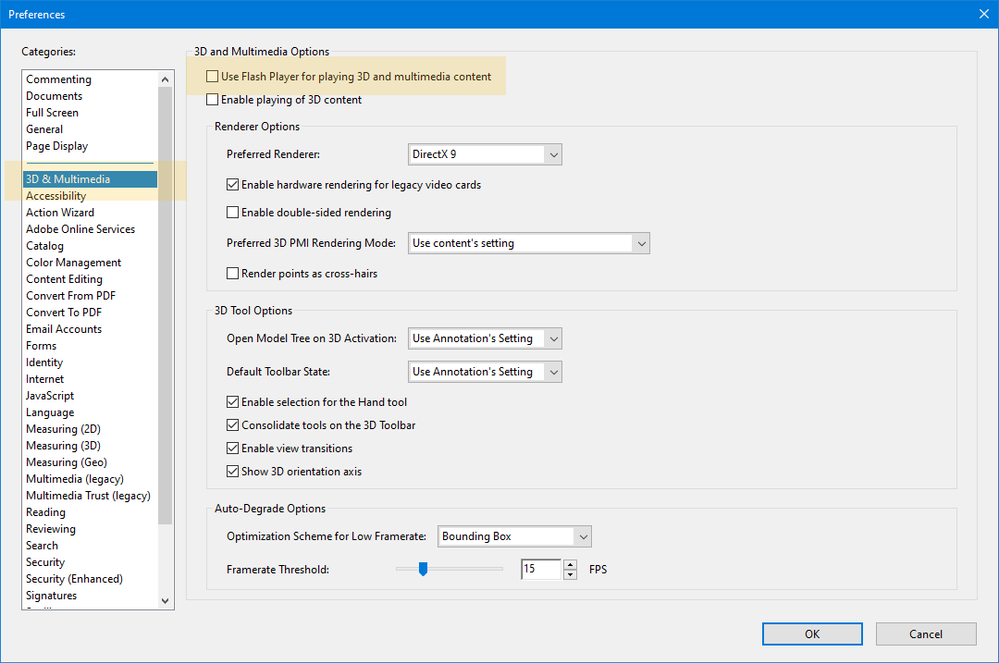Copy link to clipboard
Copied
Hi All,
I know since December 2020 flash has been taken down completely and therefor certain things don't work as they used to work within Interactive PDF's. However, in inDesign I still have the option to add video (probably for ePub) but I can still export them to interactive PDF's. Now I have a client that uses interactive PDF's and in some of His PDF's He has video's. Switching to ePub or Adobe Online is not an option for them as their IT departemnt has restrictions etc.
A couple of features remain to work correctly but with video i'm having a few issues. I once was told here that video would work in the future and that they will be displayed as MP4 within the PDF.
I have a few questions that I can't seem solve myself and maybe anyone can help me:
- I have the lastest inDesign version and Acrobat Professional. If I create a interactive PDF with video from indesign. The video works. I do have to click it first to activate. But it works. Does this mean it is actually a MP4 embedded video? Or am I in some way still looking at a flash object?
- As I can't add buttons in inDesign to pause or play a video (these functions don't work anymore) I wanted to add a playback. This was not possible within inDesign, so I choose to do it in Acrobat professional. I edited the rich media and choose to have a playback for the video. Now when I open my pdf and hover over the video a player appears and I can pause the video. I sent the file to my client and He runs Acrobat reader (same version as my Acrobat Professional) and He doesn't see this player. Which I found strange as my file shows the video with a player.
- In our previous PDF's we had also buttons that trigger a video to open in a floating window. This now looks completely different. The size of the video is small and we no longer can set the size of the video. I do now have the option to enlarge the video to fit the highed of my screen. The window is called Adobe Acrobat Media. I think this is the new way of showing video. I'm just afraid that we will also have the issue here that I can see a player but my client doesn't.
- What are Adobe's future plans for video. Will they keep supporting this in the future or will this slowely be removed? We need to know as we have around 100 docs that we need to update and the client doesn' want to update with the risk that within a few months the video feature is completely removed from acrobat.
Basically long story short.
- Is video really still working in acrobat?
- Why some see a playback and other don't?
- Creating custom play, pause or stop buttons to communicate with a video in inDesign is no longer working in acrobat?
Happy to hear from anyone. As you can see I already did a lot of research. I just need to be 100% sure that I can tell my clients a correct story about video support in acrobat and what we can do and can not do.
Thanks in advance!
 1 Correct answer
1 Correct answer
My stock advice is to give it up. Even if you can get some of it to work, beyond Acrobat and Reader on a desktop, it's a crapshoot. On mobile devices it's practically useless. There is no single format that will give everything you want. I'm sorry, but that's just the way it is.
Now, if you want to back up and tell us what you need to do and how you need ...
Copy link to clipboard
Copied
I wrote this five years ago: It's okay to say no to interactive PDF (boblevine.us)
Nothing's really changed. If you can fully control how these PDFs will be viewed, you can change your preferences in Acrobat to enable video.
Frankly, I gave up on this many years ago so I haven't tested it. Good luck.
Copy link to clipboard
Copied
Hi Bob,
Thanks! I will have alook at the settings. I would prefer also to go for a ePub file, but it was a pain in the ass the enroll within large companies, + the fact that many customers didn't have the correct viewers installed and content looked different on a Mac compared to PC. They were getting to many questions from customers on how to open the ePub.
Also I'm dealing with clients that want to use it when visiting their clients and have no internet connection.
The strange bit is that me and my client both uninstalled flash. We also see that video appears different compared to a few months ago. But He doesn't see a playback and I do.
My main question still is : If we can still see video in a PDF does this mean that it's flash? or did Adobe make it possible to view MP4 etc within a PDF. I'm not using any plugins. Just the regular proces with inDesign 2021 and the latest version of Acrobat Pro. Add a video in inDesign and export to interactive PDF and I can see the video play. The only thing I basically need to know is :
- Is that still flash being used?
- And why I see a player and my client doens't
Totally understand if you don't have the answer. I'm also using other tools for interactive documents for years, but some clients need to stick to PDF for many internal reasons.
Copy link to clipboard
Copied
What hardware are you going to use?
For Mac or iPad, fixed layout epub will work beautifully with the books app. For Windows, in5, especially with touch-enabled devices is a brilliant solution to create local HTML that will run very nicely in a browser set to full screen.
Doing any of this requires careful planning. You cannot overlap interactivity in either of those formats.
Copy link to clipboard
Copied
It should be cross platform and needs to work offline. I think I found out the limits. I'm still capable to embedd video in a PDF as long as it's not done with inDesign.
The reason we are still trying with PDF is because the client doesn't want to have to many questions from people on how to open an ePub file and in5 will be a HTML package and people will need to check it online or download the package and will not know how to view it.
I do use other tools like in5 and also build ePub, but for some of my clients it's a no go. But I fixed it. Thanks for helping to find a solution.
Copy link to clipboard
Copied
in5 is perfect for sales material. I've done a number of projects and the capability simply blows away anything else out there. This is especially true for Windows touch-enabled devices. For iPads, fixed layout epub.
The PDFs may work if and only if you can control the PDF reader as well as the settings for multimedia. The default settings most people are using would not be what you'd need. And third party PDF readers are awful, especially Mac preview.
Good luck. Frankly, if PDF is the path you're going to take, you're going to need it.
Copy link to clipboard
Copied
You can include a hyperlink in your PDF to an external video on YouTube or similar.
Alternatively, use a different format, such as FXLePub, InDesign's Publish Online or maybe use the InDesign plugin in5 (at extra cost): https://ajarproductions.com/pages/products/in5/
Copy link to clipboard
Copied
Hi Derek,
The hyperlink and youtube embedding I was aware of. Sadly the client needs to be able to use it in offline mode also.
But in5 might just be the solution. I will dive into it and see what I can do with it. Already saw that they have a lot of tutorials.
No need for the user to have any plugins right? in5 is pure for the developer of the PDF?
Copy link to clipboard
Copied
in5 does not produce PDF documents, it produces HTML5, which means such documents can be viewed on any device with a HTML5 browser – more info: https://www.youtube.com/watch?ck_subscriber_id=5684254&utm_source=convertkit&utm_medium=email&utm_ca...
Re learning, there's the in5 Academy: https://academy.ajarproductions.com
Copy link to clipboard
Copied
Thanks Derek, I figured out how to still use video in a PDF. I use other tools that do the same as in5 and yes those tools offer much more creativity. Sadly people will not be able to view it offline and if they would, they need to download a html5 package and must people would not know which file to open.
The PDF's are used by sales reps in offline mode but are also available on there site form customers to download. We worked with ePub before but people would not know how to open the file and questions came in from customers that had issues or layouts would not look similar cross platform.
Therefor we were stuck to PDF. We tried HTML5 options in the past, but than people would need to see it online or download a package of files and that would not be a real services minded step.
I'm now exporting the PDF from inDesign and adding the video in Acrobat Professional and we tested it within the organization and everybody could view the video's. So we fixed it for now, but I told them that we need to start thinking about a HTML5 solution. Problem with these big companies is that they also have IT departments with strict rules. So sometimes we almost have no options.
But thanks for the help. I will have a look at in5 to see if it can do more than the tools I use now and I might be able to offer it for other clients.
Thanks again!
Copy link to clipboard
Copied
Hey Vectar
I have a similar situation to you, and have been researching the best solution, which is how I ended up here. A client wants me to create a presentation document that includes video on several pages – ideally this would be a PDF, but I am also considering using Indesign's 'publsih online' feature. Whatever the final output, my client needs to be able to send the document out to people (it's not for a 'live' presentation scenario).
It sounds as if you're saying the best way to add video is to leave space for it in the Indesign layout, and then add it to the exported PDF using Acrobat? Does that give you better functionality? Also, what is the resulting file size like for the PDF once the video has been added – is it small enough to email? (I know that will depend on other factors also). I am going to do my own experiments to see what works, but if you have any advice on this it would be appreciated!
Copy link to clipboard
Copied
Have a look at in5 an InDesign plug-in (at extra cost).
https://ajarproductions.com/pages/products/in5/
Copy link to clipboard
Copied
Hi Derek – yes I've been having a little look at in5 and I'm going to try it out. As this converts the design to HTML5, I assume that means you then need to upload to a web server and send someone a link to view in a browser?
Copy link to clipboard
Copied
Hi Matt,
The ideal situation would be to have it as HTML5 (gives you way more options), but however sometimes big companies have strict IT rules, so therefor I was stuck with PDF no other option possible. The bigger the clients, the more complicated it gets sometimes. But yes, I left white space for the videos and placed them with Acrobat Pro once the PDF was exported. It's a horrible process, especially when they come back with text changes. But then just export the new PDF as a new one and open the old one and you can copy paste all the rich media features that you already had set up over to the new PDF. Saves you a lot of time. The compress the videos, reduce the bit rate of your video with Adobe Media Encoder. What I also do sometimes is add a nice social media traffic story to it and advice them to upload the video's to there youtube channel. This way you can just add a placeholder video image with play icon and link it to the Youtube video. Again, HTML5 would be better especially if you can build it from scratch and make it responsive etc. But in many cases, no matter how innovative we want to be. When a big company tells you they only accept PDF, you have no other option and come up with workarounds.
Hope the info helps.
Copy link to clipboard
Copied
Hi Vectar
Yes HTML5 does sound like the best for the content itself, but as you say ceratin techincal restrictions could make this a problem – not yet sure if that will apply in my situation. The workaround using Acrobat to add the video does not sound great, so hopefully I can go another route.
Thanks
Copy link to clipboard
Copied
in5 documents are HTML5 – not PDFs, so any device with an HTML5 browser (almost all) can open such a document.
Copy link to clipboard
Copied
I have the same questions about adobe acrobat video. And Bob has the best solution to that must have list.
I create training materials for sales reps. I create files using in5, the files will be available offline via your web browser cache. I believe the user must first read the entire material first for it to load in the browser and save in the cache. Bob can correct me if I am wrong.
Copy link to clipboard
Copied
Copy link to clipboard
Copied
Hi,
I am having the same problem and also came to the same solution which is to export from Indesign without the video and then add it in Acrobat. However, I can only see the video playing back when I open the pdf in Acrobat. I cannot see the video when I open with Preview.
Can anyone advise what I am doing wrong and how it may be possible to correct it? I also have a client that only wants a pdf file and wants the video embedded so it is frustrating that Adobe have basically disabled that functionality in Indesign.
FYI I am using a Macbook Pro 2021 model with an M1 chip and have the latest versions of Indesign and Acrobat Pro. So it is not a compatibility issue or outdated software/hardware.
Thanks in advance.
Copy link to clipboard
Copied
It's not a reliable workflow to use interactive pdf unless you include a hyperlink to an external source, such as a YouTube video or similar.
Alternatively use another format such as FXL ePub, InDesign's Publish Online or in5.
Copy link to clipboard
Copied
Preview is crap and so are most other third party PDF readers. This is not Adobe's fault. They don't control the PDF specification and they don't control third part PDF readers.
The fact that your client wants this doesn't mean they can have it.
Copy link to clipboard
Copied
Interesting reading, folks. Thanks for your collaborative dialog. I want to be sure how the changes mentioned here — and the possible proposed solutions — affect what I need to do to update a process my company put together about 10 years ago (time flies!)
We created interactive PDFs that were designed to be printed, used on or offline, and contain text, pictures, info pop-ups, attachments and videos. Really, at the time, and I suspect even today, PDF was the only real cross-platform choice for delivering all of those in one ubiquitous file.
As relates to this discussion, each video that was played in our PDFs would be hidden until a dedicated button was clicked, triggering the video to appear center screen in its own floating window, and start playing. Because it was Flash-connected, it had an 'x' in the top right the user could click to close the video. Playback controls were also available by rolling over the video.
Back in the present-day/post-Flash world, I have observed that, opeing the source file up in InDesign 17 and exporting it, the triggering button still calls up the video, and it plays; but just the audio (meaning you can hear the video, but you can't see it.)
From what I can see, the in5 solution looks nice, but doesn't include all of the above-described benefits of PDF (hi-rez images, attachments, and offline video playback. Am I correct in that assessment?
Also, does anyone know why Adobe deprecated the funcrionality of the Interactive PDF video playback?
Thanks.
Copy link to clipboard
Copied
My stock advice is to give it up. Even if you can get some of it to work, beyond Acrobat and Reader on a desktop, it's a crapshoot. On mobile devices it's practically useless. There is no single format that will give everything you want. I'm sorry, but that's just the way it is.
Now, if you want to back up and tell us what you need to do and how you need to deliver it, we may be able to advise you. For instance, while ten years ago, this might have been acceptable, today, a lot of it is best done as a website.
Copy link to clipboard
Copied
Thanks, Bob. Interesting about Adobe not controlling the PDF format; I see it became an ISO standard in 2008, with various people and groups (like this one) trying to nurture and advance it. It looks like audio and video are still in the spec but, with the demise of Flash, our specific implementation of it is not possible. (For everyone's information, we make digital liner notes for music that we call iLiners. The video on our website does a great job of showing how/why interactive PDF fits our customer use cases so well.)
With the demise of Flash-powered floating windows, and our initial design strategy decision to not take up document real estate with embedded videos, we'll just have to link to the videos off-doc. Not the end of the world. 😊
Thanks for your input!
Find more inspiration, events, and resources on the new Adobe Community
Explore Now