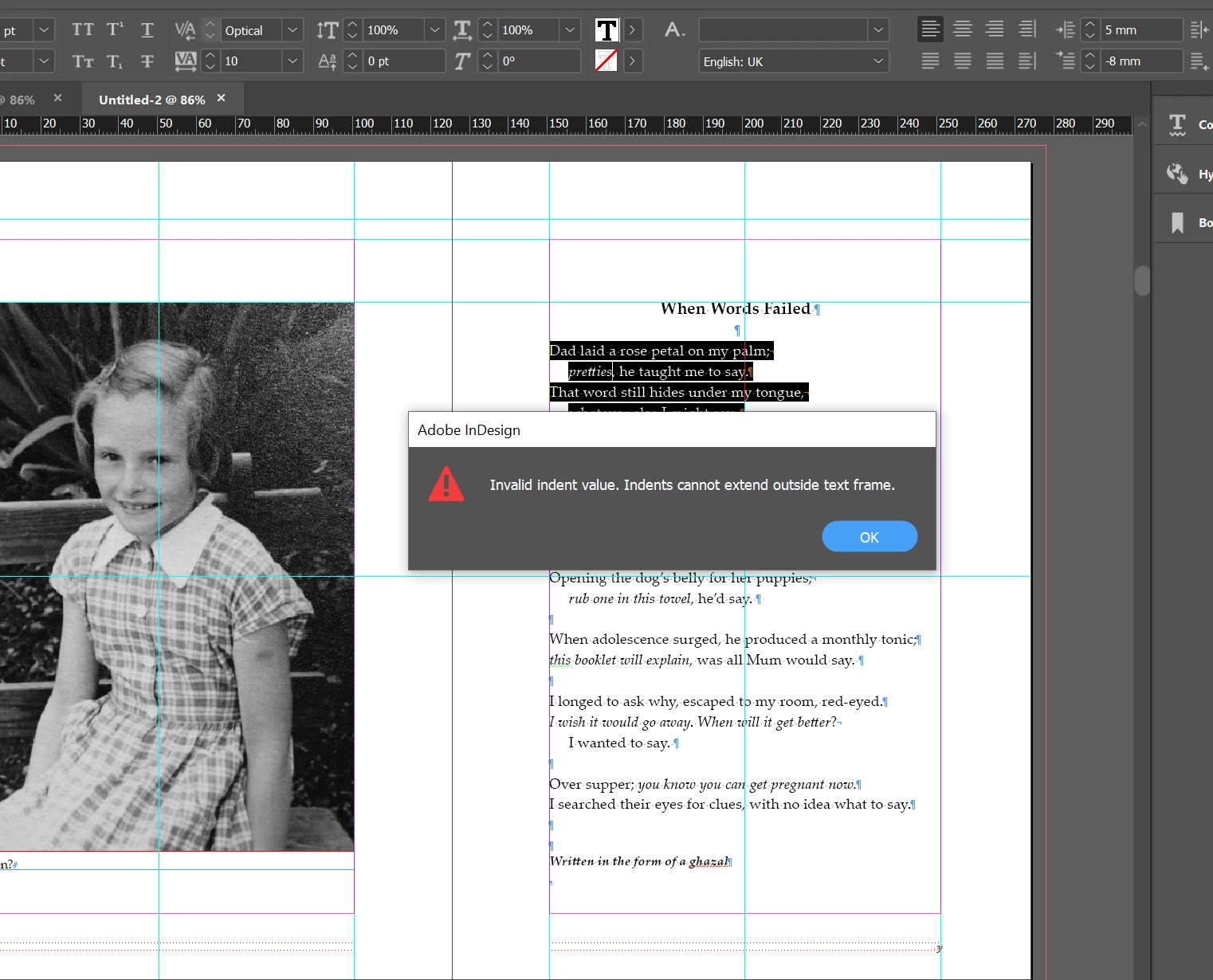Invalid indent value bug
I'm getting the error message 'invalid indent value' but it makes no sense. I made the first line indent a negative and the rest of the para a positive in order to create turnover lines in a poem. Obviously, the minus value of the first line shouldn't exceed the positive value of the paragraph, but InDesign won't allow me to do this. The positive value is 5.009mm (I'm sure it was 8mm last night!) and the negative value is 8mm: this makes no sense! And I can't change either value either way without getting the 'invalid indent value' error. I've tried resaving the file as ID template and renaming but no luck.