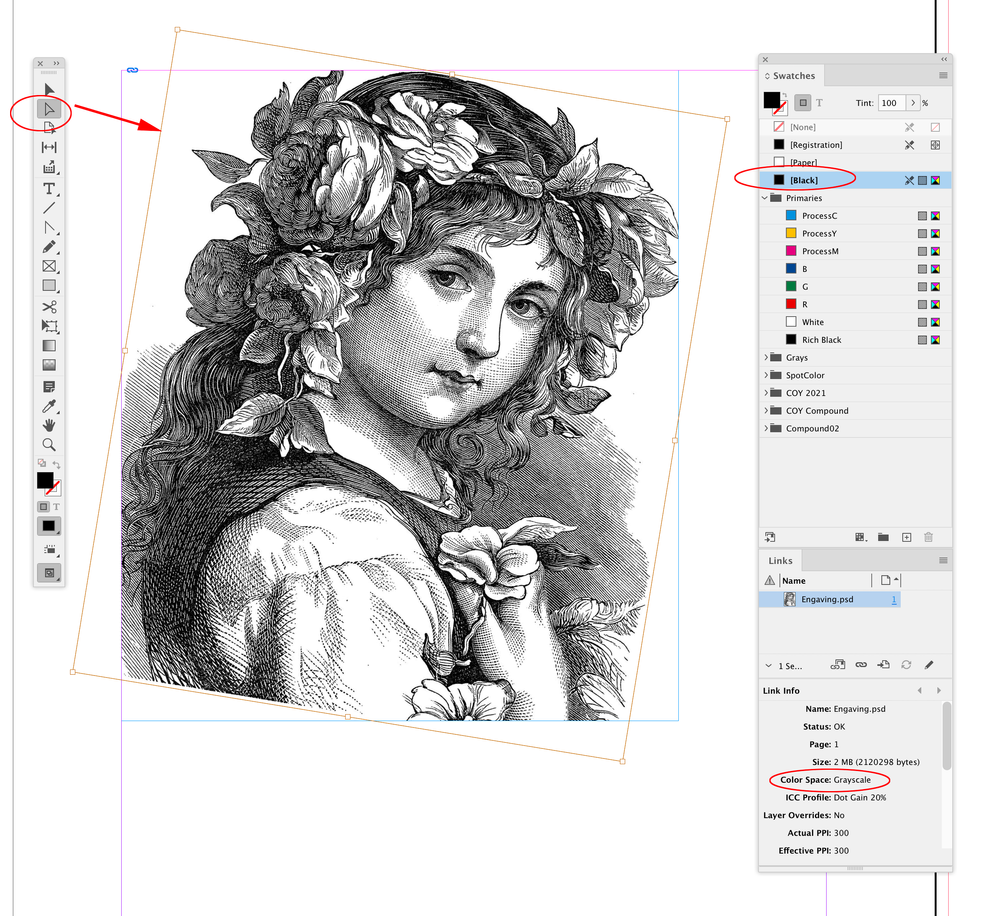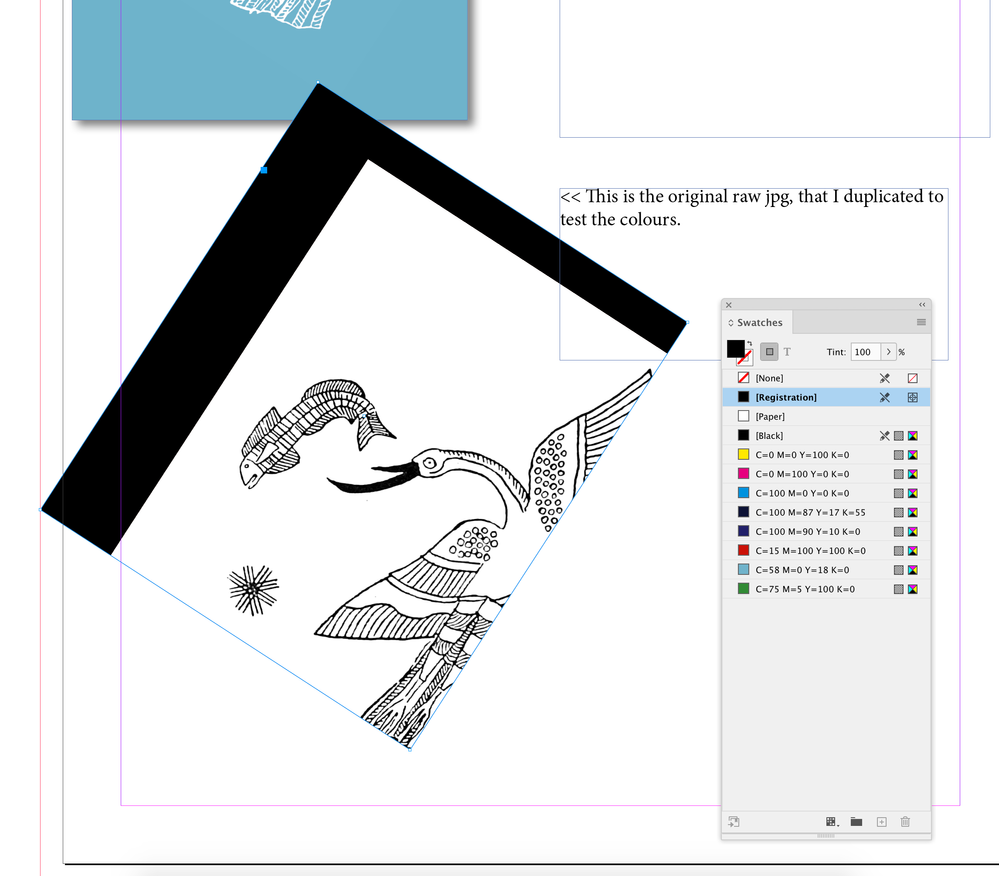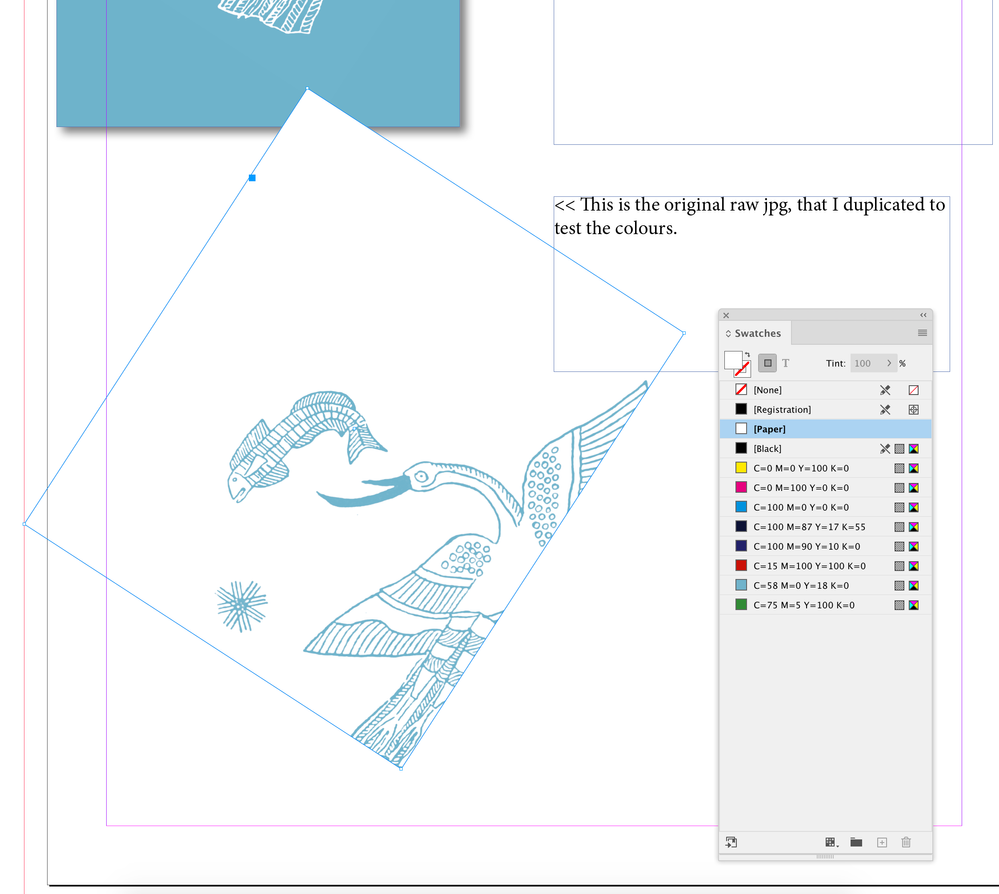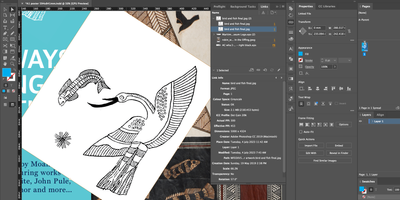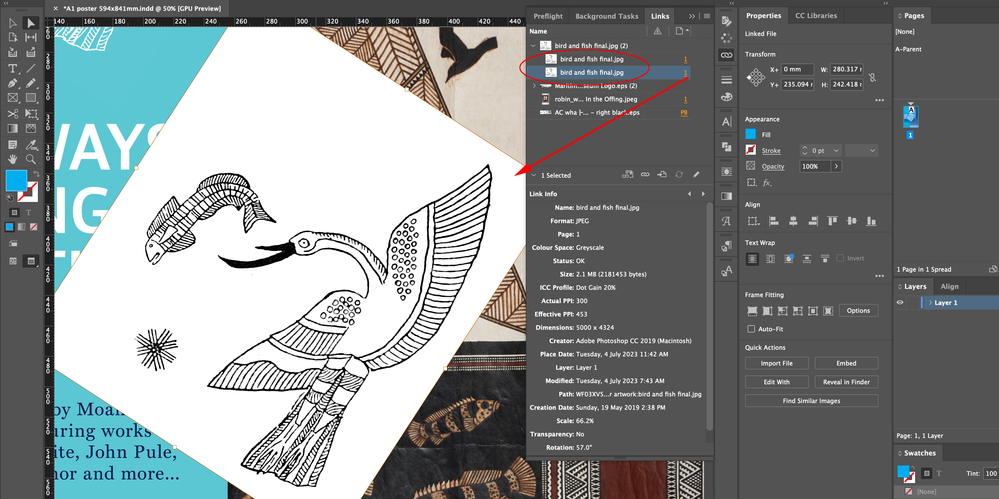- Home
- InDesign
- Discussions
- Inverting b/w image to colour in indesign, without...
- Inverting b/w image to colour in indesign, without...
Copy link to clipboard
Copied
I have to continue working on a indesign file another designer worked on, and I don't know how they did this magic!
The linked image is a b/w jpg.
No layer settings were touched.
It can convert to other colours, the background is completely gone.
Changing the layer style to luminosity then applying colour seems to be working differently as the background was still visible in this way.
I've been trying to work out how it was made but keep failing.
Anyone know how this works?
 2 Correct answers
2 Correct answers
For example:
Try setting the container frame to something other than Registration
Copy link to clipboard
Copied
Hi @Soo308666010h68 , Grayscale images with no transparency can be assigned any color and it’s container can be assigned a different color. In your first example it looks like you direct selected (white selection tool) the image and set it’s color to green, and then selected its container (black selection tool) and set it’s color fill to black.
Copy link to clipboard
Copied
For example:
Copy link to clipboard
Copied
oooh this is new too and think I'm getting close to the answer!!
However the direct selection tool didn't work out on my file
Copy link to clipboard
Copied
Looks like there are two copies of the .JPG on page 1, and maybe you have the one underneath selected?
Copy link to clipboard
Copied
oh haha nah that's just my duplicated jpg. The other jpg is the original file the other designer made, that has umknown but cool colour changing effects on. And I just made a copy & paste of the same jpg to try the colour tip you just showed me.
Copy link to clipboard
Copied
Can you share the ID file and jpeg? You can attach both to a reply.
Copy link to clipboard
Copied
Copy link to clipboard
Copied
Copy link to clipboard
Copied
Try setting the container frame to something other than Registration
Copy link to clipboard
Copied
oh the blocker was the registration! Thanks so much for unraveling it, Rob
Get ready! An upgraded Adobe Community experience is coming in January.
Learn more