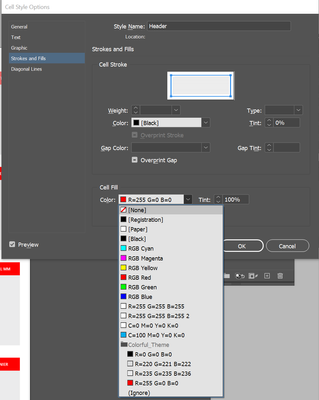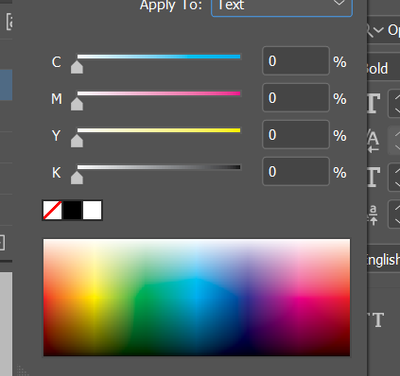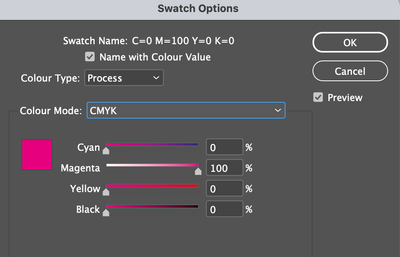Adobe Community
Adobe Community
Turn on suggestions
Auto-suggest helps you quickly narrow down your search results by suggesting possible matches as you type.
Exit
- Home
- InDesign
- Discussions
- Is it possible to get cell style options colour pi...
- Is it possible to get cell style options colour pi...
0
Is it possible to get cell style options colour picker instead of swatches?
New Here
,
/t5/indesign-discussions/is-it-possible-to-get-cell-style-options-colour-picker-instead-of-swatches/td-p/12373842
Sep 09, 2021
Sep 09, 2021
Copy link to clipboard
Copied
Hi,
When working with cell style options to set cell colours, is it possible to get a colour picker (CMYK or RGB) rather than only swatches?
In the screenshot below, the only colours I can choose from are pre-existing swatches.
Thanks!
I'm hoping to get something like this as an option:
TOPICS
How to
Community guidelines
Be kind and respectful, give credit to the original source of content, and search for duplicates before posting.
Learn more
Community Expert
,
/t5/indesign-discussions/is-it-possible-to-get-cell-style-options-colour-picker-instead-of-swatches/m-p/12373967#M444491
Sep 10, 2021
Sep 10, 2021
Copy link to clipboard
Copied
Double click on the swatch colour, you can also select color type and mode from the drop-down menus.
or the Fill swatch in the Toolbox.
Community guidelines
Be kind and respectful, give credit to the original source of content, and search for duplicates before posting.
Learn more
Mentor
,
LATEST
/t5/indesign-discussions/is-it-possible-to-get-cell-style-options-colour-picker-instead-of-swatches/m-p/12374088#M444507
Sep 10, 2021
Sep 10, 2021
Copy link to clipboard
Copied
No, you can't. On other hand you can always change a color of a swatch.
Remember, never say you can't do something in InDesign, it's always just a question of finding the right workaround to get the job done. © David Blatner
Community guidelines
Be kind and respectful, give credit to the original source of content, and search for duplicates before posting.
Learn more
Resources
Learn and Support
Resources
Crash and Slow Performance
Copyright © 2023 Adobe. All rights reserved.