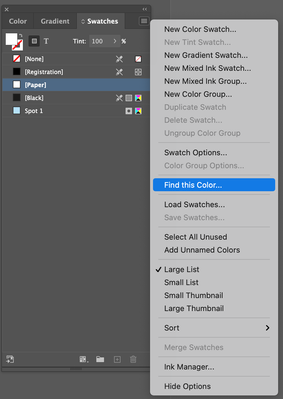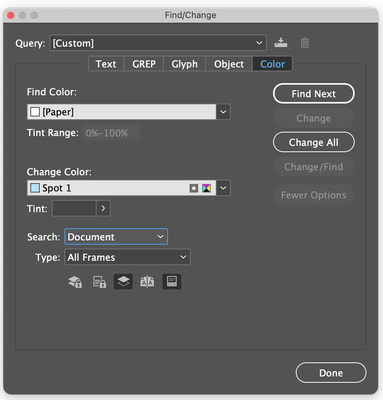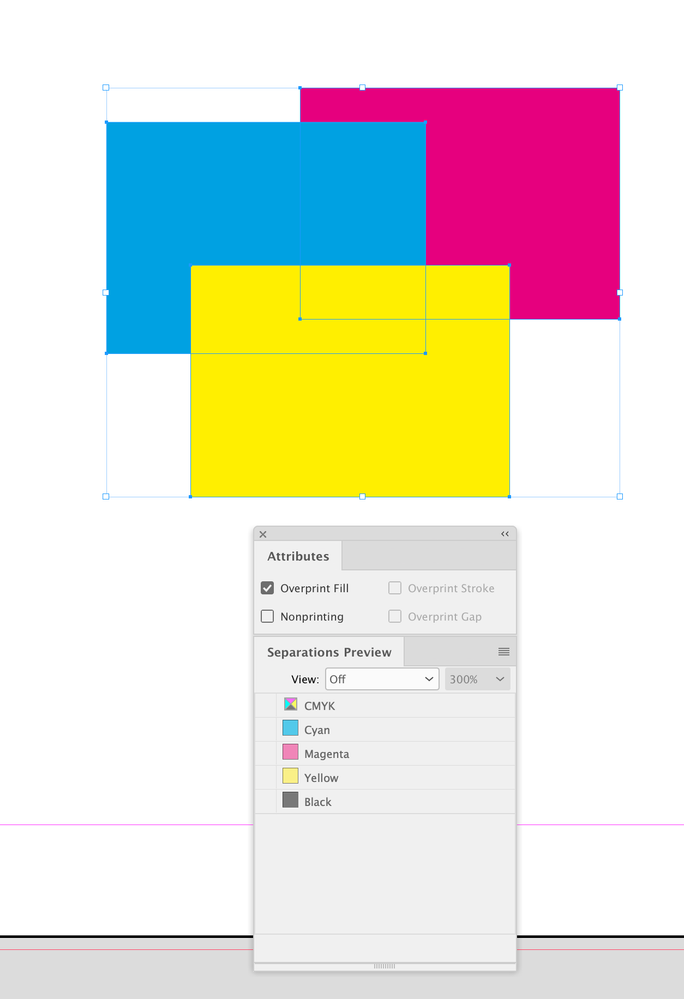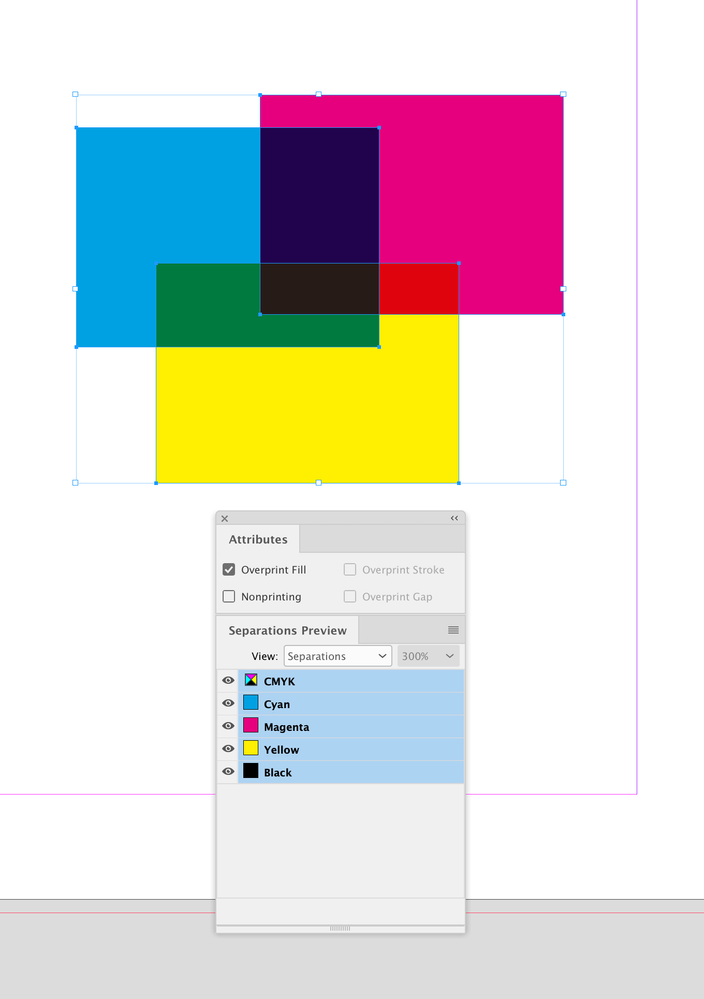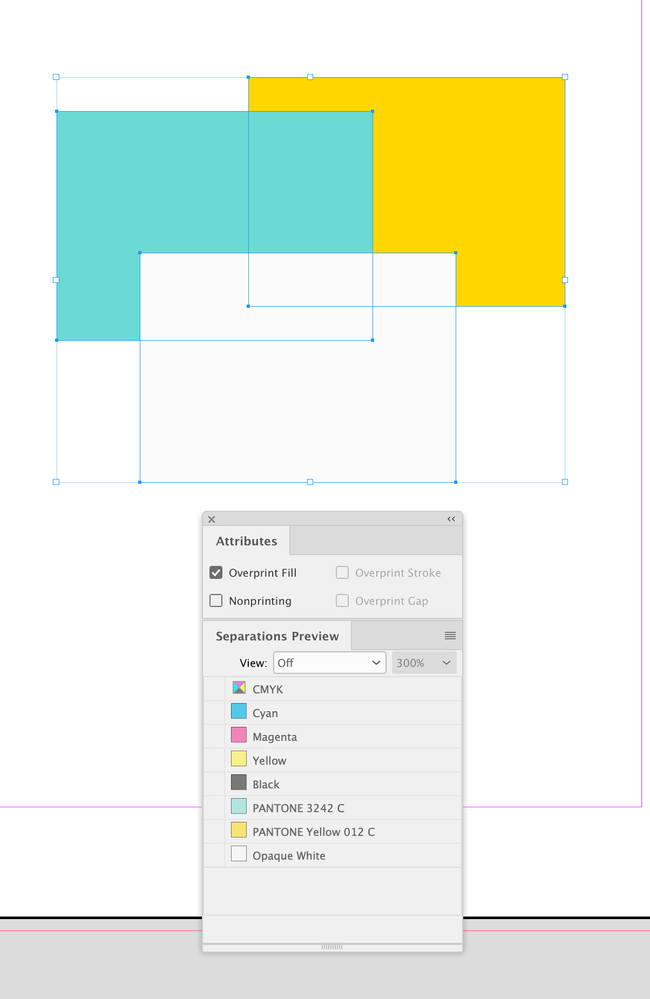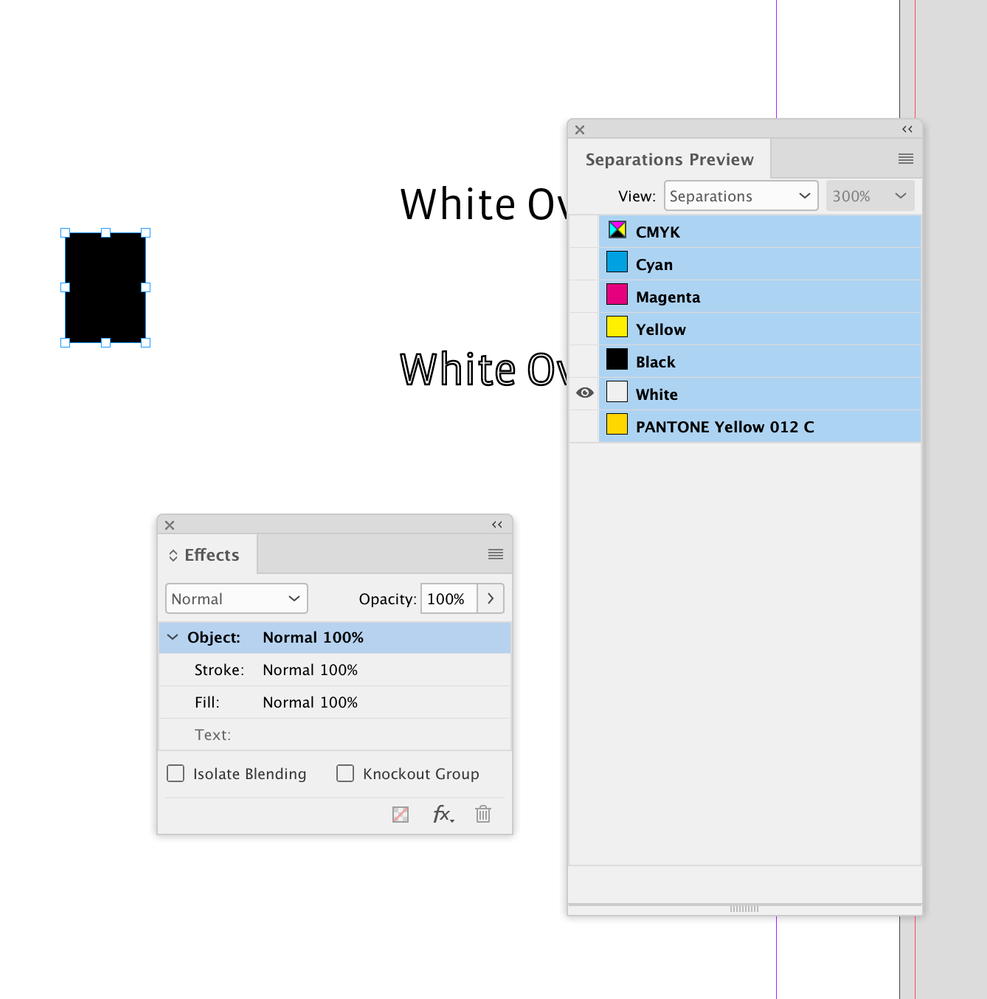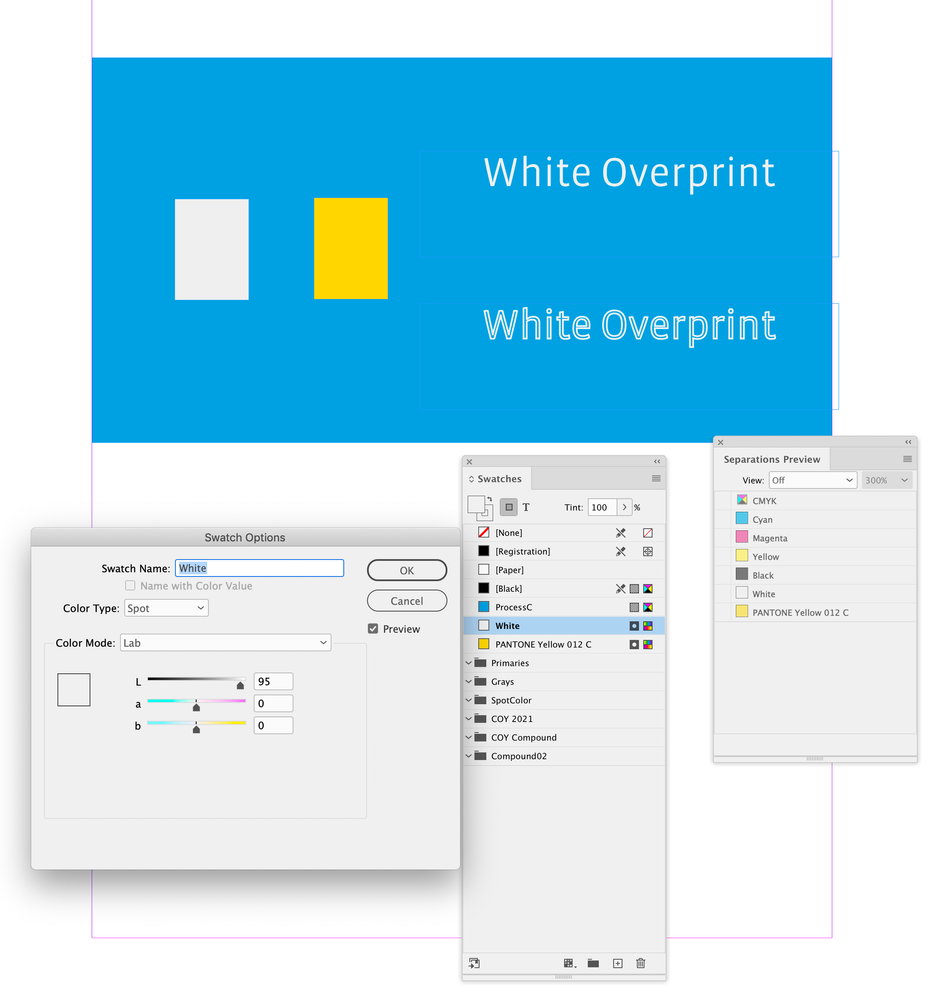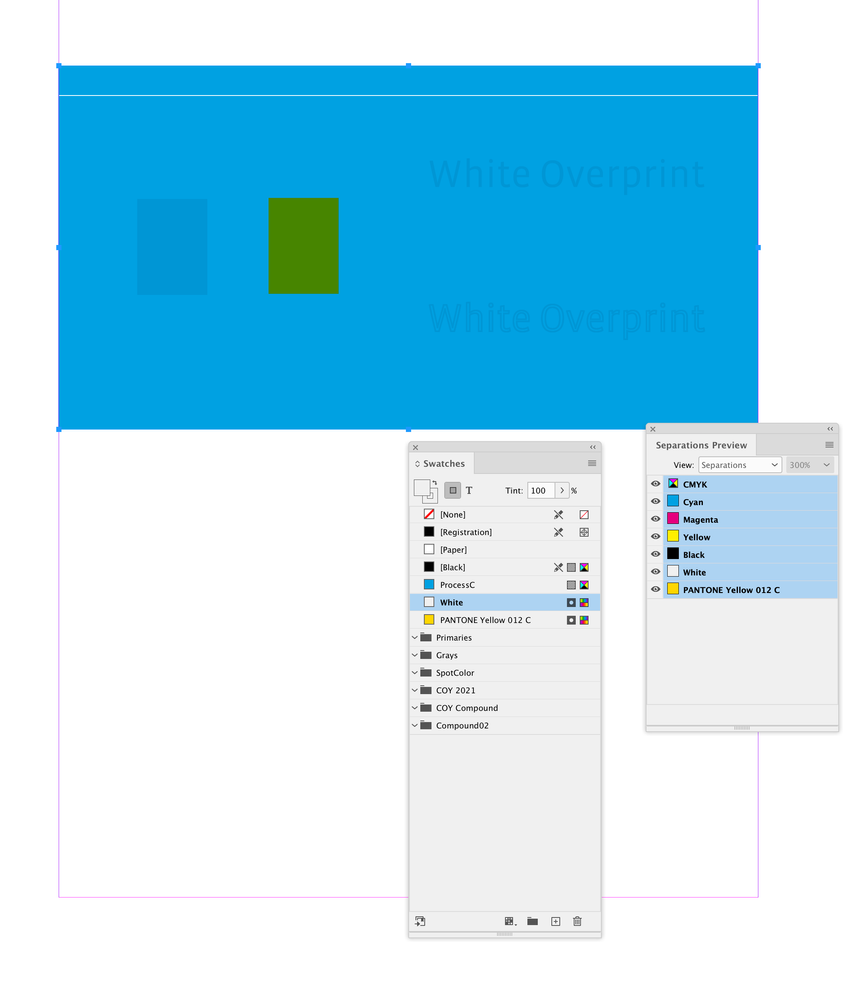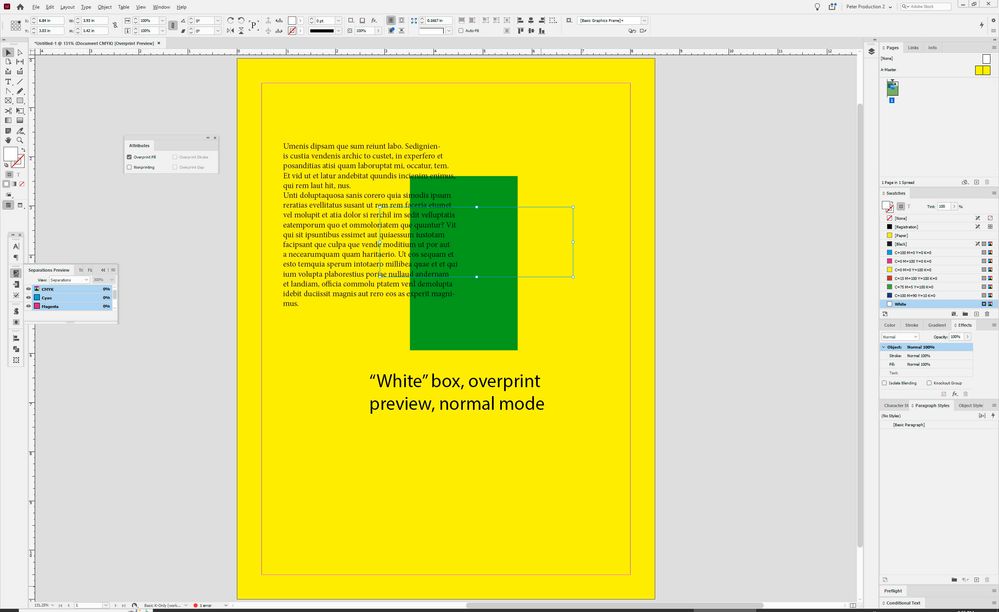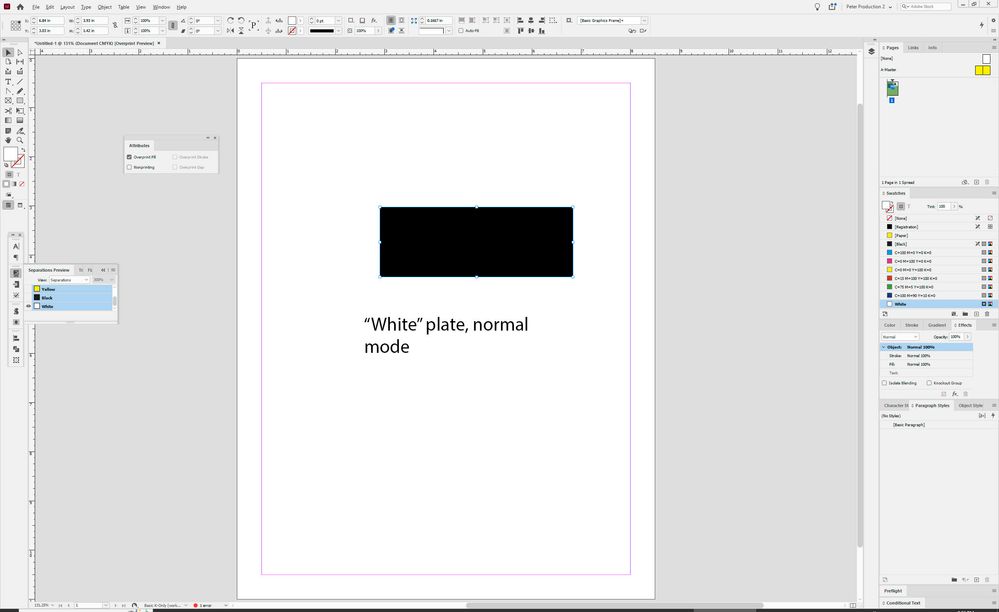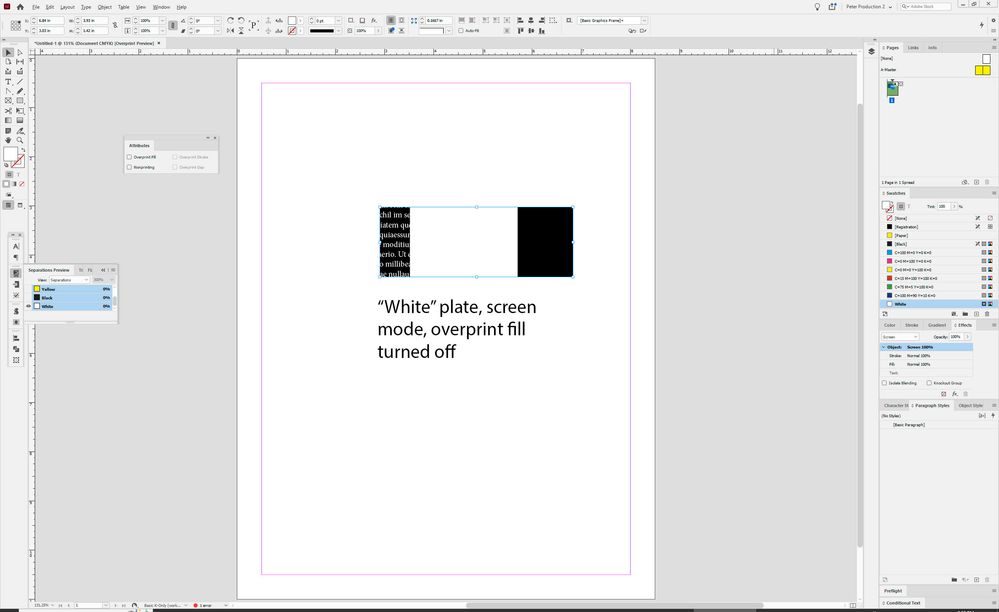- Home
- InDesign
- Discussions
- Re: is it possible to make everything "white" over...
- Re: is it possible to make everything "white" over...
is it possible to make everything "white" overprint?
Copy link to clipboard
Copied
I thought i saw a script on here a while back but i could be wrong. is it possible to make anything with the name "White" overprint? my documents have several pages each. Or if it makes it easier we also have a "White" layer if there's a way to make everything in that layer overprint that would work as well.
Thank you!
Copy link to clipboard
Copied
Is this for layers or objects and are you actually talking about overprinting white? Unless this is a very specific application that will result in nothing being printed at all.
Copy link to clipboard
Copied
it could be either. Right now we are in the process of moving everything white to its own folder to keep the documnet looking clean. so i think it would be easier to just say anything in the white layer set to overprint?
Copy link to clipboard
Copied
if there's a way to make everything in that layer overprint
Do you really mean everything—every fill and stroke of every page item and text characters? With the exception of flattened grayscales and bitmaps, images can’t be set to overprint.
And by White do you mean a swatch named "White". A Layer named "White" could be set to not print in the Layer Options.
Copy link to clipboard
Copied
Right. You can kind of fake that by setting them to multiply.
Copy link to clipboard
Copied
swatch called White. I have to have them print because the White layer gets printed on the press.
Copy link to clipboard
Copied
swatch called White gets printed on the press
Is this for CMYK on an offset press?
Process white — 0|0|0|0 CMYK can’t be set to Overprint. You can set a Spot color named White to Overprint, but it would have to be run as a separate plate on press. Are you running an extra plate with opaque white?
Copy link to clipboard
Copied
If your objects already have a swatch applied to them, this might be a solution.
In the swatches pallet, click on the dropdown menu in the top right corner.
choose "Find this color..."
Select the colour you want to change (probably "Paper" ?)
Select the color you want to change it to (this does not need to be a different color)
Then go to the "Object" tab, click inside of the "Change Object Format" box.
The option dialog should open, choose the options you want to apply.
Then do a "Change All"
(you can lock / hide the layers that you don't want to change)
Copy link to clipboard
Copied
I didnt know this was even a feature awesome! This works but its more setps than what i'm doing now. but you just taught me something new so thank you 🙂
Copy link to clipboard
Copied
Another method, if everything is on it's own layer, would be to select everything on that layer and check the "overprint fill" and "overprint stroke" on the Attributes pallet
Copy link to clipboard
Copied
More steps than what you are already doing?! how are you doing it now? 🙂
Maybe applying the change to "All Documents" that are open, would be faster?
Copy link to clipboard
Copied
Are you using a spot color for White? That could be set to overprint, but I'm not really sure what effect you are after.
Can you explain what you are trying to achieve?
Copy link to clipboard
Copied
Yes its a spot color called white. Basically my press when printing on special stock (chrome for example) have to have white where someone doesnt want the chrome to show through. so when making artwork we have the artists make a white plate/color put it on top of the areas that need white and set them to overprint so they dont cut out all the text, art or anything that is under them.
Copy link to clipboard
Copied
THe reason we put white on top instead of the bottom is because sometime we get very complex artwork that wont allow us to use white correctley if its on the bottom. And its just far easier on the artist to put the white on top and set to overprint. This is all for printing.
Copy link to clipboard
Copied
OK, that's the application I thought you had for white, but I'm really surprised that works.
When I set up a spot white 0|0|0|0 swatch and put it on top, set to overprint it obliterates everything beneath it (even though it it doesn't look like it does in Overprint Preview). When I check the separations I get a solid block, as I would expect.
Are you playing with the blending mode in some way you haven't mentioned? Setting the mode to Screen seems to do what you want.
Copy link to clipboard
Copied
It's because Overprint is doing what it sounds like it is. it is putting the ink "Over" the ink that is below.
( it's not knocking out any ink)
Copy link to clipboard
Copied
Putting solid white ink (spot white) over other colors, which is what using overprint does, hides them...
Changing the blend mode to Screen for White objects placed on top lets the other colors show through but puts in on the printing stock.
Copy link to clipboard
Copied
I don't think that is what is being asked here. The question is asking how to turn on overprint, so that White Ink can be added to a metalic stock where the stock is not supposed to show through. (white typically represents the media, not an ink seperation).
The point of "Overprinting" is so that there isn't a need to "trap" or "choke" typically Black text is overprinted -- it would not be worth the effort to adjust for alignment issues.
I've always thought Overprint preview was more to show us that the ink below is not being knocked out.
It isn't a accurate representation of how a colour will actually look when printed.
Copy link to clipboard
Copied
You are, I think, correct, as far as you've gone, but the OP says they put the white color on the top of the stack, so it is going to overprint EVERYTHING.
Copy link to clipboard
Copied
I've always thought Overprint preview was more to show us that the ink below is not being knocked out.
It isn't a accurate representation of how a colour will actually look when printed.
If you are printing transparent process CMYK inks then the overprint preview is accurate and color managed by the document profiles. This would be an accurate soft proof:
If the Spot colors are transparent offset inks, e.g. Pantone inks the Spot color soft proof is still reasonably accurate, but not color managed by the document color profiles because the Pantone colors are device read Lab values.
If you are using a different printing process where the ink is expected to print at or near 100% opacity, the soft proof would not be accurate at all—unfortuately you can’t set the opacity of a spot ink that affects the preview. If White is an opaque ink this is not an accurate overprint preview:
Copy link to clipboard
Copied
White is rarely a transparent ink. -- when it is used as a spot ink (mixing inks is a bit different)
Copy link to clipboard
Copied
White is rarely a transparent ink
Right and unfortunately you can’t set the opacity of an ink the way you can with a Photoshop Spot Channel. It would be a great feature.
Copy link to clipboard
Copied
lets the other colors show through but puts in on the printing stock.
Not sure if I’m following, but if I set a fill to the White Spot color with Overprint on or off, and the Blend mode set to Screen, the fill does not appear on the White Separation plate. I think @cbishop01 wants the White spot to output on the Separation plate without knocking out the process color below?
Doesn’t output on the White separation plate
With Normal it does:
Copy link to clipboard
Copied
Hi Peter, Unfortunately I don’t think there has ever been a way to preview a Spot color where the ink is expected to be totally opaque, e.g. screen printing white ink on a colored substrate. The assumption is that the spot inks are always transparent offset inks.
An almost white Lab Spot Color and a Pantone Yellow Spot Color
Copy link to clipboard
Copied
Look at the seps preview of the spot plate alone to see where the ink will be applied.
It makes no differnce to the separations if the white object is set to overprint as long as it is on the top of the stack, but it does affect the screen view...
I've edited the Paper swatch to yellow so it shows up behind the white box...
-
- 1
- 2
Find more inspiration, events, and resources on the new Adobe Community
Explore Now