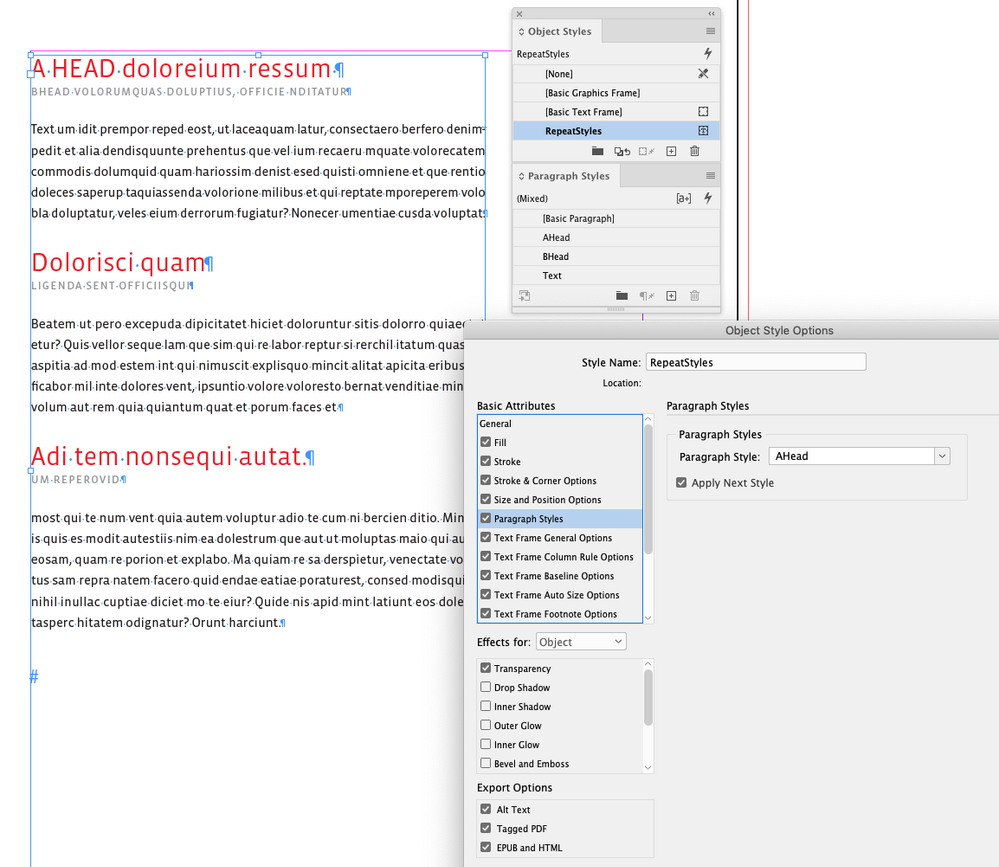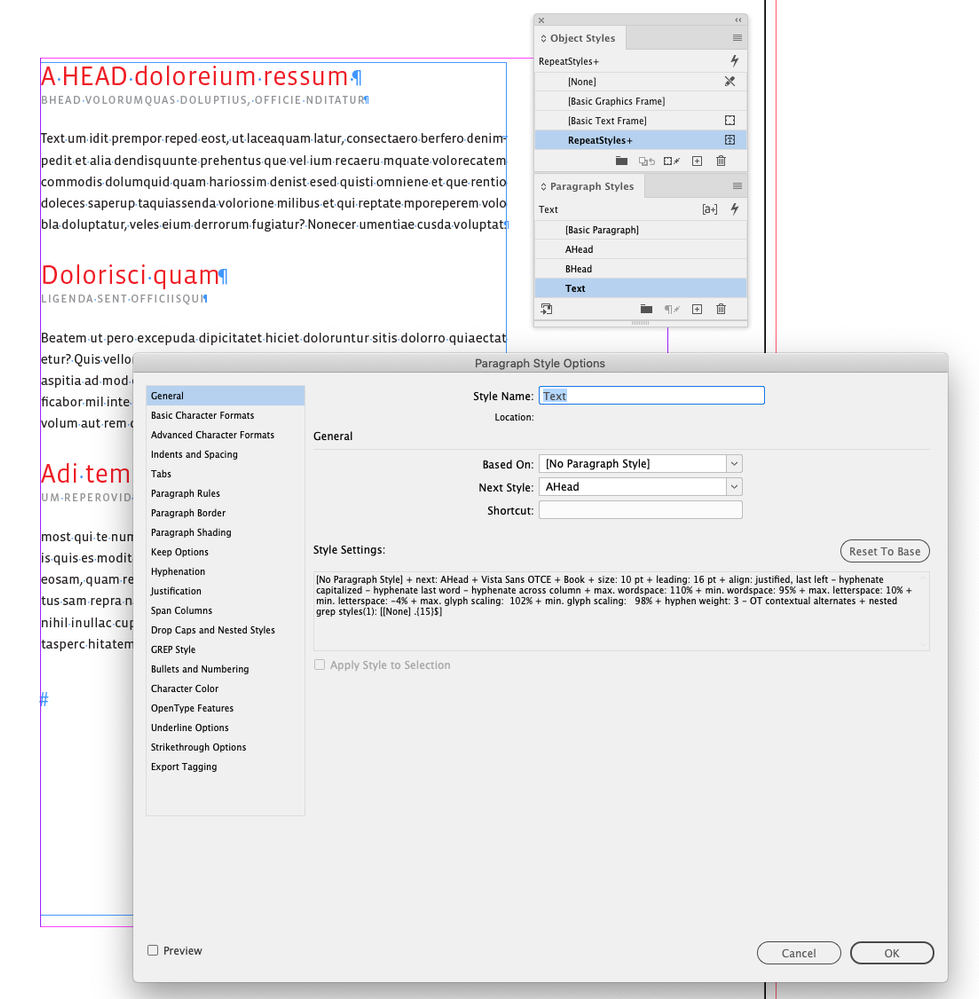- Home
- InDesign
- Discussions
- Re: Is it possible to select multiple nonconsectiv...
- Re: Is it possible to select multiple nonconsectiv...
Copy link to clipboard
Copied
I'm used to Quark, where in paragraph mode you can select paragraphs 1, 3, 6, & 9 (for instance) then select a paragraph style to apply to all of them. It seems InDesign can only work with one para at a time, which is quite tedious. Is there a shortcut I'm not aware of that will help?
Also, is there a way to simply hide (not delete) the dozens of para styles not used in this doc? Thanks much.
 1 Correct answer
1 Correct answer
You can do that in Microsoft Word, too, but No, you cannot select muliple paragraphs in InDesign. You can assign a keyboard shortcut or use Quick Apply.
You could put the unused styles in a folder. I rename them with a Ventura Publisher convention from the old days — I give them a prefix of "Z_"
~ Jane
Copy link to clipboard
Copied
You can do that in Microsoft Word, too, but No, you cannot select muliple paragraphs in InDesign. You can assign a keyboard shortcut or use Quick Apply.
You could put the unused styles in a folder. I rename them with a Ventura Publisher convention from the old days — I give them a prefix of "Z_"
~ Jane
Copy link to clipboard
Copied
Hi, Jane. Thanks very much for the quick reply. The keyboard shortcuts are helping somewhat, though I was hoping for a faster method.
I may try that on the unused styles, thanks. (And thanks for the "blast from the past." I cut my teeth on Ventura Publisher, oh-so-very long ago, and even served as the editor of Ventura Professional! magazine. Those were the good old days!)
Copy link to clipboard
Copied
This brought a big smile to my face! I remember Ventura Professional! well and even had a article in it once. I'm impressed that you were an editor!
If you use Quick Apply, the steps are:
- Cmd+Return (Ctrl+Enter)
- Type part of the style name
- Return (Enter)
If you are going to use it, then it helps to name your styles appropriately. Instead of "Heading 2", use "H2 Heading 2" so you can type H2 into Quick Apply.
Here is an article from Creative Pro:
https://creativepro.com/fastest-ways-to-apply-styles/
~ Jane
Copy link to clipboard
Copied
Thanks for the article. Quick Apply will come in handy.
What's your last name (or what would your byline have been)? I used my maiden name back then (Lynn Walterick) and was the editor for about three years--a whopping thirty years ago! You'll remember Bob Moody's name, I'm sure (the publisher).
Copy link to clipboard
Copied
I never changed my name when I married, so it's always been Jane Edwards.
A client want boxes around the Function keys and boxes were paragraph level only, so I had to use the "No Break" feature. Behind the scenes I had up to seven paragraphs that flowed together as one. Before they hired me they were drawing the boxes and tediously moving them every time there was a text edit. I had to break the rules of the magazine and send a .vp file to preserve the formatting!
I remember your name, and of course Bob Moody. Sally Smith was president of our users group.
Copy link to clipboard
Copied
Your name sounds vaguely familar, as does your VP tip. Makes me want to go up in the attic to find that old issue. (I'm not really a hoarder; I just keep the meaningful stuff.)
Copy link to clipboard
Copied
Let me know if you find it! 😊
~ Jane
Copy link to clipboard
Copied
Eye dropper tool is a really fast (and fun) way to quickly apply styles. Give it a try.
Copy link to clipboard
Copied
You can apply sequential Paragraph Styles with one click using an Object Style applied to the parent text frame:
The RepeatStyles Object style’s Paragraph Style is set to AHead and Apply Next Style is checked. The AHead Paragraph Style’s next style is BHead, BHead’s next style is Text, and Text’s next style is AHead creating a loop.
Copy link to clipboard
Copied
Hi, Rob. That automation looks pretty handy. I'll definitely have to look into that. Thanks!
Find more inspiration, events, and resources on the new Adobe Community
Explore Now