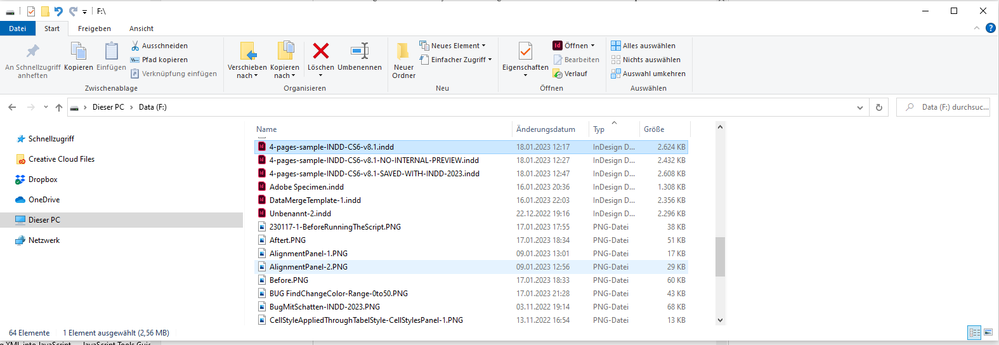- Home
- InDesign
- Discussions
- Re: Is there a program that can view .indd files?
- Re: Is there a program that can view .indd files?
Copy link to clipboard
Copied
Besides inDesign or inCopy, I mean. I'm aware that there are programs that will extract the preview thumbnails from the file, but are there any that will view the .indd file itself? My manager doesn't want to spend the money on a copy of inCopy for all of our users, but wants to give people the option to view .indd files currently in progress.
 1 Correct answer
1 Correct answer
As of InDesign 2023 version 18.0 (October 2022) release
- you can now preview indesign documents.
https://helpx.adobe.com/ie/indesign/using/whats-new/2023.html#doc-preview
There's lots of other solutions in the discussions.
Copy link to clipboard
Copied
Can you make PDFs for them? Very easy to make a pdf and put it on a shared file for them to digest over.
There is the Sneak Peak http://www.code-line.com/software/sneakpeek/
Copy link to clipboard
Copied
Sneak Peek also relies on embedded thumbnails.
Copy link to clipboard
Copied
NelsonNTS,
Creative Cloud can export a pdf, jpeg, or png from an uploaded InDesign file.
You can sign up for a free account and give it a try. creative.adobe.com
Copy link to clipboard
Copied
Thanks for the feedback, everyone.
Justin, how do I export an .indd file as a PDF in creative cloud? I've uploaded the file, but I don't see any obvious option for "export as pdf".
Copy link to clipboard
Copied
File>Export.
Copy link to clipboard
Copied
NelsonNTS,
Interesting. I am almost certain that I tested this prior to answering the question.
It is likely that they removed the PDF option.
Cloud is not baked. The sync functionality was recently pulled and is still marked as "Comming Soon". I should suspect that they are still fine tuning this.
In lieu of downloading, you could use the share feature.
ADOview is also an option. Ive never used their desktop software; however, their mobile apps are fantastic. http://metadesignsolutions.com/products/indesign-viewer.php
Copy link to clipboard
Copied
It's hidden well (it's on the very last page of the manual, and not mentioned ipon the website) but ADOview *also* purely relies on the embedded preview thumbnails.
Copy link to clipboard
Copied
Jongware,
To be honest, there really isnt a good answer. Other then ensuring previews for every page.
Sharing a link to the creative cloud works without embedded previews; however, the resolution is not that great.
If I am not mistaken, a CC account for the year inlcudes InCopy CC and you get two installs. InCopy would make a lot of sense. Else running out PDF drafts would be the next option.
Copy link to clipboard
Copied
I can't do it,
The web page says: Filetype not supported when I try to upload the file.
Copy link to clipboard
Copied
This discussion is more than 10 years old! I'm locking.
Copy link to clipboard
Copied
Hi
You can view small previews of them in Bridge. If you need to get previews of all the pages in a document, then you'll need to visit the InDesign preferences as the default is just to save a preview of the first two. In the Prefs, go to File Handling and you'll find a section in the detail area "Saving InDesign Files" and set that up as you need. If your docs have a lot of pages, I would choose the smallest possible thumbnails.
I hope that helps!
![]()
Copy link to clipboard
Copied
Greetings! Matheau from Code Line here.
Our product, Art View for Mac (formerly SneakPeek Pro), allows you to preview InDesign, as well as Illustrator, ASE, Freehand MX and others from Quick Look. It doesn't require you to have InDesign installed. For InDesign docs, it uses the built-in thumbnails which can be quite good if configured properly before saving. We talk a bit about getting better previews with InDesign on our blog.
Here's a link if you'd like to see how it works:
Thanks!
Matheau
P.S. We also have SneakPeek for iOS offers previews for InDesign and Illustrator as well.
Copy link to clipboard
Copied
Adobe Bridge can show the thumbnail of file, metadata, used fonts and used swatches, but not browse pages. Adobe Bridge can browse page of a .PDF file.
Copy link to clipboard
Copied
InDesign preferences allow you save thumbnails of all pages - you can change the preference in Indesign to show all - and you can preview in Bridge

Copy link to clipboard
Copied
Hi together,
another option is a Acrobat Pro DC Cloud installation. 🙂
You have to be online to do this.
Just open an InDesign file with Actobat Pro DC as PDF.
InDesign itself is not required.
The feature is using an Adobe Server process on the web.
Missing fonts would be a problem, substitutes could be used and the overall quality of the result is definitely not for e.g. offset printing. I did not test much, but I think, that overprinting elements will not overprint in the result PDF.
Regards,
Uwe
Copy link to clipboard
Copied
If you just want others to view and not edit, you can use the Publish Online feature and send them a link to view it. You can also update the links as you make changes.
Hope this helps.
Copy link to clipboard
Copied
"ID Util" is another option:
Free InDesign File Preview App for Mac: Markzware’s ID Util
https://markzware.com/id-util/free-indesign-file-preview-app-mac-markzwares-id-util/
"Want to preview InDesign files (INDD documents), but don’t have InDesign installed on your Macintosh computer? With ID Util, you can quickly and easily preview InDesign, IDML, and InCopy documents, without requiring the Adobe InDesign program."
Copy link to clipboard
Copied
ArtView 3 by CodeLine (www.code-line.com) is good on a mac with quickview (spacebar).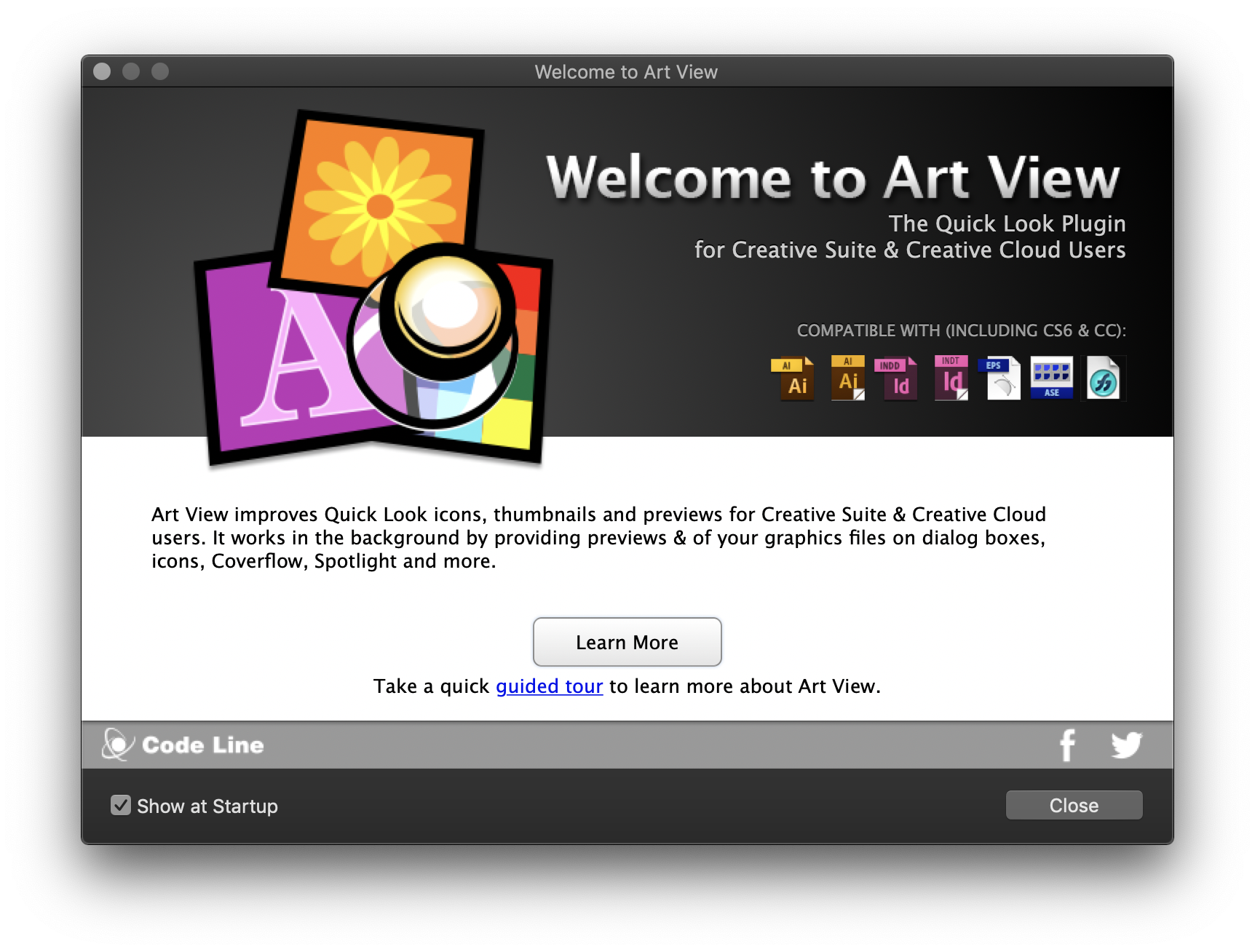
Copy link to clipboard
Copied
Any current viewers that can add this capability onto Windows 10?
Copy link to clipboard
Copied
This is supposed to work in Explorer but it doesn't. At this point, I'm happy to just see real InDesign icons instead of white boxes.
I should note, this is my experience, but others may not be having issues.
Copy link to clipboard
Copied
I have the same and confirmed by Adobe tech who are looking this.
Copy link to clipboard
Copied
I'm sure they'll drop everything and get right on it. 🙂
Copy link to clipboard
Copied
As of InDesign 2023 version 18.0 (October 2022) release
- you can now preview indesign documents.
https://helpx.adobe.com/ie/indesign/using/whats-new/2023.html#doc-preview
There's lots of other solutions in the discussions.
Copy link to clipboard
Copied
Hi Eugene,
perhaps we should add, that the preview is not only for documents saved with InDesign 2023, but also with all kinds of InDesign documents where a preview of pages is internally saved with the document.
Here one InDesign document from my German InDesign CS6 version 8.1 shown in Windows Explorer:
But there is an issue with that. Let me explain in more details:
To get a preview of all pages one has to change InDesign's preferences:
Preferences > File Handling >
[ x ] Always Save Preview Images with Documents
Pages: All Pages
Preview Size: 1024 x 1024
But of course a setting like that will add to the file size of a document.
Now to the issue:
In my old CS6 InDesign on the same machine with InDesign 2023 I turned off the option:
[ ] Always Save Preview Images with Documents
Now I cannot see a preview of InDesign documents anymore. Be it a CS6 or a 2023 document.
Worse: To turn the option on again with InDesign CS6 did not help.
Guess, I have to reinstall InDesign 2023 to make the feature work again. I'll try this later.
Sigh…
Hm. Switched to another Explorer window on Windows 10.
There I can see a preview of pages with InDesign documents.
Switched again to my previous Explorer window. Now I could see the preview again. But only once. When I get back to the same document after being at a different one the preview is gone also for the document I had a preview just a moment ago…
Regards,
Uwe Laubender
( Adobe Community Expert )
-
- 1
- 2
Get ready! An upgraded Adobe Community experience is coming in January.
Learn more