- Home
- InDesign
- Discussions
- Is there a way to find out if Adobe InDesign creat...
- Is there a way to find out if Adobe InDesign creat...
Copy link to clipboard
Copied
Is there some way to find out if Adobe InDesign created a publication that was uploaded online, and as PDF?
 1 Correct answer
1 Correct answer
If a PDF was created by InDesign you can tell by opening it in Adobe Reader or Adobe Acrobat. Choose File > Properties > Description as you see below:
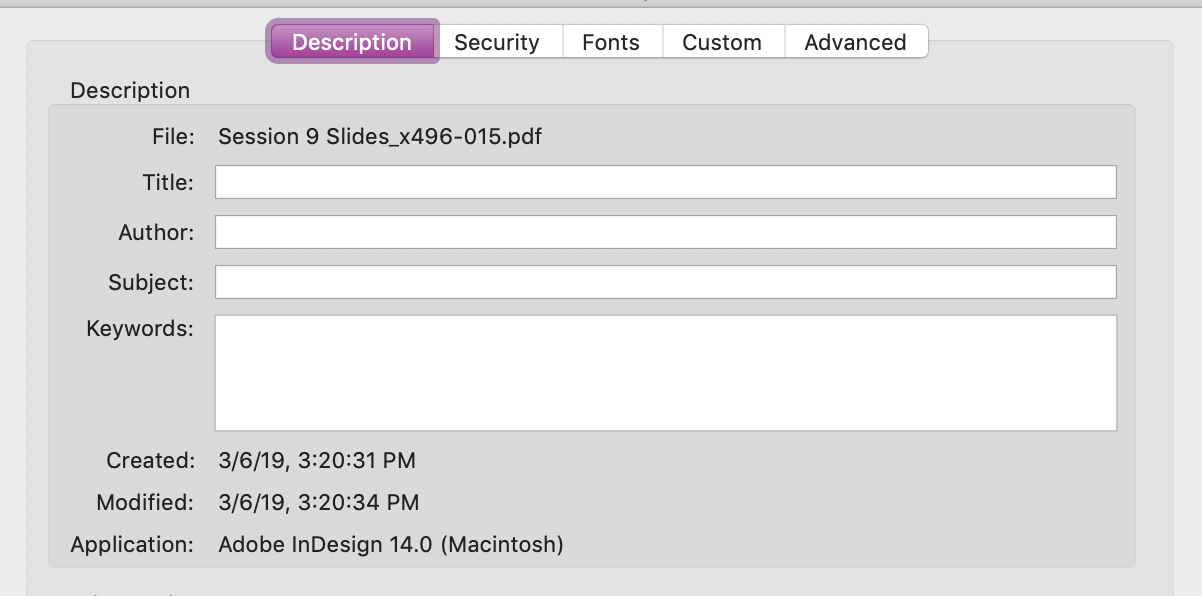
Copy link to clipboard
Copied
If a PDF was created by InDesign you can tell by opening it in Adobe Reader or Adobe Acrobat. Choose File > Properties > Description as you see below:
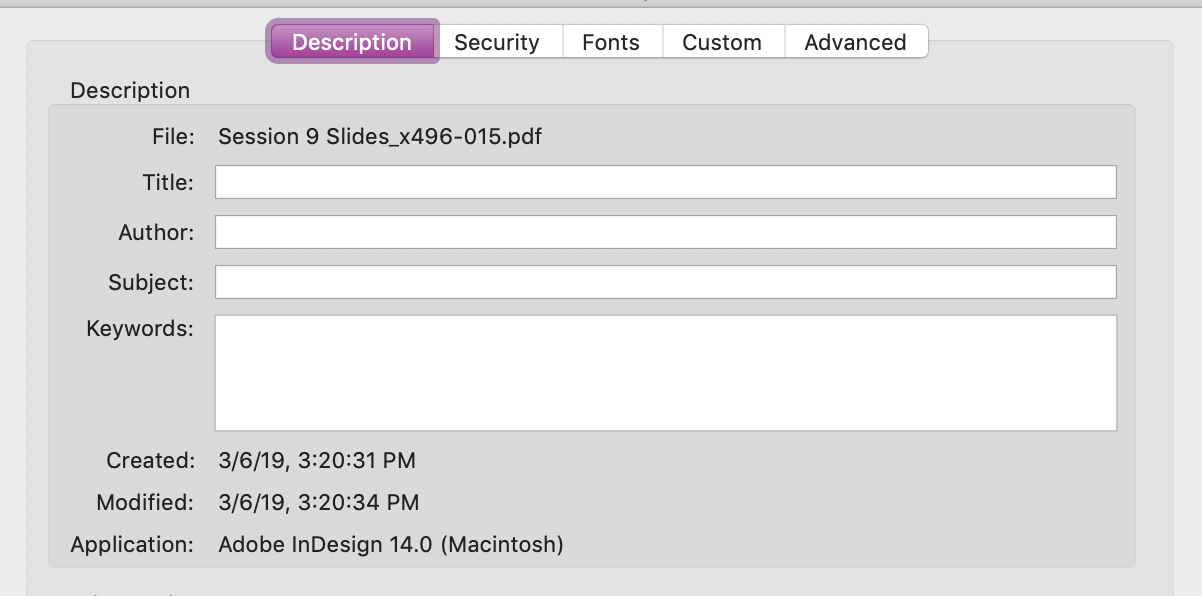
Copy link to clipboard
Copied
Thank you so much! It worked. Now for my second part of the question. ![]()
Is there a way to find out what application made a PDF without having to download it and still viewing on a web browser?
Copy link to clipboard
Copied
A browser might offer this information. One does: Internet Explorer. Use Ctrl+D. Not aware of any others that offer this.
Copy link to clipboard
Copied
https://forums.adobe.com/people/Test+Screen+Name wrote
A browser might offer this information. One does: Internet Explorer. Use Ctrl+D. Not aware of any others that offer this.
The PDF viewer of Firefox on Windows also can show this information:
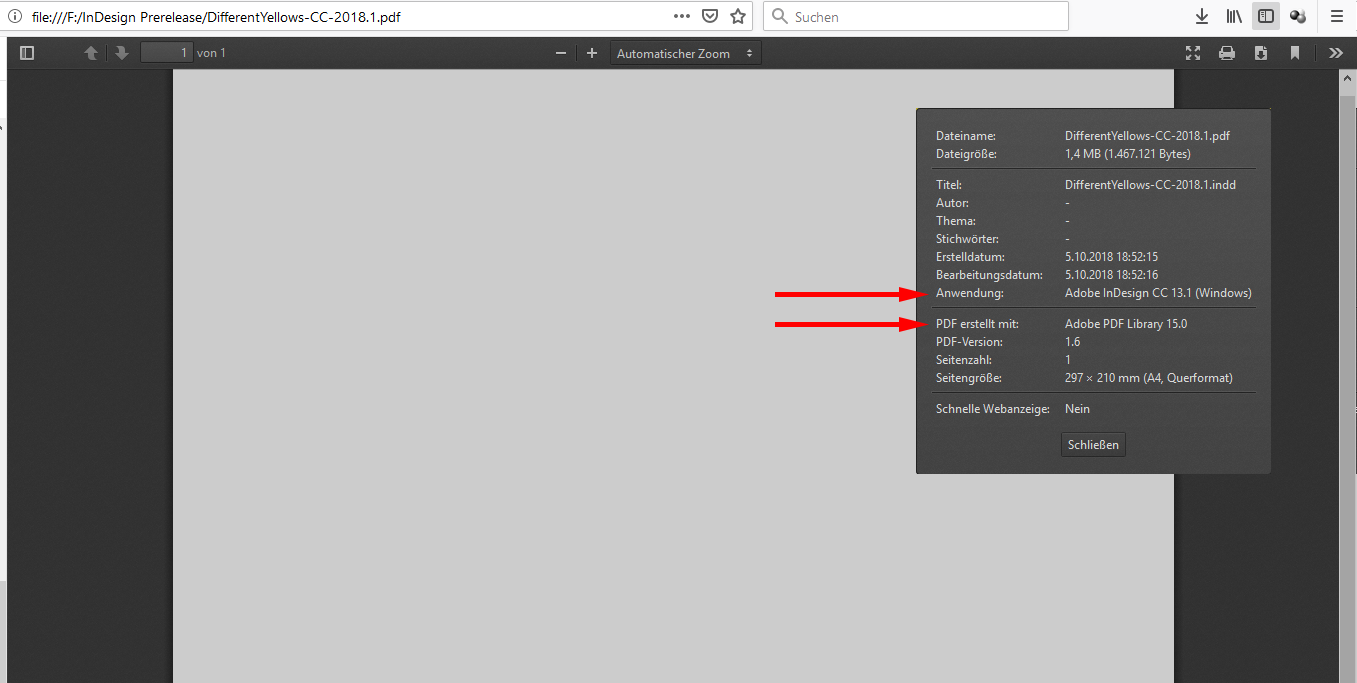
Regards,
Uwe
Copy link to clipboard
Copied
Steve is correct for PDFs that do not undergo further processing: InDesign automatically fills in the Application, as well as dates of Creation and Modification. The Advanced section also adds PDF Version and PDF Producer (for IDCS6, Adobe PDF Library 10.0.1).
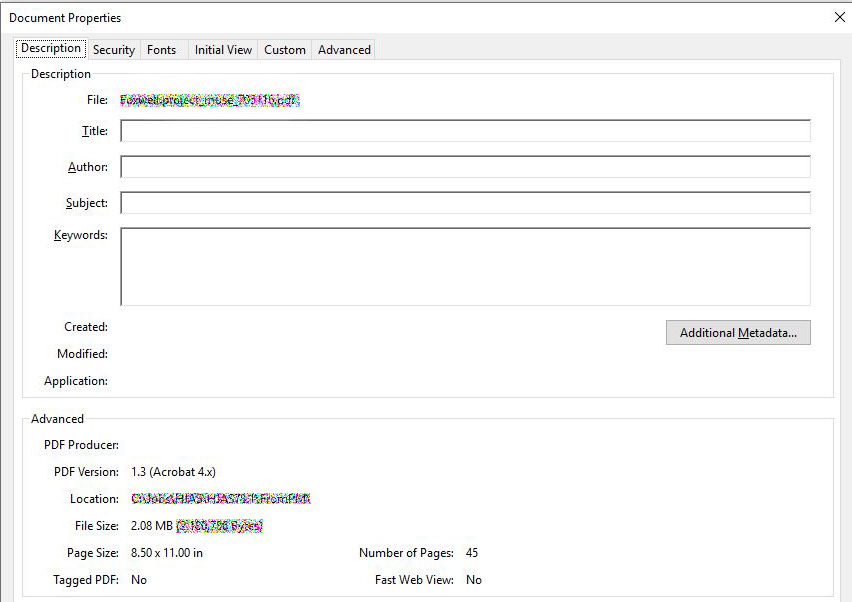
However these details can be changed or dropped if posting the PDFs on-line involves re-processing, as routinely happens with PDFs I submit to an academic publisher. As you can see from the screen-grab, the aforementioned categories have all been scrubbed clean except the PDF Version -- which was changed from 1.4 -- and the optional metadata I provided (Title, Author, Subject, and Keywords) has likewise disappeared. Surprisingly, even the copyright information embedded in individual images has been removed. (Note that Adobe Reader cannot show the latter as viewing object-level metadata requires right-clicking Acrobat Pro's Edit Object tool.)
David
Copy link to clipboard
Copied
Yet another good reason NOT to use web browsers for viewing PDF files when they are to be used PROFESSIONALLY and not for personal use.
Find more inspiration, events, and resources on the new Adobe Community
Explore Now