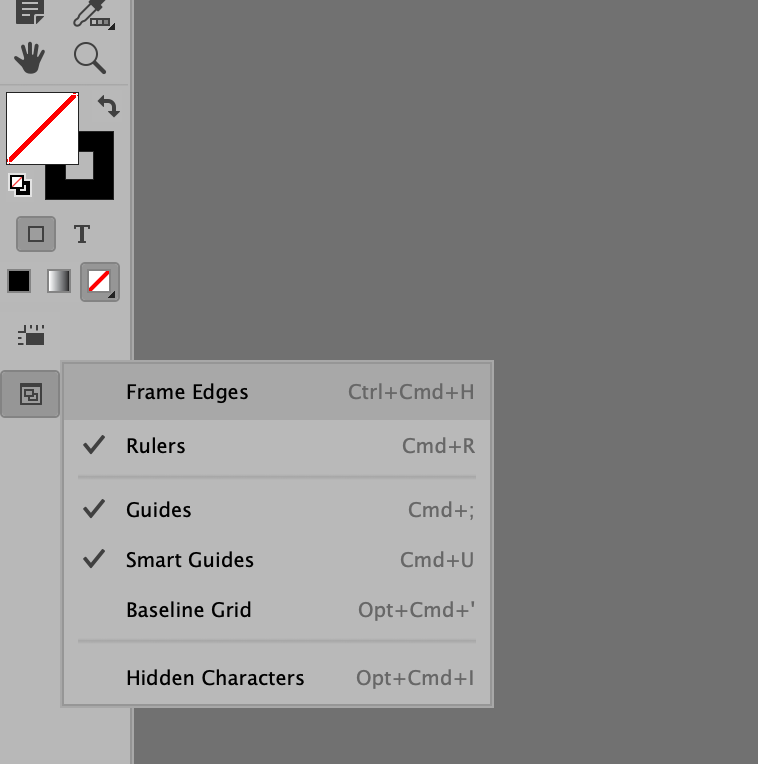- Home
- InDesign
- Discussions
- is there a way to hide frame edges by default?
- is there a way to hide frame edges by default?
Copy link to clipboard
Copied
I rarely need them and having them on all the time by default is really annoying!
 1 Correct answer
1 Correct answer
You can set defaults for InDesign when NO document is open. Go to the bottom of the Tools panel, and click the View Options button. Uncheck Frame Edges.
Now when you create a new document, that feature will open up turned off.
Copy link to clipboard
Copied
You can set defaults for InDesign when NO document is open. Go to the bottom of the Tools panel, and click the View Options button. Uncheck Frame Edges.
Now when you create a new document, that feature will open up turned off.
Copy link to clipboard
Copied
Copy link to clipboard
Copied
As Steve says, but the document view is saved with the document so any old documents will still open with the frame edges visible.
Find more inspiration, events, and resources on the new Adobe Community
Explore Now