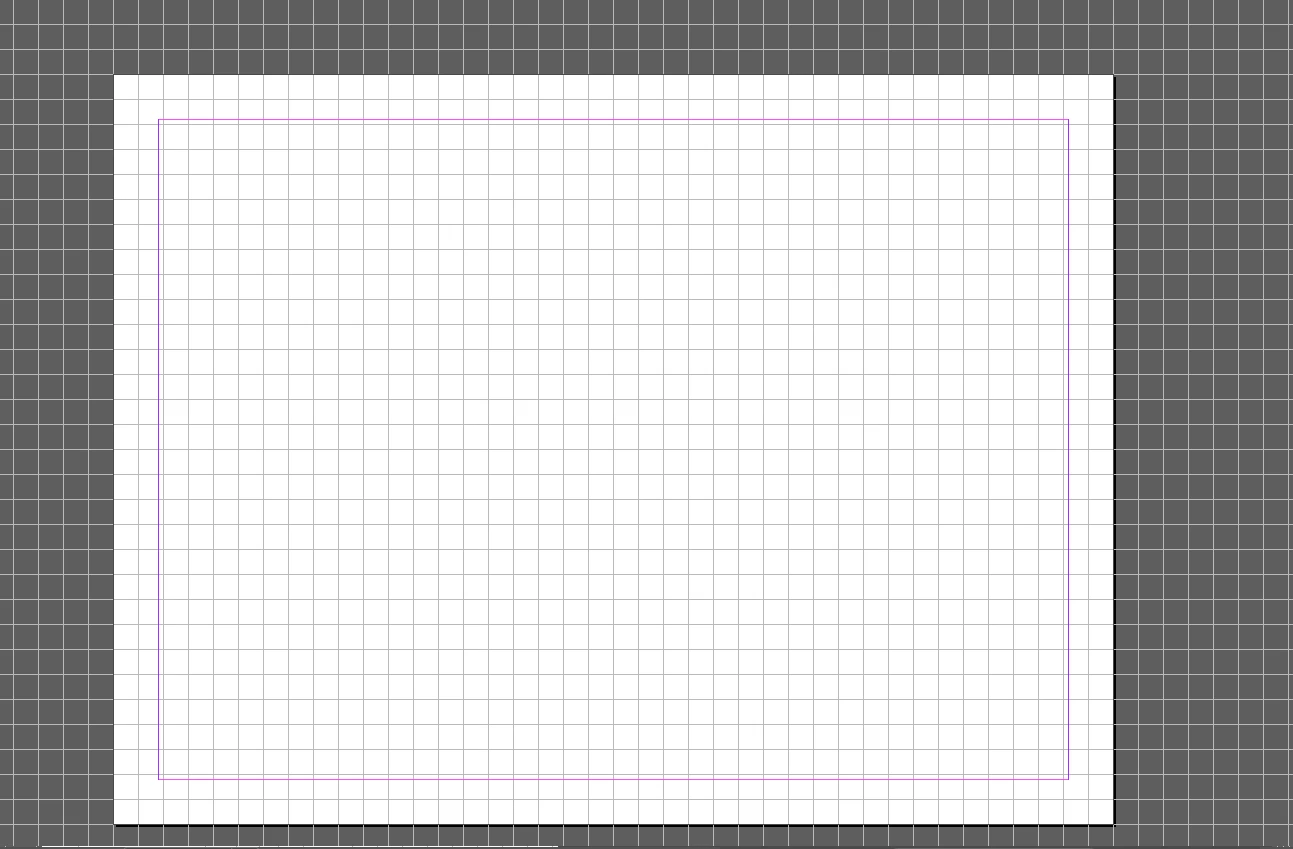Question
Is there a way to only show the grid on the document itself not the pasteboard?
Having it spill over to the pasteboard makes it harder to see the document boundaries. I want the grid exclusively on the document itself, is that an option somewhere? I can't find a relevant preferences setting.
Thanks