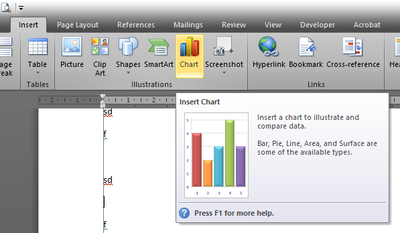- Home
- InDesign
- Discussions
- Re: Is there a way to place a word document it con...
- Re: Is there a way to place a word document it con...
Is there a way to place a word document it contains many chart
Copy link to clipboard
Copied
Hello everyone
I have a word document It has 300 pages and every single page having a chart and text
when i make place or import to this document into InDesign These charts do not appear or place in the template!
is there way or script to place all of them into indesign without convert the word document to pdf?
Greetings to all
Copy link to clipboard
Copied
When you place a Word document all of the contents should show up in InDesign. Without more information it's hard to tell what's going on.
What version of InDesign? What Operating System? Is this really a Word document or something converted from another application? What version of Word? What kind of charts are these?
Screenshots might help.
Copy link to clipboard
Copied
Copy link to clipboard
Copied
Hi @justfix, have you looked at the import options and selected to import inline graphics? See this article.
- Mark
Copy link to clipboard
Copied
thank you so much i will read this article
Copy link to clipboard
Copied
the same issues chart not showing into indesign
Copy link to clipboard
Copied
Are those embedded or are they linked to Excel or some other external application?
Copy link to clipboard
Copied
I do not know if it is linked or not, but when modifying the chart, the Excel program opens
Copy link to clipboard
Copied
There's your problem right there. They're linked; they have to be embedded.
Copy link to clipboard
Copied
As @BobLevine said - your objects are placed in word using DDE:
https://en.wikipedia.org/wiki/Dynamic_Data_Exchange
InDesign isn't supporting that.
It should be possible to create macro for WORD to embed all linked Charts before importing to InDesign.
Copy link to clipboard
Copied
I just watching some tutorials about WORD macro and do nothing because i need coding! I think should be using copy/paste to do what i want
Copy link to clipboard
Copied
Copy link to clipboard
Copied
thanks for your time
i get error when i run this macro
and i get this macro but same issue
Sub ConvertChartsToObjects()
Dim obj As InlineShape
Dim objType As String
Dim filePath As String
' Loop through all the inline shapes in the document
For Each obj In ActiveDocument.InlineShapes
' Check if the inline shape is a chart
If obj.Type = wdInlineShapeOLEObject And obj.OLEFormat.ClassType = "Excel.Chart.8" Then
' Convert the chart to an object
filePath = obj.OLEFormat.SourceFullName
obj.OLEFormat.DoVerb verbIndex:=wdOLEVerbPrimary
obj.Select
Selection.Copy
Selection.PasteSpecial Link:=False, DataType:=wdPasteOLEObject, Placement:=wdInLine
ActiveDocument.UndoClear
End If
Next obj
' Notify the user that the conversion is complete
MsgBox "All charts have been converted to objects."
End SubCopy link to clipboard
Copied
OK, after a bit of investigation ...
How EXACTLY have you placed / created those charts ?
If they were created using WORD's built-in mechanism:
- I'm not sure if they can be embeded...
They need to be "placed" - they have to be created in Excel, then copied and Pasted Special to be "linked":
Copy link to clipboard
Copied
Hi @justfix:
As per the others, the charts should come in using File > Place. Did you check the Story Editor view?
But since they don't appear to be importing, here's another option (not particularly quick). You can change the extension of a word .docx file to .zip (work with a copy, not the original). After you change the extension you can unzip the file, open it and there will be a media sub-folder with all of the graphics. You can then use File > Place to add them back into your InDesign file.
~Barb
Copy link to clipboard
Copied
Thanks for the reply, but the same problem, I tried the methods you suggested, thank you
Copy link to clipboard
Copied
Try saving as RTF and then place again.
Copy link to clipboard
Copied
I save document to RTF extention but i have same issues, thanks
Find more inspiration, events, and resources on the new Adobe Community
Explore Now