- Home
- InDesign
- Discussions
- Re: Is there a way to "autofit" an InDesign table'...
- Re: Is there a way to "autofit" an InDesign table'...
Is there a way to "autofit" an InDesign table's columns to fit their content?
Copy link to clipboard
Copied
Am I being dense about this? I've looked through all the help documentation, searched online in various forums, blogs, etc...I can't find anything about being able to autofit a table's column to fit its content.
This type of thing is a piece of cake in Excel...just double-click the border between the cells and it'll autofit.
But, in InDesign (as far as I can tell), it's an entirely manual process involving zooming in and manually adjusting the borders between cells until the red table cell overflow circle goes away.
Not fun when you have a half dozen tables on a single page...and then eight additional pages with similar numbers of tables.
Is there any solution to doing this? A script? A plugin? The next version (whenever it comes out)? Something else?
Thanks in advance for any help,
Doug Thompson
Manager of Web and Electronic Communications
Ohio Wesleyan University
Copy link to clipboard
Copied
Afraid not.
What I do is select a common row and that will give you the width. Then I copy the width of the row size. In other tables of the same layout I paste this number into the row width.
Height is easy enough, select the whole table, set it to be exactly 1.5mm then select the EXACTLY option and it all auto fits into the right sized rows.
But column width is different. The only way I've found is to copy the row width as said above.
OR draw guides where you want the table widths to be, that works as you can just snap the cursor to the guide, you're done in a snap.
Tables are pretty weak in InDesign.
Copy link to clipboard
Copied
Eugene Tyson wrote:
Afraid not.
What I do is select a common row and that will give you the width. Then I copy the width of the row size. In other tables of the same layout I paste this number into the row width.
Height is easy enough, select the whole table, set it to be exactly 1.5mm then select the EXACTLY option and it all auto fits into the right sized rows.
But column width is different. The only way I've found is to copy the row width as said above.
OR draw guides where you want the table widths to be, that works as you can just snap the cursor to the guide, you're done in a snap.
Tables are pretty weak in InDesign.
Add your request to many others at:
https://www.adobe.com/cfusion/mmform/index.cfm?name=wishform
Regards,
Peter
_______________________
Peter Gold
KnowHow ProServices
Copy link to clipboard
Copied
Oh I've been there Peter.
I have many requests logged with Adobe.
Even simple calculations for tables would be nice.
Tables could be so much easier than they are now.
You can't even go from Cell Options to Table Options dialog box, two sep short cuts to get there. Frustrating.
Even for doing accounting books, like annual reports, a simple double underline button, or single underline button or something. It's so petty using tables it takes an age to do a book that contains mainly tables.
Perhaps they need a new plugin/application just for doing tables, like an excel type program that you link your files from?
Copy link to clipboard
Copied
Eugene Tyson wrote:
Perhaps they need a new plugin/application just for doing tables, like an excel type program that you link your files from?
Oh please, NO! Let's not go back to Pagemaker's Table Editor. You can link Excel now...
All of that aside, I doubt you'd find anyone who hates tables in ID more than me. I've done the Table styles demos and exercises, and the samples always work flawlessly. As soon as I try to do something in the real world with my own oddly formatted tables, though, everything falls apart, and my last two big projects have been very heavily tabled. Grrrrrr.
Copy link to clipboard
Copied
Same here Peter, although I know you can link excel tables flawlessly, I often have to edit the text in table, actually someone else might do it too. If it's linked they wouldn't know. And when I update all the links I lose out on the changes.
It just needs to sync more. I never used Pagemakers Table Editor, but I sense it wasn't good.
I need a Table Panel that has everything. Selecting those strokes of cells is a 'mare for starters. It just needs to be made simpler.
Copy link to clipboard
Copied
Amen.
Copy link to clipboard
Copied
P Spier wrote:
Eugene Tyson wrote:
Perhaps they need a new plugin/application just for doing tables, like an excel type program that you link your files from?
Oh please, NO! Let's not go back to Pagemaker's Table Editor. You can link Excel now...
All of that aside, I doubt you'd find anyone who hates tables in ID more than me. I've done the Table styles demos and exercises, and the samples always work flawlessly. As soon as I try to do something in the real world with my own oddly formatted tables, though, everything falls apart, and my last two big projects have been very heavily tabled. Grrrrrr.
Peter S:
How about letting us know what awful, recalcitrant, and mean-spirited InDesign table gremlins have attacked you, so we don't step into the same danger zones?
Regards,
Peter
_______________________
Peter Gold
KnowHow ProServices
Copy link to clipboard
Copied
Where to begin?
The current project is a price book -- essentially nothing but nearly identical tables. I created cell styles, but couldn't seem to make them work consistently (they had both shading and paragraph styles, as well as borders). I built tables with header rows and oddly combined shading patterns, applied the cell styles, made a table style based on the first table, imported the data from Excel, tried to apply the table style, NG. Had to format by hand.
Copying the first table, all formatted with the correct cell styles, and pasting in new data didn't keep the formatting.
Client wanted to swap positioning on a few columns, which messed up the shading pattern. Sometimes applying the cell style for the correct shading would work (on the second click to remove overrides), mostly not.
I'm sure it all can be traced back to user inadequacies, but I'm a fairly proficient user, and I find tables to be a vipers' nest. I can only imagine what it's like for newbies.
Copy link to clipboard
Copied
Even for doing accounting books, like annual reports, a simple double underline button, or single underline button or something. It's so petty using tables it takes an age to do a book that contains mainly tables.
Copy link to clipboard
Copied
Good to know that (a) I'm not going crazy and there isn't a built-in way to easily do what I originally asked...and (b) that I'm not alone in wanting this kind of capability.
Thanks,
Copy link to clipboard
Copied
It should be pretty easy to script. I personally don't do a lot of
table work, but if you'd like to explain me exactly what you need, I
can see if I can help.
You can send me a PM if you'd like.
Harbs
http://www.in-tools.com
Innovations in Automation
Copy link to clipboard
Copied
--
Copy link to clipboard
Copied
Peter,
I see a link in your email post, but it isn't there on the web page. Did you edit?
Copy link to clipboard
Copied
It came through to email. Odd...
Here's the link: Page 62 in http://oreilly.com/catalog/9780596802523/
I just checked in my copy. Yes, a full script is there (as well as some other very useful table scripts). I think Peter's book is worth the price of admission for this script alone! ![]() (Not to mention it being an excellent source for anyone who wants to learn about scripting!)
(Not to mention it being an excellent source for anyone who wants to learn about scripting!)
Harbs
Copy link to clipboard
Copied
7 years on....
Has InDesign addressed the issue of "autofit" for table columns?
If not, why? (I will have to explain this to Managers who are forking out for the dozen Adobe Suite liceneces and can see our PIMs exporting with "autofit" and InDesign not doing it.)
Many Thanks
Copy link to clipboard
Copied
Hello Brian,
what would you exactly expect from "autofit" for table columns?
As far as I know, Microsoft never introduced hyphenation for contents in Excel cells and I'd like to know what "fit" should exactly do when "hyphenation" is on or off. If you are searching the web for scripts regarding InDesign tables, there should be something available, that would come close what Excel is doing with "fit" to text width.
Or are you after a function, that would minimize white space in tables and give an optimal table length and is able to balance the width of the columns? There can be found some script snippets in the InDesign Scripting forum that try to accomplish this. Though, they are not "auto" in the sense, that every time you change the contents of a cell somewhere in the table, the column width of all columns will be adjusted…
And to answer your question more directly:
No. Nothing has changed with InDesign the last years when it comes to "autofit" for table columns.
Uwe
Copy link to clipboard
Copied
Hi Uwe,
I've attached a screenshot of what we are looking at below. The first column clearly has whitespace.
I should add at this point we are generating this all through the EasyCatalog plugin, which is generating a 1000 pages for our catalogue. So the tables have dynamic content. Empty columns are deleted automatically.
What we would like is that the table column "autofits" to the width of the text.. Even if that means the table would possibly extend further off the page. At least we would be able to look at the data and how it is formatted and look at solutions. As it stands with InDesign, it offers no way of resizing table columns to content, and we have no real idea what criteria it is using.
I'm a little surprised that autofit has not been implemented yet within the Program itself.
I've created some scripts in the past to automate many parts of InDesign and EasyCatalog. So do you think that is the only option at the moment Uwe?
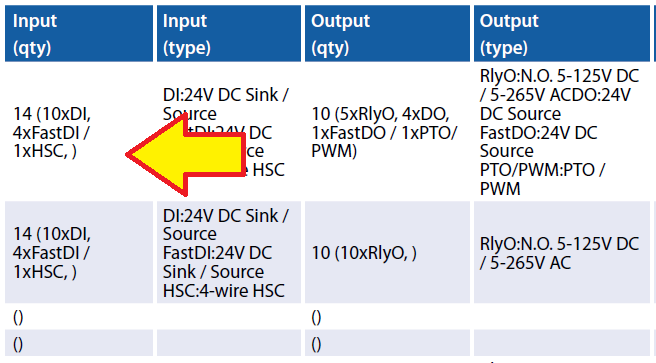
Copy link to clipboard
Copied
Hi Brian,
glad that you are showing an example table with a real-world text.
Your arrow is pointing at a problem you are seeing in column one.
But the solution is maybe lying in column four and two, if the four columns and the four body rows would be the whole table.
I'm talking about white space here not only in one cell, but you have to consider the white space of every cell in the whole table plus the height of the table at the same time.
I once did a script, that tries to consider this and is changing the width of all columns to result in a table that:
1. Has an "optimal" height
2. Is aesthetical pleasing to the eye
( I'm designer and developer in one person )
The script is not perfect, but it does a good job as a starting point.
But here comes the problem: It is also very slow.
I found, that with rather small tables where one person (the layouter) is able to conceive the whole table at one glance, it is faster to do the work not automatically. If the table spans several pages you have to get the whole picture first to make decisions.
Back to your example. A human beeing with experience on table design will know in an instance, that columns two and four should be made wider and column one and maybe column three should be made narrower. But only, if the scope is on the shown cells, that are not the whole table. However, what the exact width of every column will be best would require some steps of iterating and guesswork. Nothing against guesswork, I'd say.
And we have also to consider "contents" and some typographical rules if we aim for good readability. Plus some knowledge about the addressed reader. Your example is showing this clearly. Contents is not only filling space with glyphs, but to present the contents in a readable way. What bit of text belongs to one unit, what bit of text to another unit, that the eye of a reader should be able to destinguish?
So my take on this is:
1. You have to write a damn good script, that incorporates some aesthetic rules to make a good result.
That script will not be fast. It will be slow. And its result could be topped by a good designer who knows very much about typography, white space, plus—and that's most important—the meaning of the contents.
2. To make it faster you have to write the logics into a C++ plug-in.
Best,
Uwe
PS: Did I say "Artifical Intelligence" or "Self Learning Algorithms?" Um… perhaps no.
Copy link to clipboard
Copied
Uwe,
Marc Autret has written an unfoundable script some years ago to do that! ![]()
Copy link to clipboard
Copied
And you misplaced the link, didn't you? 😉
Uwe
Copy link to clipboard
Copied
No link!
My personal version, updated by Kasyan Servetsky!
This version works perfectly with ID CC!
Dropbox - AjustementMagique_MarcAutret_UpdatedbyKasyanServetsky_17082014.jsx.zip
![]()
Copy link to clipboard
Copied
That link is no longer active. No results searching for it. Is there an active location for this script?
Copy link to clipboard
Copied
That link is active. I just clicked on it and it worked for me.
Copy link to clipboard
Copied
Sorry Steve, my reply was in response to Obi-wan's link for the cell width autofit script, Dropbox - AjustementMagique_MarcAutret_UpdatedbyKasyanServetsky_17082014.jsx.zip Your link definitely does work, just not what I was referring to. Thanks for the quick response in any event.
Find more inspiration, events, and resources on the new Adobe Community
Explore Now