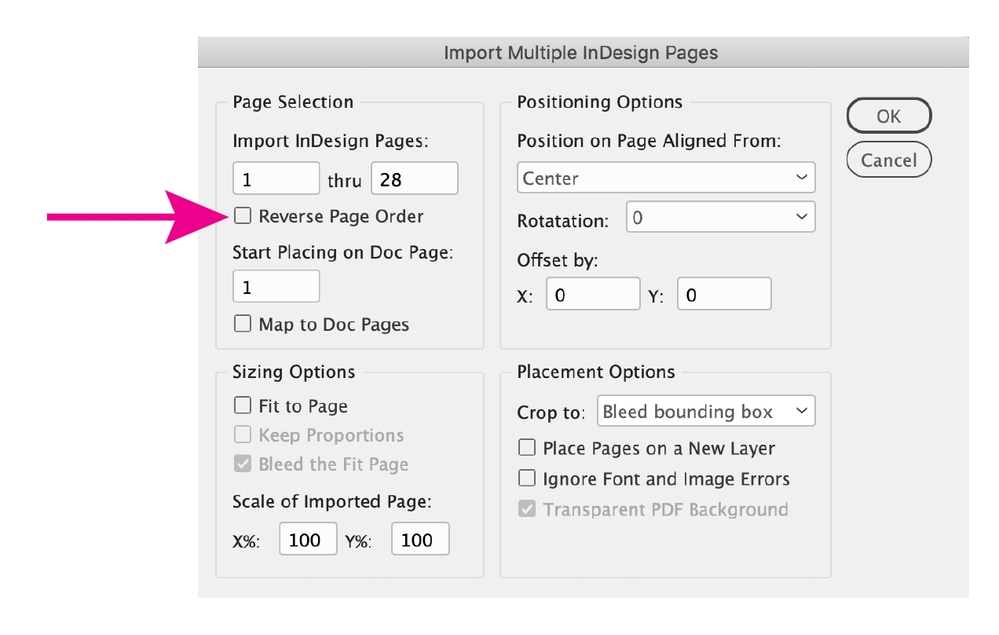- Home
- InDesign
- Discussions
- Re: Is there a way to reverse page order in InDesi...
- Re: Is there a way to reverse page order in InDesi...
Copy link to clipboard
Copied
I have a 125 page document that I want to reverse the order of pages on but can't seem to find an easy way to do so. I've read that I can reverse them when exporting but I want to do it BEFORE I export. Is there an easy way besides dragging pages?
 2 Correct answers
2 Correct answers
If it's just exporting to PDF you could do a row of numbers like this:
125,124,123,122 etc.pp. down to 1
and copy, paste that to the page range field in PDF Export.
With Excel the row of numbers can be done in a minute.
Copy/paste the column to InDesign and then find/replace the paragraph marker with a comma and a blank.
Copy the result to the clipboard.
Then paste it to Page Range field like so:
Export to PDF. That's it.
Regards,
Uwe Laubender
( ACP )
Is this code this valid? It didnt look like a script when downloaded from link
Copy link to clipboard
Copied
Hi IamNik,
no, there is no easy way to reverse page order.
How is the numbering of pages?
Do you want to reverse numbering as well?
Are there any threaded stories that are running from page to page, from spread to spread?
Is it a facing-pages document?
Regards,
Uwe Laubender
( ACP )
Copy link to clipboard
Copied
Thanks Uwe Laubender,
It's a flip book animation that's easier to set-up from end to start. I've resorted to dragging pages but I was hoping there was a quick way to reverse them.
It's an oddball project so I think I just need to suffer through the tedium.
Thanks!
Copy link to clipboard
Copied
If it's just exporting to PDF you could do a row of numbers like this:
125,124,123,122 etc.pp. down to 1
and copy, paste that to the page range field in PDF Export.
With Excel the row of numbers can be done in a minute.
Copy/paste the column to InDesign and then find/replace the paragraph marker with a comma and a blank.
Copy the result to the clipboard.
Then paste it to Page Range field like so:
Export to PDF. That's it.
Regards,
Uwe Laubender
( ACP )
Copy link to clipboard
Copied
Thank you a lot!
This is an amazing workaround. Saved me a lot of time. 🙂
And thank you again!
Copy link to clipboard
Copied
Here are some other options;
Use the Multipageimporter.jsx script to place your InDesign file into a new InDesign file and select the Reverse Page Order option, export to a PDF.
Or,
https://community.adobe.com/t5/acrobat/reverse-page-order/td-p/7351365?page=1
Copy link to clipboard
Copied
Try with This Script :
https://drive.google.com/file/d/1TzT7oBjnwzub_jcMbxFwaP9YZ4sa32v4/view?usp=sharing
Mohammad Hasanin
Copy link to clipboard
Copied
Excellent, this worked for me from InDesign, thanks!
Copy link to clipboard
Copied
Do you have same script for Page Spreads?
Copy link to clipboard
Copied
Hi dmitryl5179080,
I'm not sure what you are up to.
Can you show an example of the spreads in your document and the order of pages you want to see in the exported PDF?
Thanks,
Uwe Laubender
( ACP )
Copy link to clipboard
Copied
Copy link to clipboard
Copied
Please use the forum's controls to add a screenshot if you want to illustrate your situation.
Your last message was blank.
Thanks,
Uwe Laubender
( ACP )
Copy link to clipboard
Copied
Hi dmitryl5179080,
thank you for your screenshot.
If you want to export spreads in reverse, you have to do it this way:
[1] Enable Spreads in the export dialog
[2] Do the numbering of pages like that:
212-213,210-211,208-209,206-207
etc.etc.
If you want to export pages and want them spread-wise in reverse:
[1] Enable Pages in the export dialog
[2] Do the numbering of pages like that:
212,213,210,211,208,209,206,207
etc.etc.
Regards,
Uwe Laubender
( ACP )
Copy link to clipboard
Copied
I need reverse in layout, but not at the export --
Дмитрий Ласько
[personal info removed]
Copy link to clipboard
Copied
Hm…
When in the Pages panel select all pages of one single spread and move it.
Repeat that for every spread in the document, but for the first one.
Regards,
Uwe Laubender
( ACP )
Copy link to clipboard
Copied
This is amazing! Saved a lot of time! Thank you so very much!
Copy link to clipboard
Copied
Is this code this valid? It didnt look like a script when downloaded from link
Copy link to clipboard
Copied
Multipageimporter.jsx is still working. The latest version is curated by Mike Edel and can be found at:
https://github.com/mike-edel/ID-MultiPageImporter/tree/master
Regards,
Uwe Laubender
( Adobe Community Expert )
Get ready! An upgraded Adobe Community experience is coming in January.
Learn more