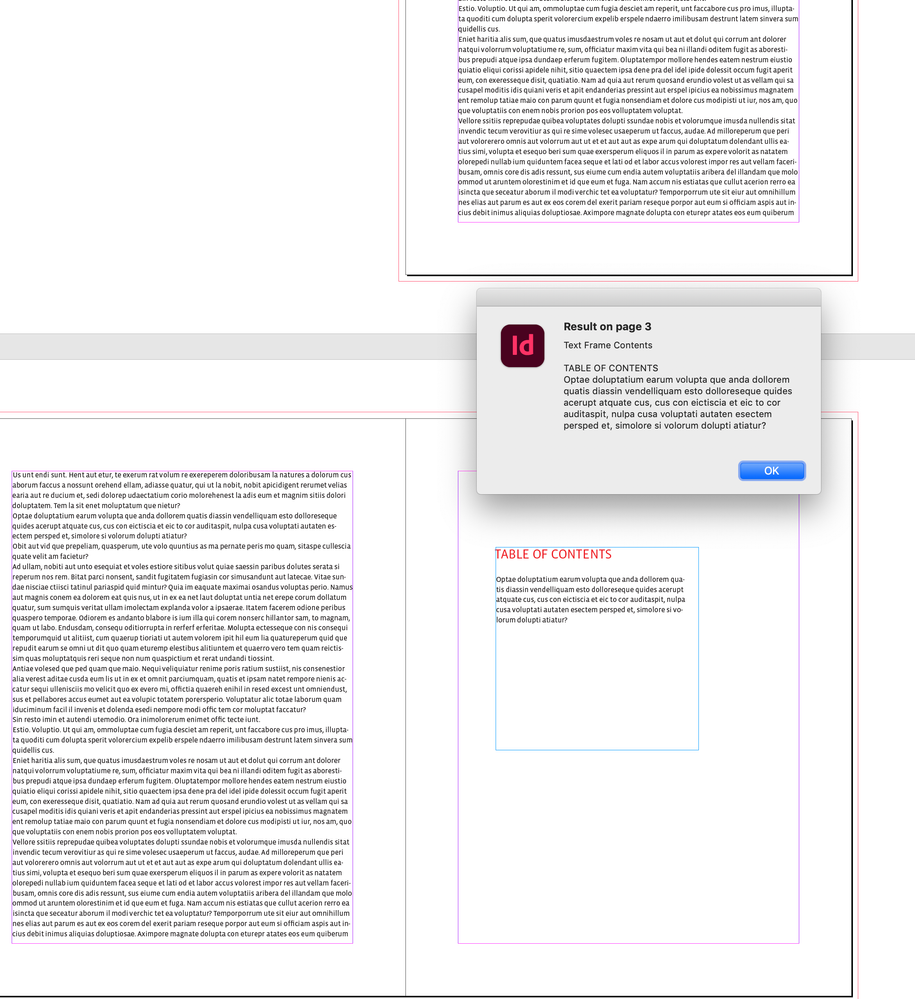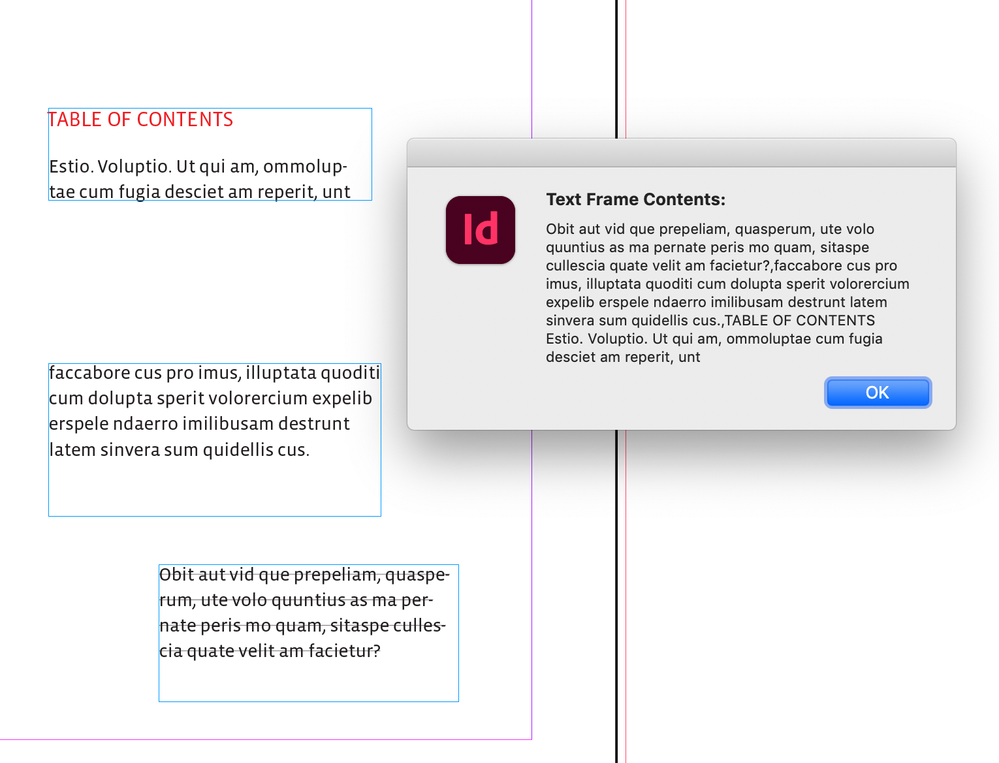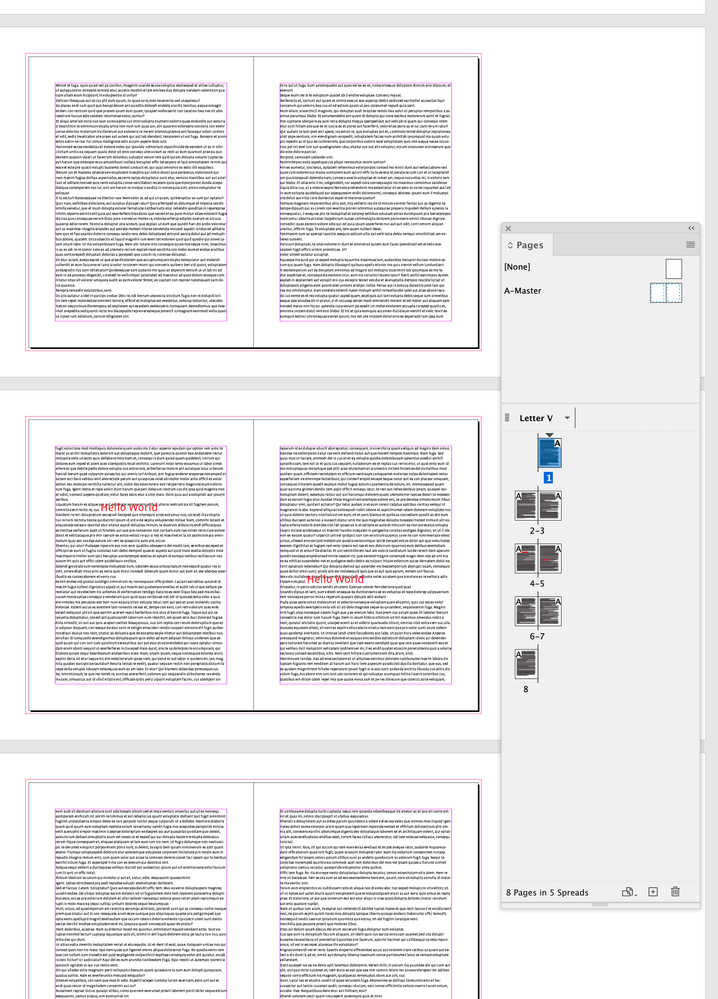- Home
- InDesign
- Discussions
- Is there an InDesign DOM flowchart? Getting conten...
- Is there an InDesign DOM flowchart? Getting conten...
Copy link to clipboard
Copied
I reference the flowchart for Illustrator quite a bit to understand structure, but I'm just wondering if one is available for InDesign? Maybe it's too fluid, but in general, I'm scripting getting the contents of a text frame based on the page number. Stories seem to hold the most info, but I don't entirely understand where they are in the structure. So I think my best bet is:
pageItems = app.activeDocument.pages.item(1).allPageItems
for(var i = 0; i < pageItems.length; i++){
var curPI = pageItems[i];
var curType = curPI.constructor.name;
if(curType == "TextFrame") alert(curPI.parentStory.contents)
}I don't entirely understand how parentStory or parentPage works... is there a more straightforward way than I've found?
FWIW I'm determining which page I pull text frames from, based on the first findGrep result, but have not complicated this example with that piece.
 1 Correct answer
1 Correct answer
Hi,
this is the closest thing in terms of a flowchart I know of
http://www.indesignjs.de/auflage2/wp-content/uploads/2015/04/InDesign_Skripting_Kurzreferenz.pdf
Copy link to clipboard
Copied
Hi @wckdtall , A textFrame has parentPage and parentStory properties
Here's the API
https://www.indesignjs.de/extendscriptAPI/indesign-latest/#TextFrame.html
Copy link to clipboard
Copied
Thanks! I do use the API documentation, but I'm specifically looking for the flow chart so I know how these things interact a little bit clearer.
The example you provide is certainly an alternative option to grep, but would still require Parent Story in order to get the contents regardless of overset text.
What I've chosen to do is use allPageItems, because it ignores object structure, and just needs to be evaluated for the object you're looking for. I think this is the most straightforward way, but again I feel like a flowchart would help if it exists
var theDoc = app.activeDocument;
app.findGrepPreferences.findWhat = "(?i).*TABLE OF CONTENTS.*";
//Check for a result or there will be an error setting variables
if (theDoc.findGrep().length > 0) {
//Set the Target Number based off Document Offset starts at 0
var tgtPgNum = theDoc.findGrep()[0].parentTextFrames[0].parentPage.documentOffset;
//Set Page to Target
var tgtPage = theDoc.pages.item(tgtPgNum);
var tgtPI = tgtPage.allPageItems;
var tgtFind = [];
for (var c = 0; c < tgtPI.length; c++) {
var curPI = tgtPI[c];
var curType = curPI.constructor.name;
if (curType == "TextFrame") tgtFind.push(curPI.parentStory.contents);
}
}
//Dump contents to an alert for testing.
alert(tgtFind);
Copy link to clipboard
Copied
This does the same without looping through the page items—parentTextFrames[0] is the result’s first text frame:
//the search result array
var res = getGrepSearch("(?i).*TABLE OF CONTENTS.*")
for (var i = 0; i < res.length; i++){
alert("Result on page " + (res[i].parentTextFrames[0].parentPage.documentOffset+1) +"\rText Frame Contents\r\r" + res[i].parentTextFrames[0].contents )
};
/**
* Gets results of a grep search as an array
* @ param grep to search for
* @ returns result array
*/
function getGrepSearch(fp){
app.findGrepPreferences = app.changeGrepPreferences = app.findChangeGrepOptions = null;
app.findGrepPreferences.findWhat = fp;
return app.activeDocument.findGrep()
}
Copy link to clipboard
Copied
Thanks. I do want to get all text frames within a page that says Table of Contents, so finding the page and then looping I think is the correct approach.
Often I'll be given a document that has "Table of Contents" in a frame by itself, and then the actual page list in a separate frame. I'm not worried about them being in the correct order at this time, again more just trying to understand to understand structure if a flow chart existed, but I'm not aware of one.
Copy link to clipboard
Copied
I think https://www.indesignjs.de is the most comprehensive API—I’m not aware of a flowchart
I do want to get all text frames within a page that says Table of Contents,
You can also use:
parentTextFrames[0].parentPage.textFrames.everyItem().contents
to get all the text frames’ contents as an array. So maybe this?
//the search result array
var res = getGrepSearch("(?i).*TABLE OF CONTENTS.*")
var c;
for (var i = 0; i < res.length; i++){
c = res[i].parentTextFrames[0].parentPage.textFrames.everyItem().contents;
alert("Text Frame Contents:\r" + c)
//returns an array of contents of all the text frames on the page with the found text
};
/**
* Gets results of a grep search as an array
* @ param grep to search for
* @ returns result array
*/
function getGrepSearch(fp){
app.findGrepPreferences = app.changeGrepPreferences = app.findChangeGrepOptions = null;
app.findGrepPreferences.findWhat = fp;
return app.activeDocument.findGrep()
}
Copy link to clipboard
Copied
EveryItem still seems to rely on structure unfortunately, and will not capture textFrames within groups.
Copy link to clipboard
Copied
You probably want to use the found text’s parentTextFrames property. Something like this
//the search result array
var res = getTextSearch("Hello World")
for (var i = 0; i < res.length; i++){
$.writeln("A search result starts on page " + res[i].parentTextFrames[0].parentPage.name)
//returns
//A search result starts on page 4
//A search result starts on page 5
};
/**
* Gets results of a text search as an array
* @ param text to search for
* @ return result array
*/
function getTextSearch(fp){
app.findTextPreferences = app.changeTextPreferences = app.findChangeTextOptions = null;
app.findChangeTextOptions.properties = {includeHiddenLayers:true, includeLockedLayersForFind:true, includeLockedStoriesForFind:true, includeMasterPages:true}
app.findTextPreferences.findWhat = fp;
return app.activeDocument.findText()
}
Copy link to clipboard
Copied
Hi,
this is the closest thing in terms of a flowchart I know of
http://www.indesignjs.de/auflage2/wp-content/uploads/2015/04/InDesign_Skripting_Kurzreferenz.pdf
Copy link to clipboard
Copied
Thanks! Definitely what seems to be an all inclusive a flowchart! If nothing else, it's a great quick referene to see what attributes can be addressed per object.
Find more inspiration, events, and resources on the new Adobe Community
Explore Now