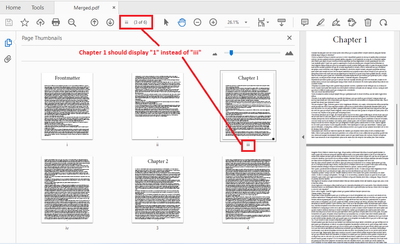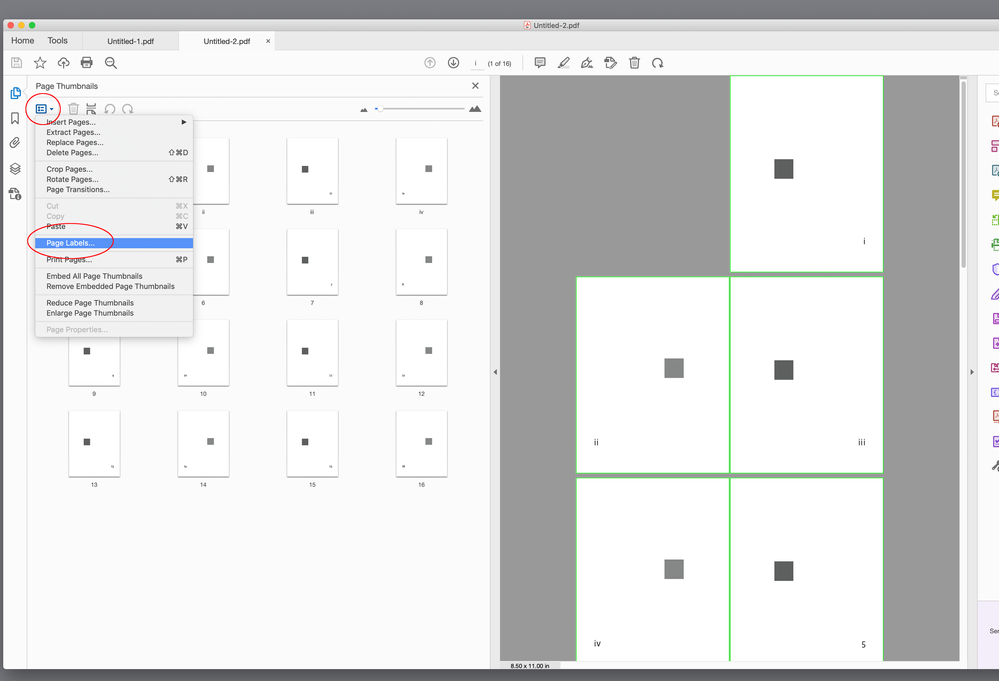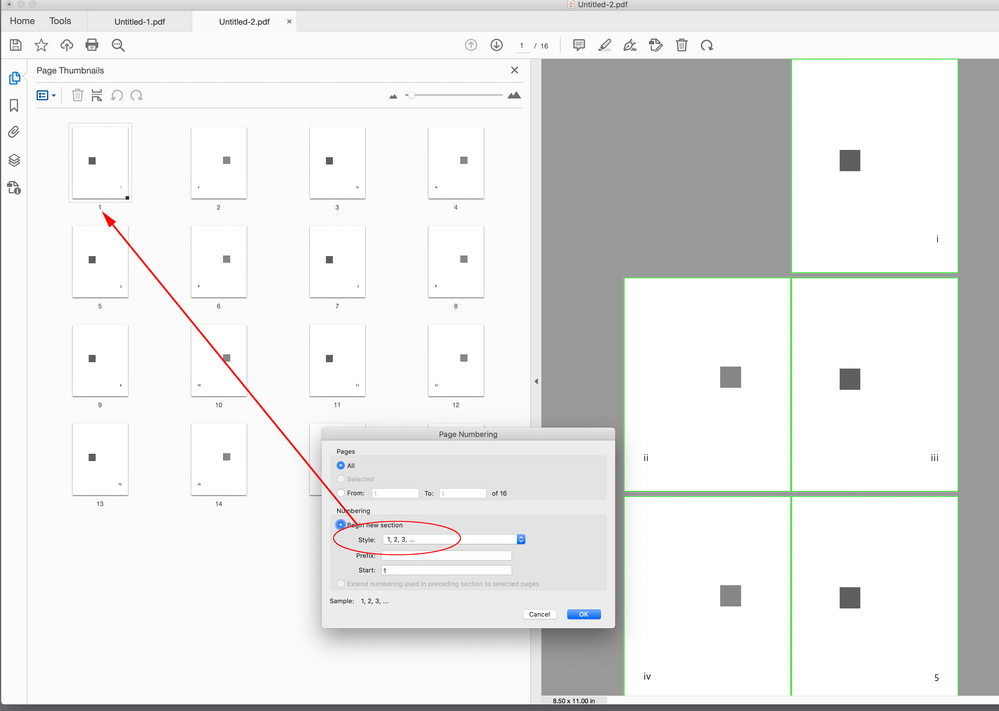- Home
- InDesign
- Discussions
- Issue in combining PDF files using open source Jav...
- Issue in combining PDF files using open source Jav...
Issue in combining PDF files using open source Java library
Copy link to clipboard
Copied
Hello Everyone,
Sorry, if I am asking the same question that someone has already asked/answered but am not able to find it. Here is the background of the issue: We have the individual PDF files generated from InDesign and are using Apache's PDFBox (https://www.apache.org/dyn/closer.lua/pdfbox/3.0.0-alpha3/pdfbox-app-3.0.0-alpha3.jar) to merge all the PDF files into one. All are fine except the display of the page numbers in Acrobat Reader. The first chapter (that has Arabic number 1) is taking the number from the previous file (in this case, Fronmatter Roman number). Please see the screenshot below. We are aware that creating the book PDF using InDesign's book is fine but we are not using InDesign and are looking for a solution that the open source Java library (similar to PDFBox) can handle this (OR) if something can be done in the InDesign before creating the individual PDF so that PDFBox/any other open source Java library will produce the correct output.
The sample files are attached just in case. Any advise on this would be greatly appreciated.
Copy link to clipboard
Copied
This is has nothing to do with InDesign. Please post your question in the Acrobat forum.
Copy link to clipboard
Copied
Thanks for your answer, Bob. We are not looking for a solution in Acrobat but open access library instead.
I will post the question in Acrobat forum anyway and see whether I can get any answers (but again not within Acrobat).
Copy link to clipboard
Copied
Hi @Bhaskar Arumugam , Are you trying to change the page numbers inside of the PDF or the Thumnail pane’s numbers. You can set the Thumbnail page numbers via Options>Page Labels in AcrobatPro and Save:
Copy link to clipboard
Copied
Thanks for your answer, Rob. We are not looking for a solution within Acrobat Pro as we are not using it. We are looking for a open source JAVA library that handles this automatically. From Bob's answer, I assume that nothing can be done in InDesign to resolve it using Apache's PDFBox for merging the PDF files.
Copy link to clipboard
Copied
Bhaskar, wouldn't it be better if you asked this from the PDFBox guys or any other library you guys might be looking at. The reason I say this is, because there is only so much we guys can think of when the output generated from our end of the software is correct and the problem occurs only when the other module processes it. If you investigate this from the PDFBox end you might get an answer on what exactly would they need in the input files to get the merge correct, and then we on the InDesign end can discuss how to achieve that requirement.
-Manan
Copy link to clipboard
Copied
Thanks for your response, Manan. Let me try that and update here.