Issue with font variables in InDesign
Hello!
I am using the Google font Karla in my indd document, however all of the font variables are converting to Italic for some reason. For example, I am trying to use Karla Light for my body text, but indd is converting it to Karla Italic. I have tried creating a Paragraph Style with Karla Light, making sure Character Style is on "None", removed and reinstalled the font from my desktop, removed and reinstalled the font from the Document Fonts folder, etc. I do not have this issue with the font on Illustrator or Photoshop, so I believe it might be an InDesign issue.
Here is what I see on my screen:
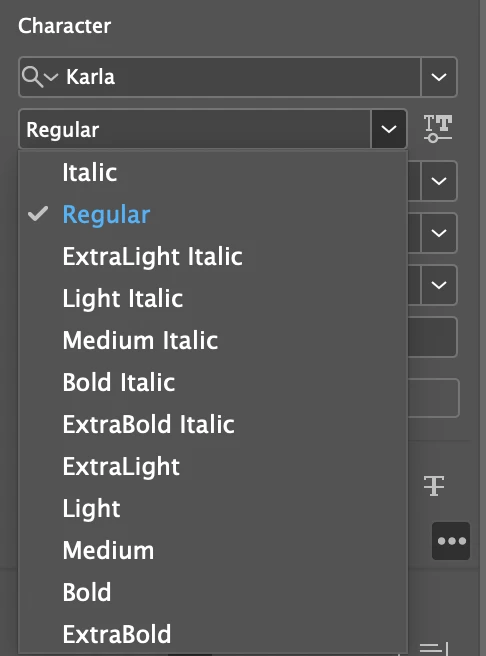
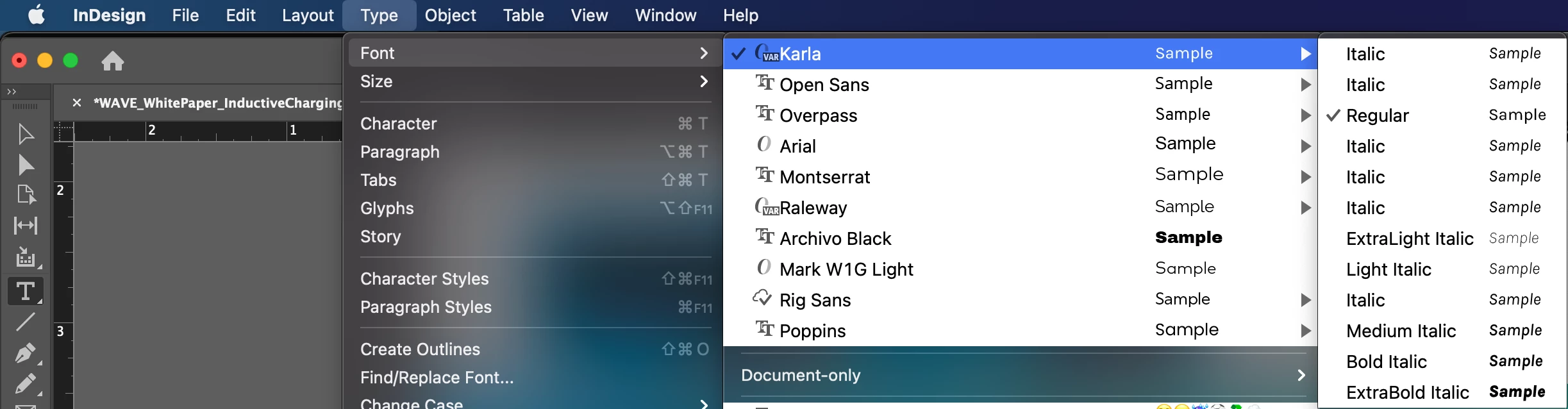
The font variables are showing up in the Character panel but are converted to Italic in the Type tab. This issue is unique to the current document I am working on right now. I tested this font on another document and all the font variables are displaying correctly.
I appreciate any ideas on what could be causing this!!

