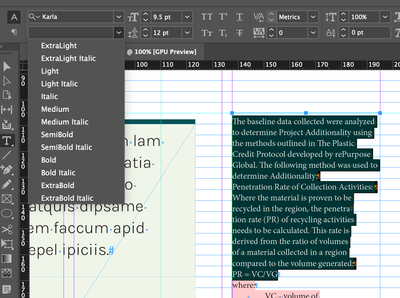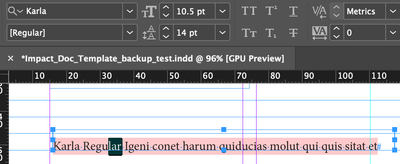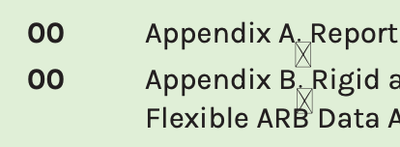- Home
- InDesign
- Discussions
- Betreff: Issue with Google Font Karla
- Betreff: Issue with Google Font Karla
Issue with Google Font Karla
Copy link to clipboard
Copied
I've used Google font Karla in my indesign doc and noticed missing colons in the text with the regular weight style applied. Not sure how, but now the entire Regular style has gone missing. I have tried uninstalling the variable fonts and only installing the static ttf fonts from the downloaded google font folder, but the problem persists. All other styles are showing fine, but Regular. Appreciate any help on this! Thanks
Copy link to clipboard
Copied
Hi there,
Sorry to hear about the trouble you are facing. Could you please share a few more details like:
- OS & version of InDesign
- Link of these Font
- A small video demonstrating the issue could be really helpful.
- Please check & confirm if the colons are available in Type > Glyphs?
Looking forward to your response.
Regards,
Anshul Saini
Copy link to clipboard
Copied
Hi Anshul, Not sure how, but the font issue seems to have resolved itself today!
But don't know for sure if it wont occur again. So here are the details you require:
- OS & version of InDesign - macOS Big Sur, Version 11.1 and its Adobe InDesign2022
- Link of these Font - https://fonts.google.com/specimen/Karla?query=karla
- A small video demonstrating the issue could be really helpful - I'll attach some grabs I took while I was facing the issue.
- Please check & confirm if the colons are available in Type > Glyphs? - Yes, colon is showing up in glyphs
Copy link to clipboard
Copied
Glad to hear that issue got resolved itself, and thanks for sharing the details. It can be due to faulty layer/ text frame/ paragraph/ character style applied or GPU preview, or it can be related to a Text-disappearing issue that has been going, but it is unlikely to be that issue. However, I will check it at my end. Let me know here or via DM if you are able to reproduce the issue or face this issue again. I'd be happy to help.
Regards,
Anshul Saini
Copy link to clipboard
Copied
Hi defaultyj6f9au8sfex,
your screenshot:
Is this one done from an exported PDF opened in Acrobat?
If yes you are faced with a bug a lot of others also have reported and discussed. See a list of discussions:
Regards,
Uwe Laubender
( ACP )
Copy link to clipboard
Copied
I am still having this issue with Karla.
Copy link to clipboard
Copied
Hi Morganne219582872wvp,
what's your exact version of InDesign?
What's your operating system?
Some suggestions to work around the problem:
Regards,
Uwe Laubender
( ACP )
Copy link to clipboard
Copied
Hi @MorganneH & @Anja2025,
I would request you to please update to v17.1 released recently and check if the issue still persists or not.
Looking forward to your response.
Regards,
Anshul Saini
Find more inspiration, events, and resources on the new Adobe Community
Explore Now